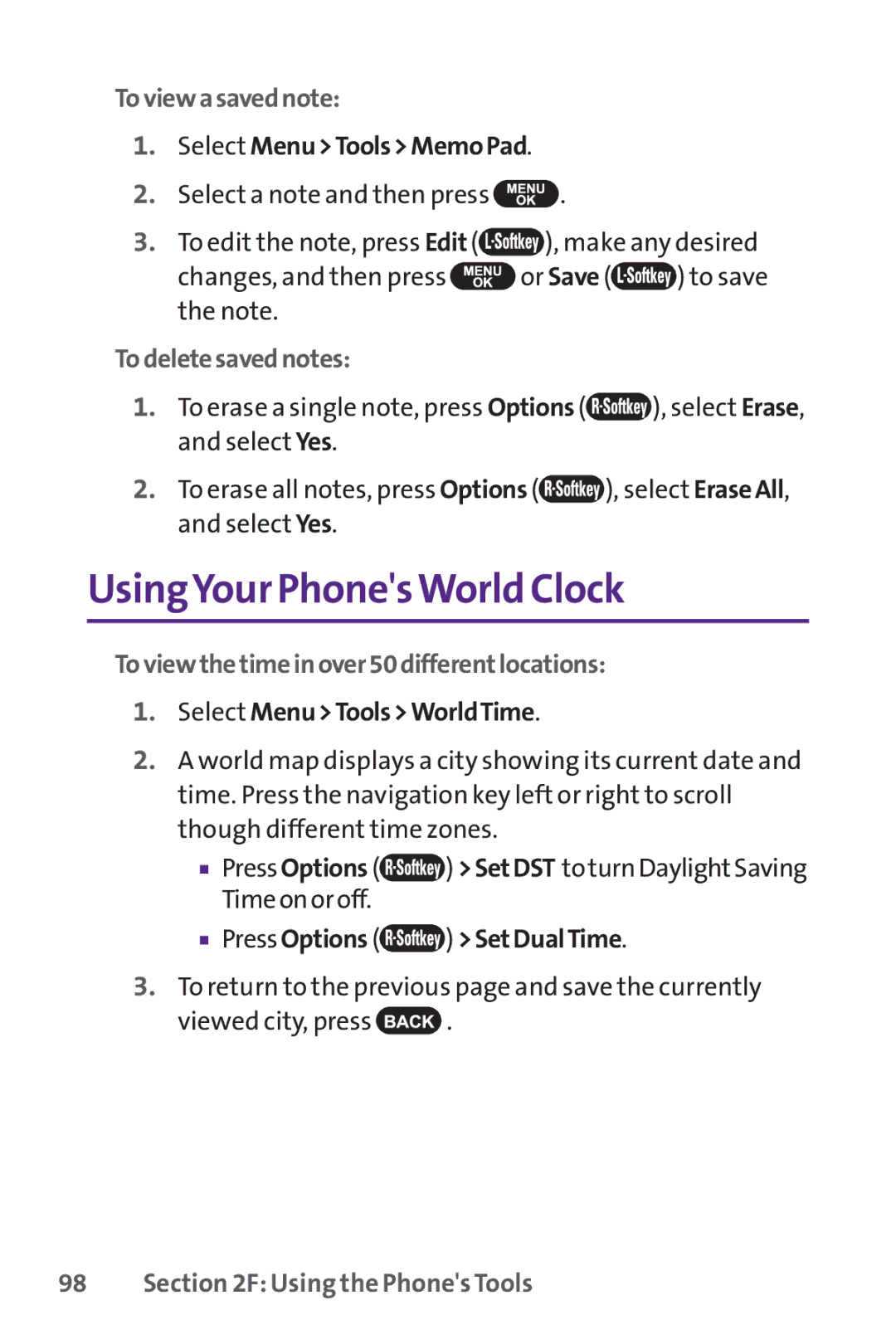Toviewasavednote:
1.Select Menu>Tools>MemoPad.
2.Select a note and then press ![]() .
.
3.To edit the note, press Edit (![]() ), make any desired
), make any desired
changes, and then press ![]() or Save (
or Save (![]() ) to save the note.
) to save the note.
Todeletesavednotes:
1.To erase a single note, press Options (![]() ), select Erase, and select Yes.
), select Erase, and select Yes.
2.To erase all notes, press Options (![]() ), select EraseAll, and select Yes.
), select EraseAll, and select Yes.
UsingYour Phone'sWorld Clock
Toviewthetimeinover50differentlocations:
1.Select Menu>Tools>WorldTime.
2.A world map displays a city showing its current date and time. Press the navigation key left or right to scroll though different time zones.
■PressOptions (![]() ) >SetDST toturnDaylightSaving Timeonoroff.
) >SetDST toturnDaylightSaving Timeonoroff.
■PressOptions (![]() ) >SetDualTime.
) >SetDualTime.
3.To return to the previous page and save the currently
viewed city, press ![]() .
.