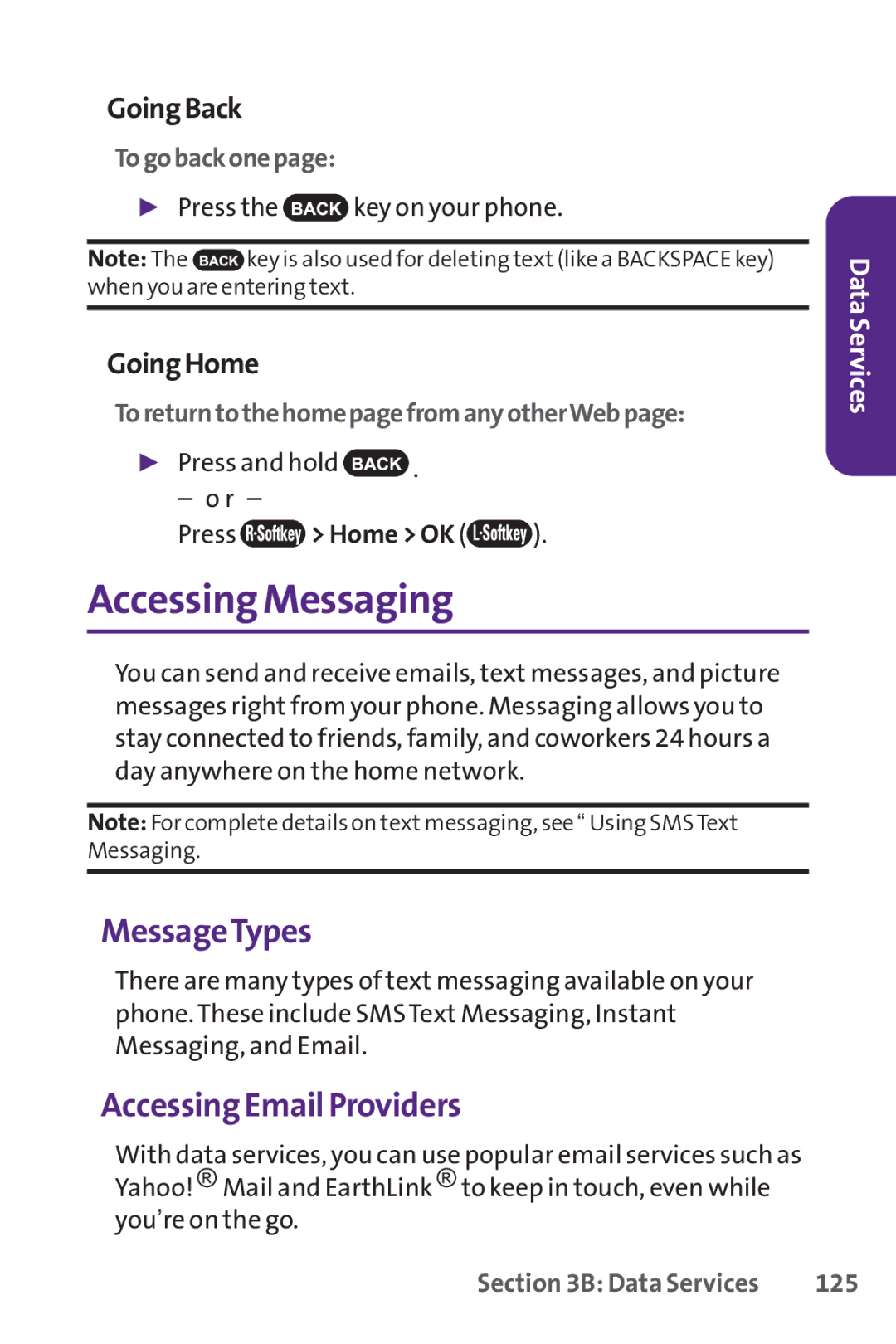GoingBack
Togobackonepage:
▶Press the ![]() key on your phone.
key on your phone.
Note: The ![]() key is also used for deleting text (like a BACKSPACE key) when you are entering text.
key is also used for deleting text (like a BACKSPACE key) when you are entering text.
GoingHome
ToreturntothehomepagefromanyotherWebpage:
▶Press and hold ![]() .
.
– o r –
Press ![]() > Home > OK (
> Home > OK (![]() ).
).
Accessing Messaging
You can send and receive emails, text messages, and picture messages right from your phone. Messaging allows you to stay connected to friends, family, and coworkers 24 hours a day anywhere on the home network.
Note: For complete details on text messaging, see “ Using SMSText Messaging.
MessageTypes
There are many types of text messaging available on your phone. These include SMS Text Messaging, Instant Messaging, and Email.
Data Services
Accessing Email Providers
With data services, you can use popular email services such as Yahoo! ® Mail and EarthLink ® to keep in touch, even while you’re on the go.
Section 3B: Data Services | 125 |