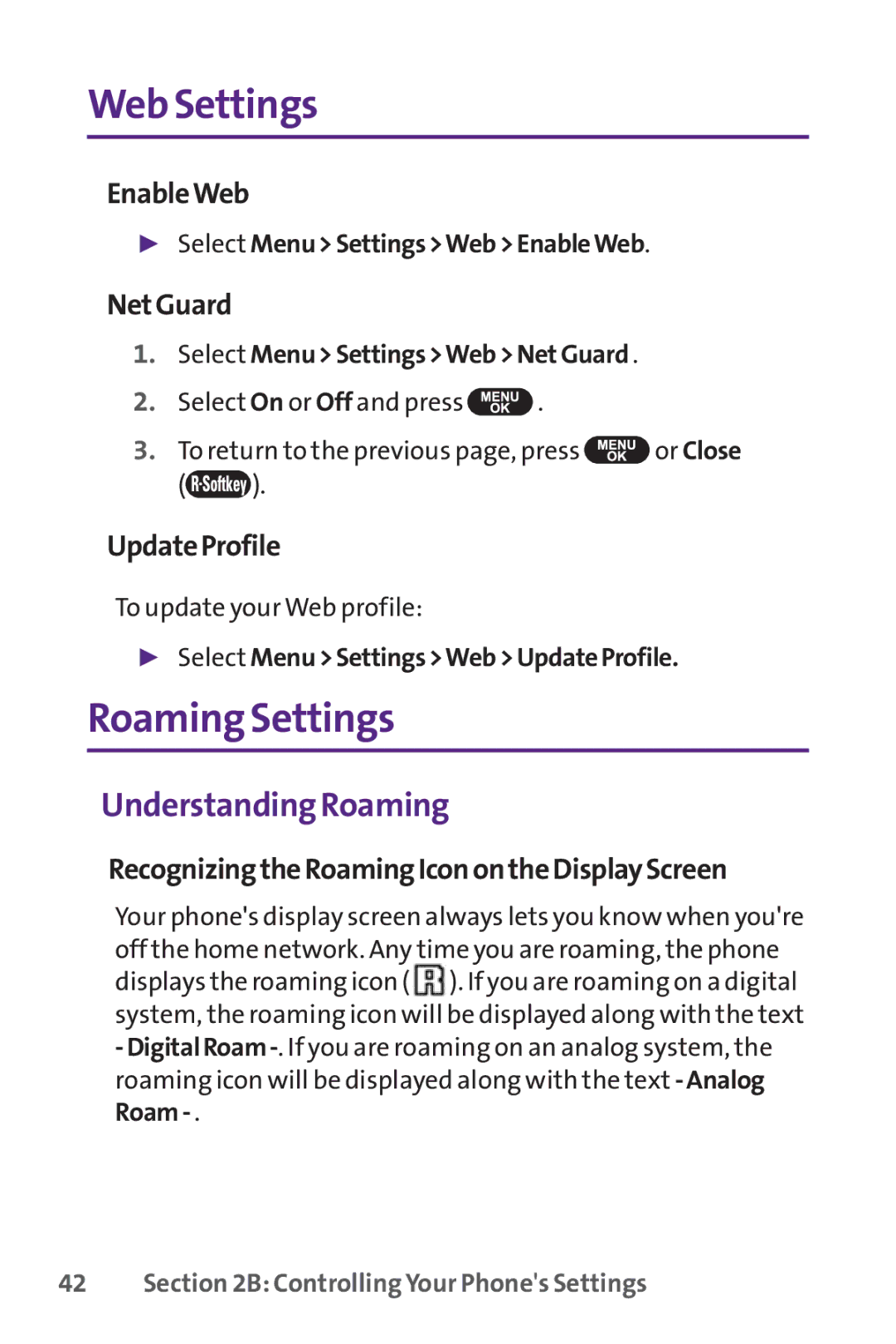Web Settings
EnableWeb
▶Select Menu>Settings>Web>EnableWeb.
NetGuard
1.Select Menu>Settings>Web>NetGuard .
2.Select On or Off and press ![]() .
.
3.To return to the previous page, press ![]() or Close
or Close
(![]() ).
).
UpdateProfile
To update your Web profile:
▶Select Menu>Settings>Web>UpdateProfile.
Roaming Settings
Understanding Roaming
RecognizingtheRoamingIconontheDisplayScreen
Your phone's display screen always lets you know when you're off the home network. Any time you are roaming, the phone displays the roaming icon (![]() ). If you are roaming on a digital system, the roaming icon will be displayed along with the text
). If you are roaming on a digital system, the roaming icon will be displayed along with the text
-