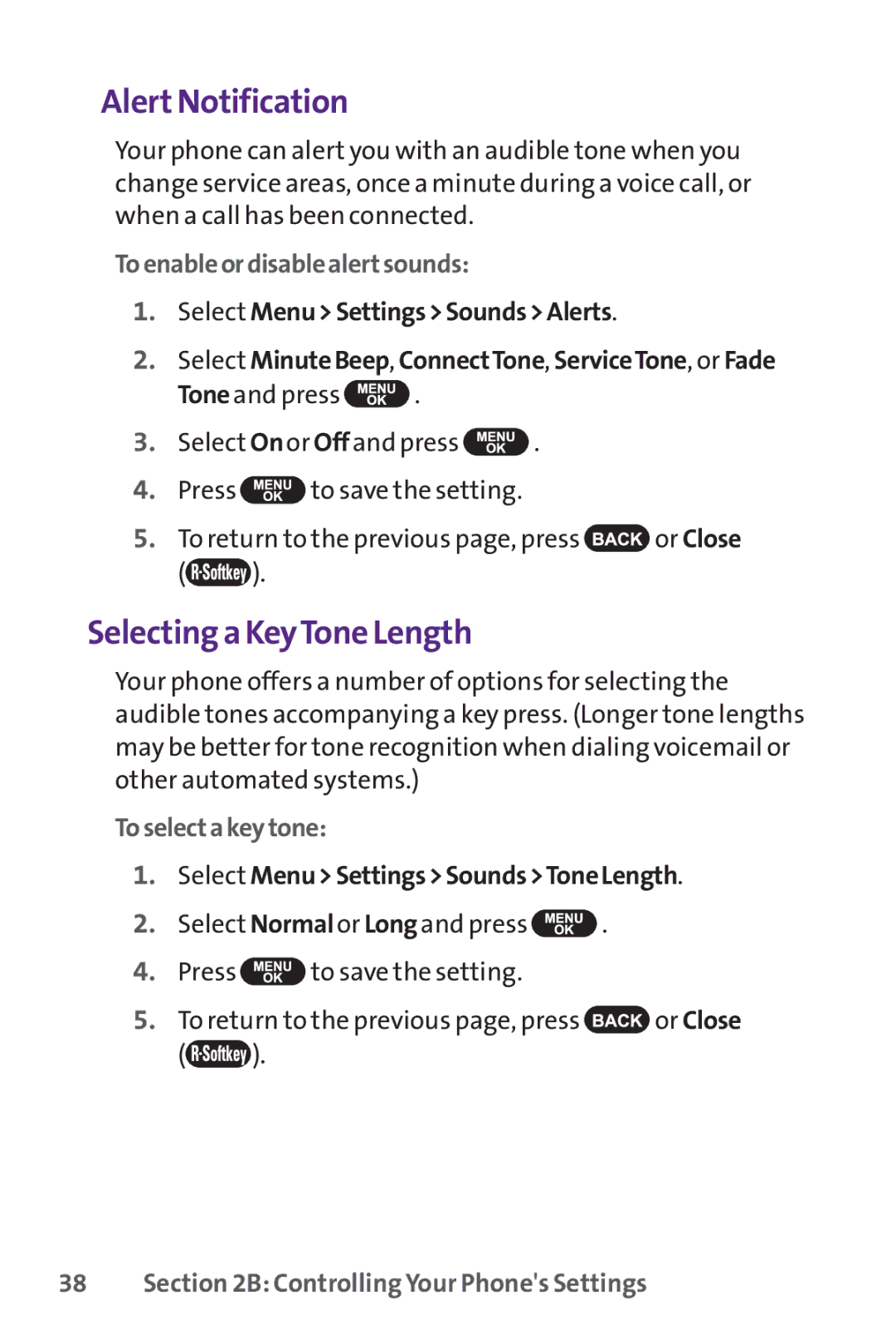Alert Notification
Your phone can alert you with an audible tone when you change service areas, once a minute during a voice call, or when a call has been connected.
Toenableordisablealertsounds:
1.Select Menu>Settings>Sounds>Alerts.
2.Select MinuteBeep, ConnectTone, ServiceTone, or Fade
Toneand press ![]() .
.
3.Select Onor Offand press ![]() .
.
4.Press ![]() to save the setting.
to save the setting.
5.To return to the previous page, press ![]() or Close
or Close
(![]() ).
).
Selecting a KeyTone Length
Your phone offers a number of options for selecting the audible tones accompanying a key press. (Longer tone lengths may be better for tone recognition when dialing voicemail or other automated systems.)
Toselectakeytone:
1.Select Menu>Settings>Sounds>ToneLength.
2.Select Normalor Longand press ![]() .
.
4.Press ![]() to save the setting.
to save the setting.
5.To return to the previous page, press ![]() or Close
or Close
(![]() ).
).