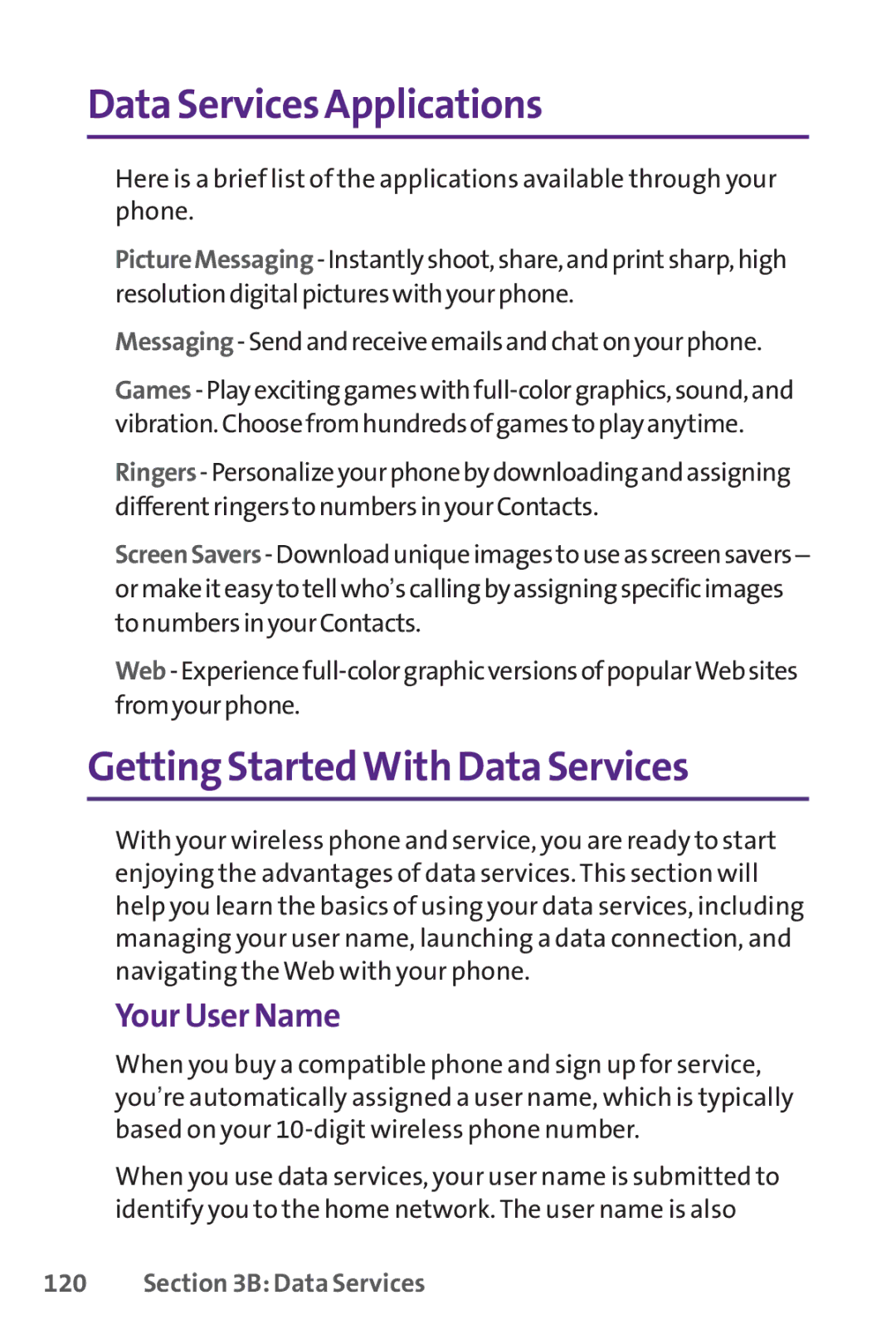Data Services Applications
Here is a brief list of the applications available through your phone.
Getting StartedWith Data Services
With your wireless phone and service, you are ready to start enjoying the advantages of data services. This section will help you learn the basics of using your data services, including managing your user name, launching a data connection, and navigating the Web with your phone.
Your User Name
When you buy a compatible phone and sign up for service, you’re automatically assigned a user name, which is typically based on your
When you use data services, your user name is submitted to identify you to the home network. The user name is also