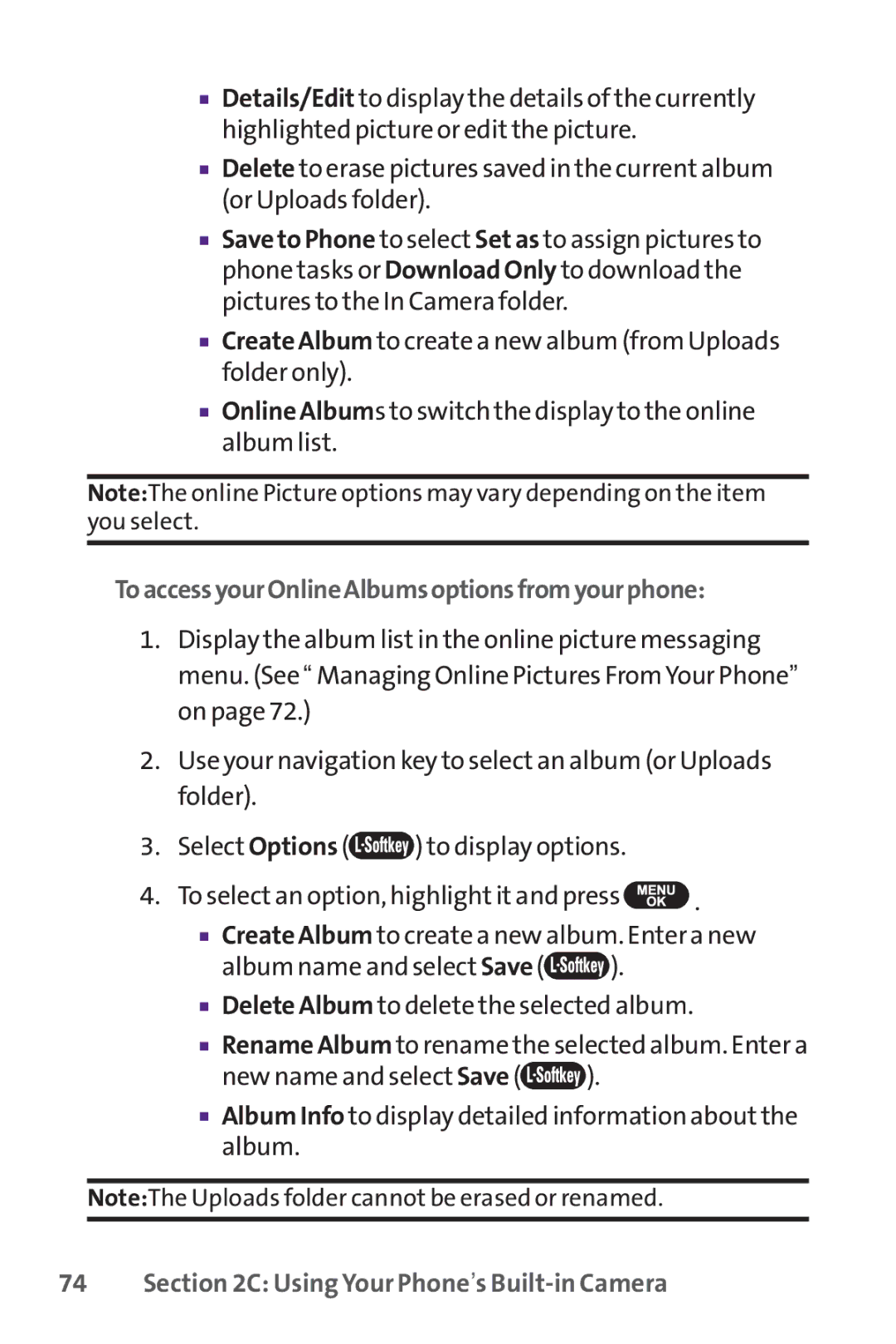■Details/Edit to display the details of the currently highlighted picture or edit the picture.
■Delete to erase pictures saved in the current album (or Uploads folder).
■Save to Phone to select Set as to assign pictures to phone tasks or Download Only to download the pictures to the In Camera folder.
■Create Album to create a new album (from Uploads folder only).
■Online Albums to switch the display to the online album list.
Note:The online Picture options may vary depending on the item you select.
ToaccessyourOnlineAlbumsoptionsfromyourphone:
1.Display the album list in the online picture messaging menu. (See “ Managing Online Pictures FromYour Phone” on page 72.)
2.Use your navigation key to select an album (or Uploads folder).
3.Select Options (![]() ) to display options.
) to display options.
4.To select an option, highlight it and press ![]() .
.
■Create Album to create a new album. Enter a new
album name and select Save (![]() ).
).
■Delete Album to delete the selected album.
■Rename Album to rename the selected album. Enter a
new name and select Save (![]() ).
).
■Album Info to display detailed information about the album.
Note:The Uploads folder cannot be erased or renamed.