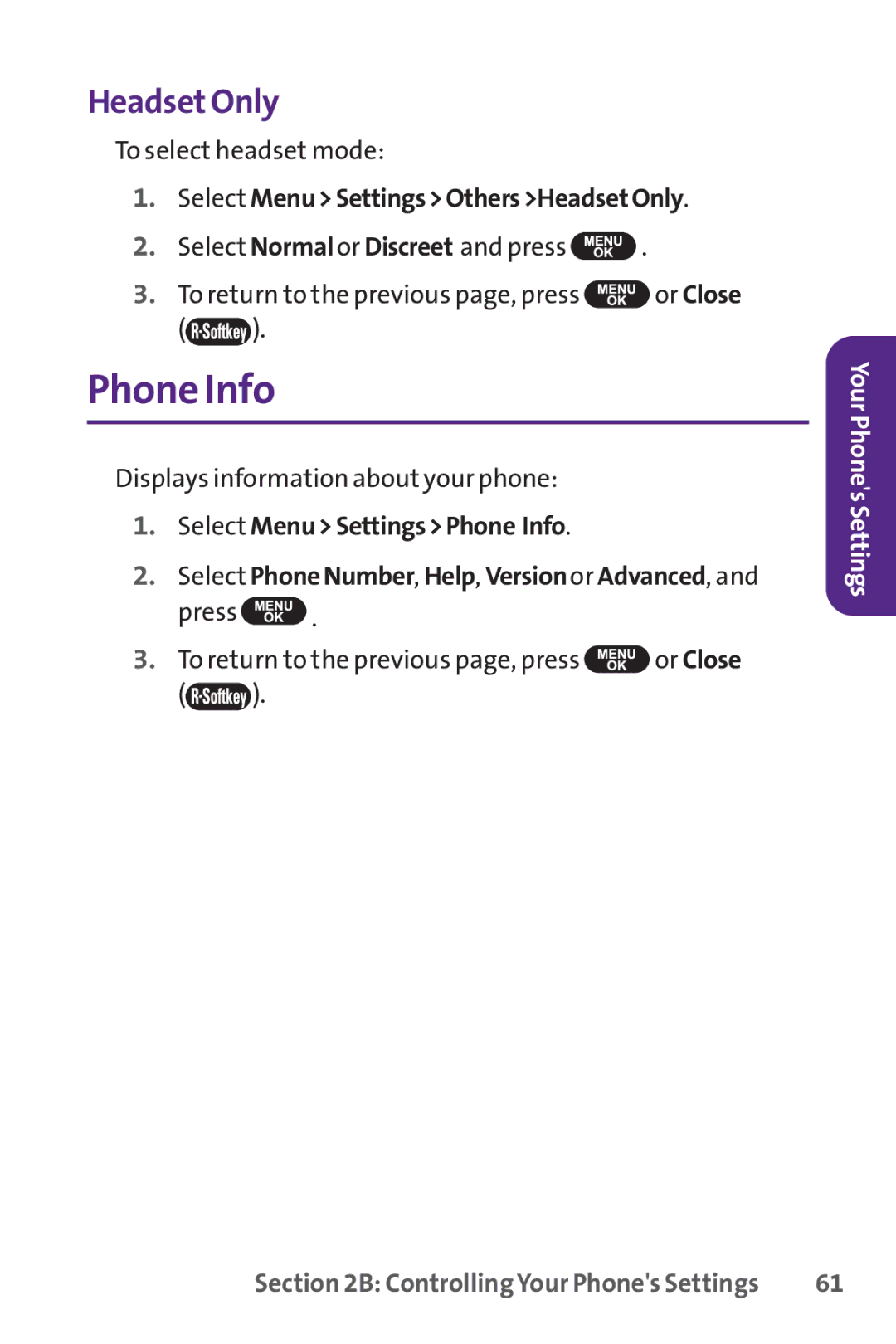Headset Only
To select headset mode:
1.Select Menu>Settings>Others>HeadsetOnly.
2.Select Normalor Discreet and press ![]() .
.
3.To return to the previous page, press ![]() or Close
or Close
(![]() ).
).
Phone Info
Displays information about your phone:
1.Select Menu>Settings>Phone Info.
2.Select PhoneNumber, Help, Versionor Advanced, and
press ![]() .
.
3.To return to the previous page, press ![]() or Close
or Close
(![]() ).
).
Your Phone's Settings
Section 2B: Controlling Your Phone's Settings | 61 |