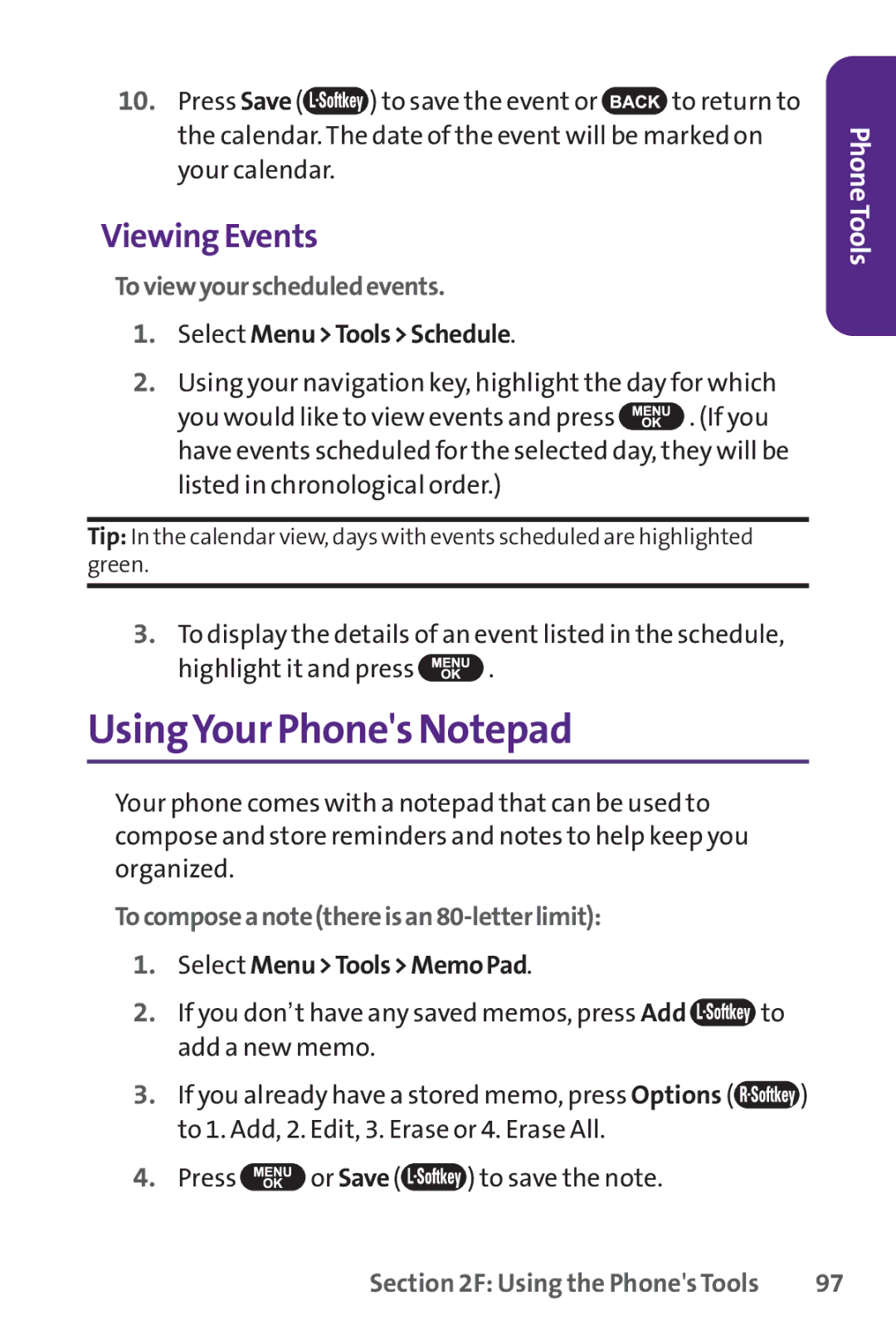10.Press Save (![]() ) to save the event or
) to save the event or ![]() to return to the calendar. The date of the event will be marked on your calendar.
to return to the calendar. The date of the event will be marked on your calendar.
Viewing Events
Toviewyourscheduledevents.
1.Select Menu>Tools>Schedule.
2.Using your navigation key, highlight the day for which
you would like to view events and press ![]() . (If you have events scheduled for the selected day, they will be listed in chronological order.)
. (If you have events scheduled for the selected day, they will be listed in chronological order.)
Tip: In the calendar view, days with events scheduled are highlighted green.
3.To display the details of an event listed in the schedule,
highlight it and press ![]() .
.
UsingYour Phone's Notepad
Your phone comes with a notepad that can be used to compose and store reminders and notes to help keep you organized.
Tocomposeanote(thereisan80-letterlimit):
1.Select Menu>Tools>MemoPad.
2.If you don’t have any saved memos, press Add ![]() to add a new memo.
to add a new memo.
3.If you already have a stored memo, press Options (![]() ) to 1. Add, 2. Edit, 3. Erase or 4. Erase All.
) to 1. Add, 2. Edit, 3. Erase or 4. Erase All.
4.Press ![]() or Save (
or Save (![]() ) to save the note.
) to save the note.
PhoneTools
Section 2F: Using the Phone's Tools | 97 |