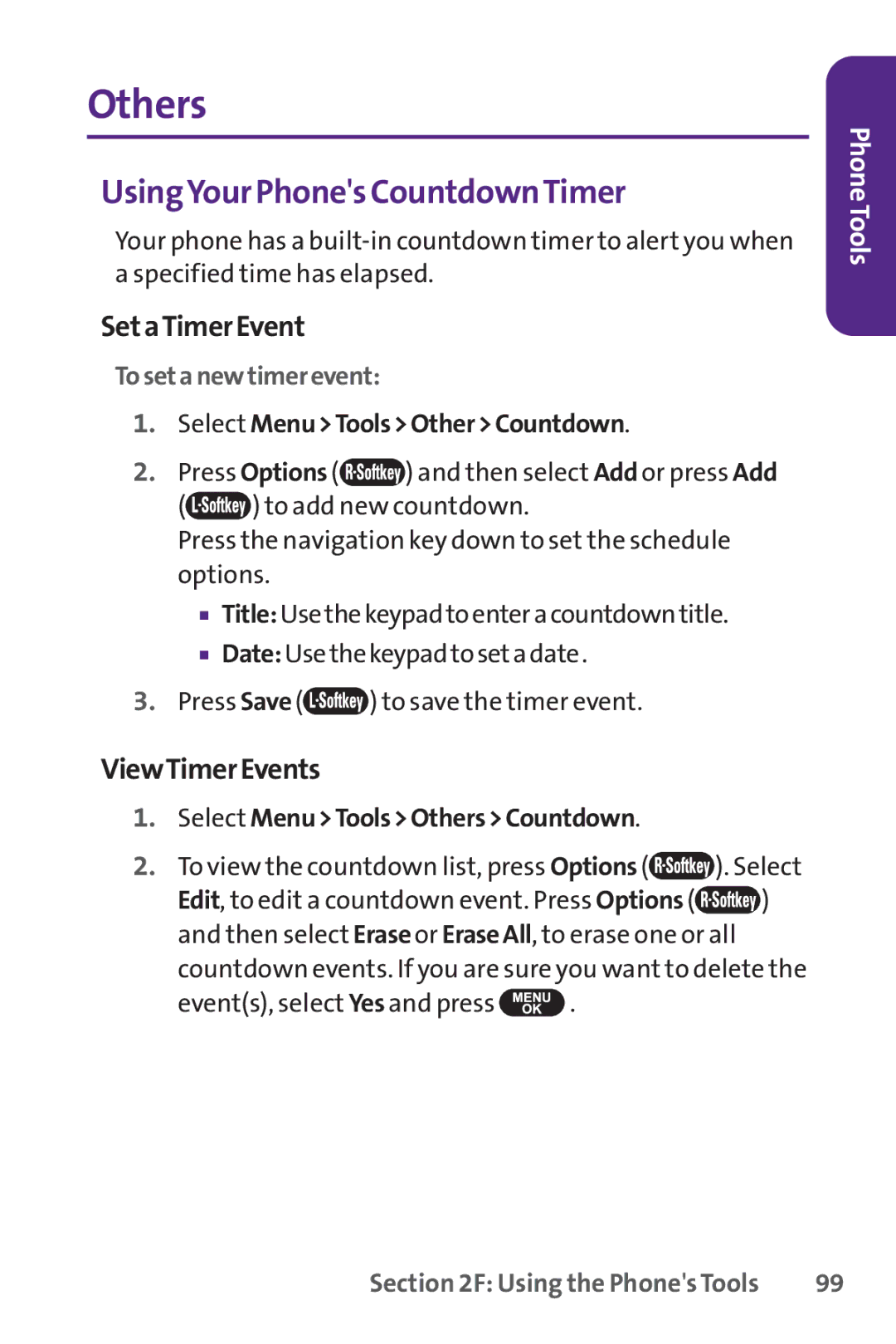Others
UsingYour Phone's CountdownTimer
Your phone has a
SetaTimerEvent
Tosetanewtimerevent:
1.Select Menu>Tools>Other>Countdown.
2.Press Options (![]() ) and then select Add or press Add
) and then select Add or press Add
(![]() ) to add new countdown.
) to add new countdown.
Press the navigation key down to set the schedule options.
■Title:Usethekeypadtoenteracountdowntitle.
■Date:Usethekeypadtosetadate.
3.Press Save (![]() ) to save the timer event.
) to save the timer event.
ViewTimerEvents
1.Select Menu>Tools>Others>Countdown.
2.To view the countdown list, press Options ( ). Select
). Select
Edit, to edit a countdown event. Press Options (![]() ) and then select Eraseor EraseAll, to erase one or all countdown events. If you are sure you want to delete the
) and then select Eraseor EraseAll, to erase one or all countdown events. If you are sure you want to delete the
event(s), select Yes and press ![]() .
.
PhoneTools
Section 2F: Using the Phone's Tools | 99 |