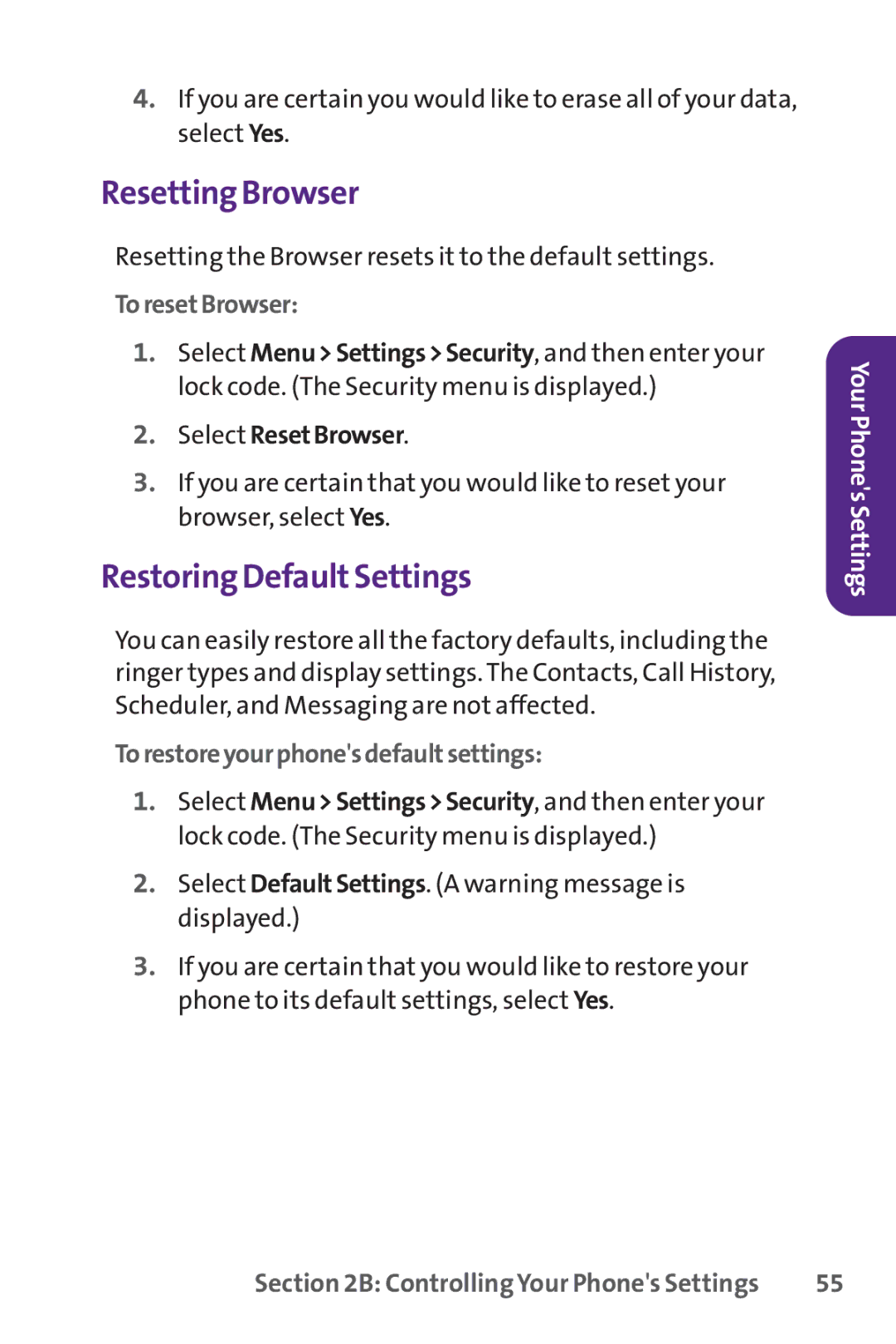4.If you are certain you would like to erase all of your data, select Yes.
Resetting Browser
Resetting the Browser resets it to the default settings.
ToresetBrowser:
1.Select Menu>Settings>Security, and then enter your lock code. (The Security menu is displayed.)
2.Select ResetBrowser.
3.If you are certain that you would like to reset your browser, select Yes.
Restoring DefaultSettings
You can easily restore all the factory defaults, including the ringer types and display settings. The Contacts, Call History, Scheduler, and Messaging are not affected.
Torestoreyourphone'sdefaultsettings:
1.Select Menu>Settings>Security, and then enter your lock code. (The Security menu is displayed.)
2.Select DefaultSettings. (A warning message is displayed.)
3.If you are certain that you would like to restore your phone to its default settings, select Yes.
Your Phone's Settings
Section 2B: Controlling Your Phone's Settings | 55 |