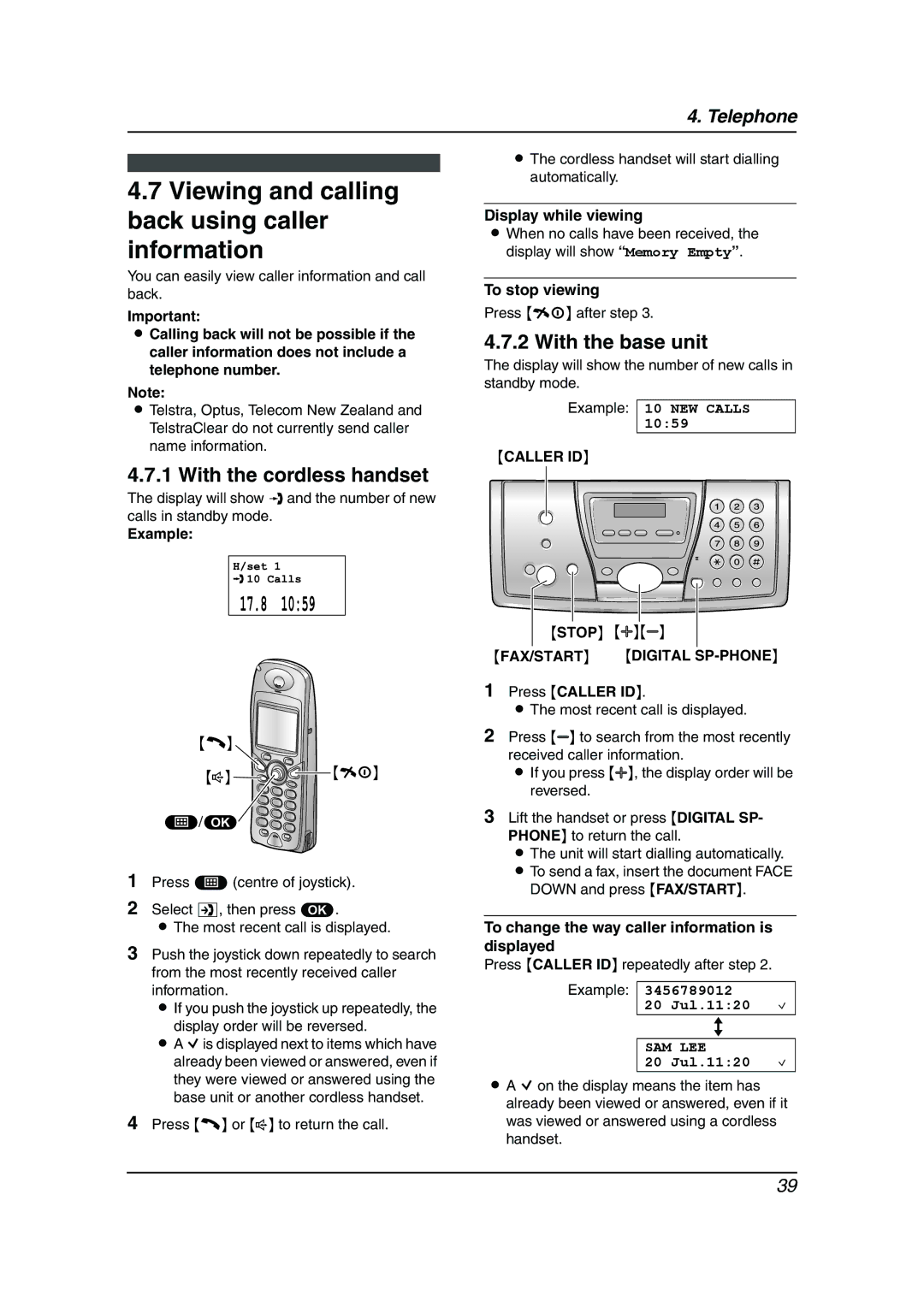4. Telephone
4.7Viewing and calling back using caller information
You can easily view caller information and call back.
Important:
LCalling back will not be possible if the caller information does not include a telephone number.
Note: H/set17.810:5910Calls1
L Telstra, Optus, Telecom New Zealand and
TelstraClear do not currently send caller name information.
4.7.1 With the cordless handset
The display will show qand the number of new calls in standby mode.
Example:
{C}
{s}![]()
![]()
![]() {ih}
{ih}
1Press $(centre of joystick).
2Select £, then press ,.
LThe most recent call is displayed.
3Push the joystick down repeatedly to search from the most recently received caller information.
L If you push the joystick up repeatedly, the display order will be reversed.
L A Qis displayed next to items which have already been viewed or answered, even if they were viewed or answered using the base unit or another cordless handset.
4Press {C} or {s} to return the call.
LThe cordless handset will start dialling automatically.
Display while viewing
LWhen no calls have been received, the display will show “Memory Empty”.
To stop viewing
Press {ih} after step 3.
4.7.2 With the base unit
The display will show the number of new calls in standby mode.
Example: 10 NEW CALLS 10:59
{CALLER ID}
{STOP} {A}{B}
{FAX/START} {DIGITAL SP-PHONE}
1Press {CALLER ID}.
LThe most recent call is displayed.
2Press {B} to search from the most recently received caller information.
L If you press {A}, the display order will be reversed.
3Lift the handset or press {DIGITAL SP- PHONE} to return the call.
L The unit will start dialling automatically. L To send a fax, insert the document FACE
DOWN and press {FAX/START}.
To change the way caller information is displayed
Press {CALLER ID} repeatedly after step 2.
Example: 3456789012
20 Jul.11:20 ,
b
SAM LEE
20 Jul.11:20 ,
LA Q on the display means the item has already been viewed or answered, even if it was viewed or answered using a cordless handset.
39