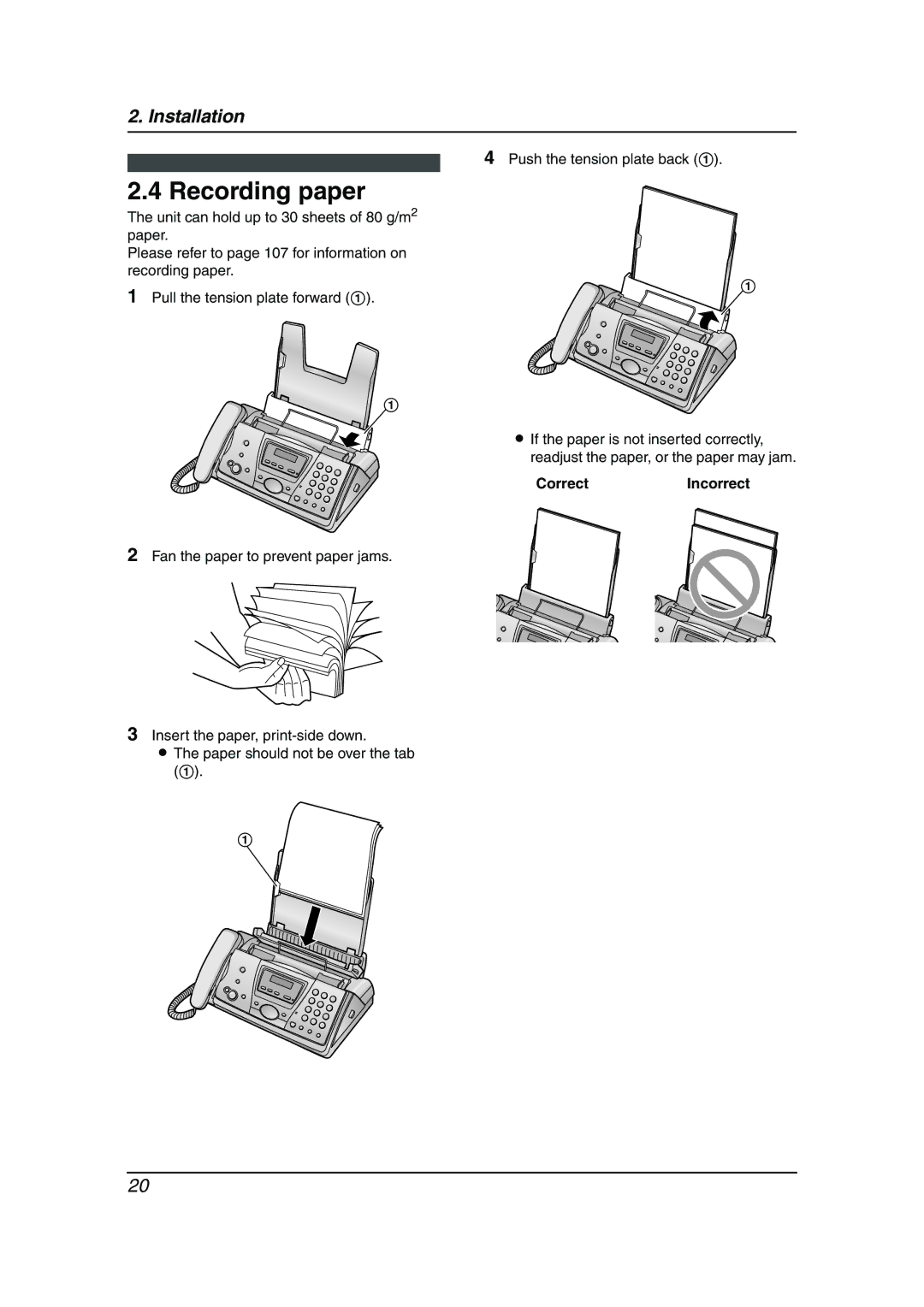2. Installation
4 Push the tension plate back (1).
2.4 Recording paper
The unit can hold up to 30 sheets of 80 g/m2 paper.
Please refer to page 107 for information on recording paper.
1Pull the tension plate forward (1).
1
1
LIf the paper is not inserted correctly, readjust the paper, or the paper may jam.
CorrectIncorrect
2 Fan the paper to prevent paper jams.
3Insert the paper,
LThe paper should not be over the tab (1).
1
20