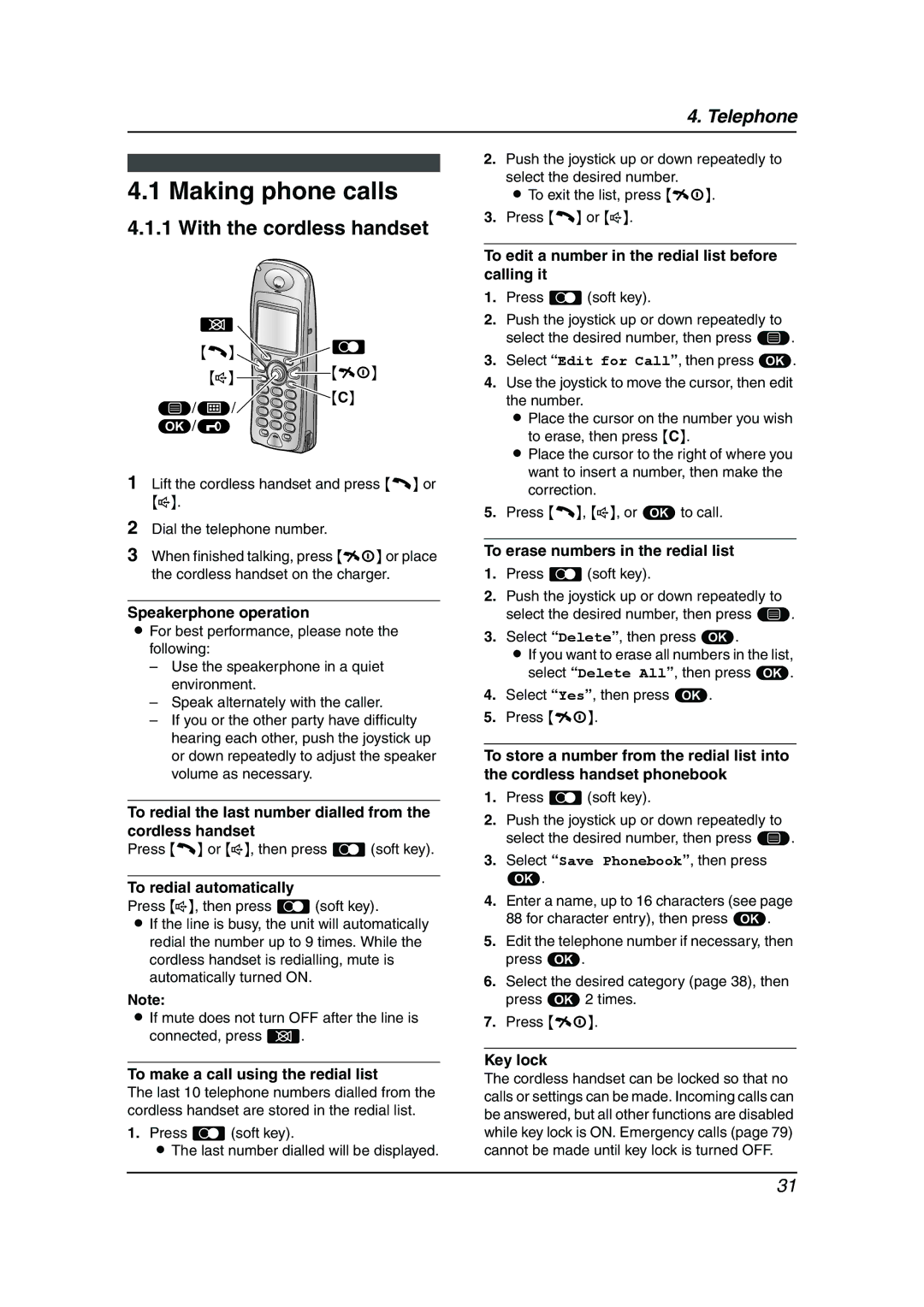4. Telephone
4.1 Making phone calls
4.1.1 With the cordless handset
^ |
|
{C} | - |
{s} | {ih} |
| |
*/$/ | {C} |
| |
,/" |
|
1Lift the cordless handset and press {C} or
{s}.
2Dial the telephone number.
3When finished talking, press {ih} or place the cordless handset on the charger.
Speakerphone operation
LFor best performance, please note the following:
–Use the speakerphone in a quiet environment.
–Speak alternately with the caller.
–If you or the other party have difficulty hearing each other, push the joystick up or down repeatedly to adjust the speaker volume as necessary.
To redial the last number dialled from the cordless handset
Press {C} or {s}, then press
To redial automatically
Press {s}, then press -(soft key).
LIf the line is busy, the unit will automatically redial the number up to 9 times. While the cordless handset is redialling, mute is automatically turned ON.
Note:
LIf mute does not turn OFF after the line is connected, press ^.
To make a call using the redial list
The last 10 telephone numbers dialled from the cordless handset are stored in the redial list.
1.Press
LThe last number dialled will be displayed.
2.Push the joystick up or down repeatedly to select the desired number.
L To exit the list, press {ih}.
3.Press {C} or {s}.
To edit a number in the redial list before calling it
1.Press
2.Push the joystick up or down repeatedly to select the desired number, then press *.
3.Select “Edit for Call”, then press ,.
4.Use the joystick to move the cursor, then edit the number.
L Place the cursor on the number you wish to erase, then press {C}.
L Place the cursor to the right of where you want to insert a number, then make the correction.
5.Press {C}, {s}, or ,to call.
To erase numbers in the redial list
1.Press
2.Push the joystick up or down repeatedly to select the desired number, then press *.
3.Select “Delete”, then press ,.
LIf you want to erase all numbers in the list, select “Delete All”, then press ,.
4.Select “Yes”, then press ,.
5.Press {ih}.
To store a number from the redial list into the cordless handset phonebook
1.Press
2.Push the joystick up or down repeatedly to select the desired number, then press *.
3.Select “Save Phonebook”, then press
,.
4.Enter a name, up to 16 characters (see page 88 for character entry), then press ,.
5.Edit the telephone number if necessary, then press ,.
6.Select the desired category (page 38), then press ,2 times.
7.Press {ih}.
Key lock
The cordless handset can be locked so that no calls or settings can be made. Incoming calls can be answered, but all other functions are disabled while key lock is ON. Emergency calls (page 79) cannot be made until key lock is turned OFF.
31