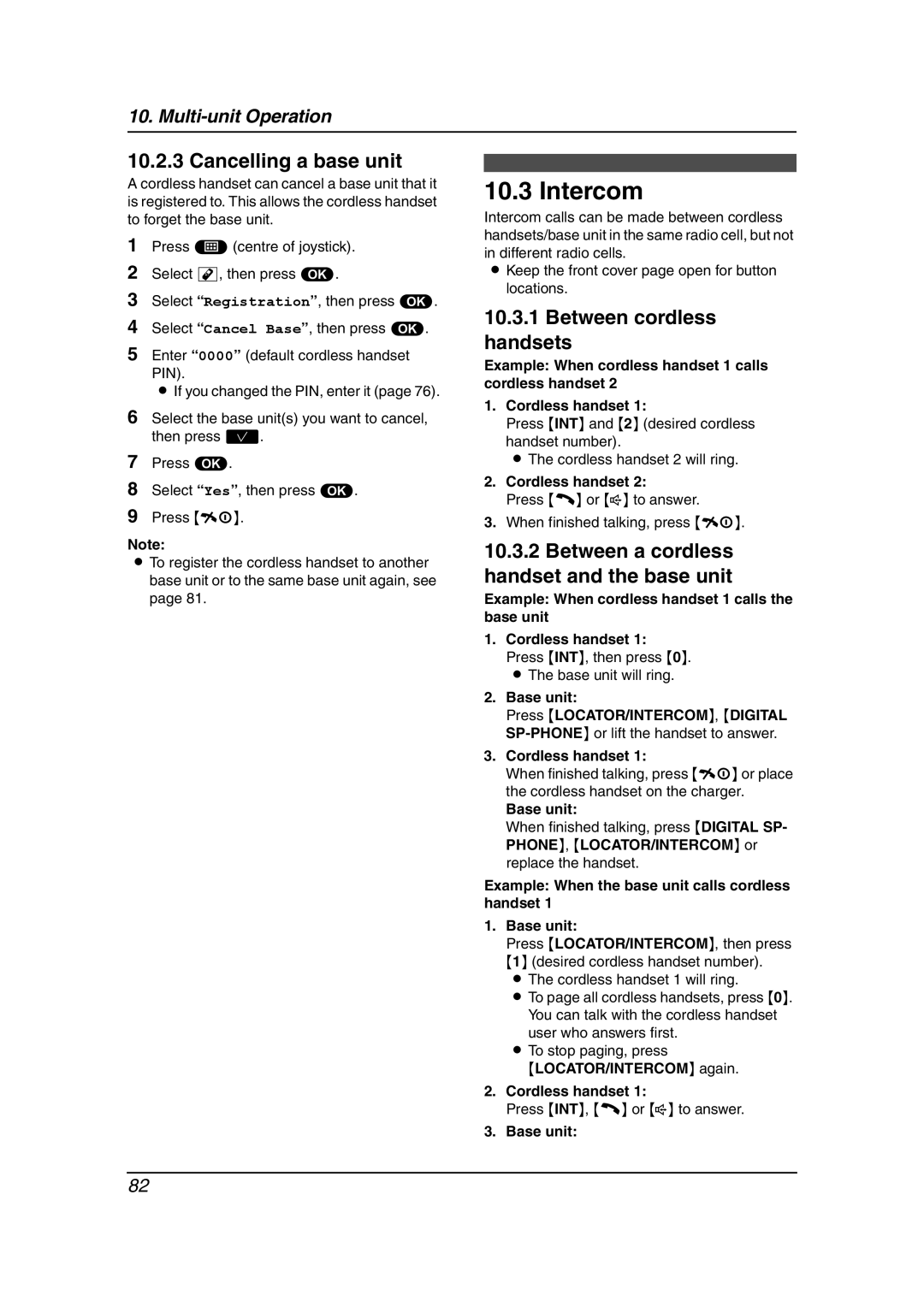10.
10.2.3 Cancelling a base unit
A cordless handset can cancel a base unit that it is registered to. This allows the cordless handset to forget the base unit.
1Press $(centre of joystick).
2Select t, then press ,.
3Select “Registration”, then press ,.
4Select “Cancel Base”, then press ,.
5Enter “0000” (default cordless handset PIN).
L If you changed the PIN, enter it (page 76).
6Select the base unit(s) you want to cancel, then press ?.
7Press ,.
8Select “Yes”, then press ,.
9Press {ih}.
Note:
LTo register the cordless handset to another base unit or to the same base unit again, see page 81.
10.3 Intercom
Intercom calls can be made between cordless handsets/base unit in the same radio cell, but not in different radio cells.
LKeep the front cover page open for button locations.
10.3.1Between cordless handsets
Example: When cordless handset 1 calls cordless handset 2
1.Cordless handset 1:
Press {INT} and {2} (desired cordless handset number).
L The cordless handset 2 will ring.
2.Cordless handset 2:
Press {C} or {s} to answer.
3.When finished talking, press {ih}.
10.3.2Between a cordless handset and the base unit
Example: When cordless handset 1 calls the base unit
1.Cordless handset 1:
Press {INT}, then press {0}. L The base unit will ring.
2.Base unit:
Press {LOCATOR/INTERCOM}, {DIGITAL
3.Cordless handset 1:
When finished talking, press {ih} or place the cordless handset on the charger.
Base unit:
When finished talking, press {DIGITAL SP- PHONE}, {LOCATOR/INTERCOM} or replace the handset.
Example: When the base unit calls cordless handset 1
1.Base unit:
Press {LOCATOR/INTERCOM}, then press
{1} (desired cordless handset number). L The cordless handset 1 will ring.
L To page all cordless handsets, press {0}. You can talk with the cordless handset user who answers first.
L To stop paging, press
{LOCATOR/INTERCOM} again.
2.Cordless handset 1:
Press {INT}, {C} or {s} to answer.
3.Base unit:
82