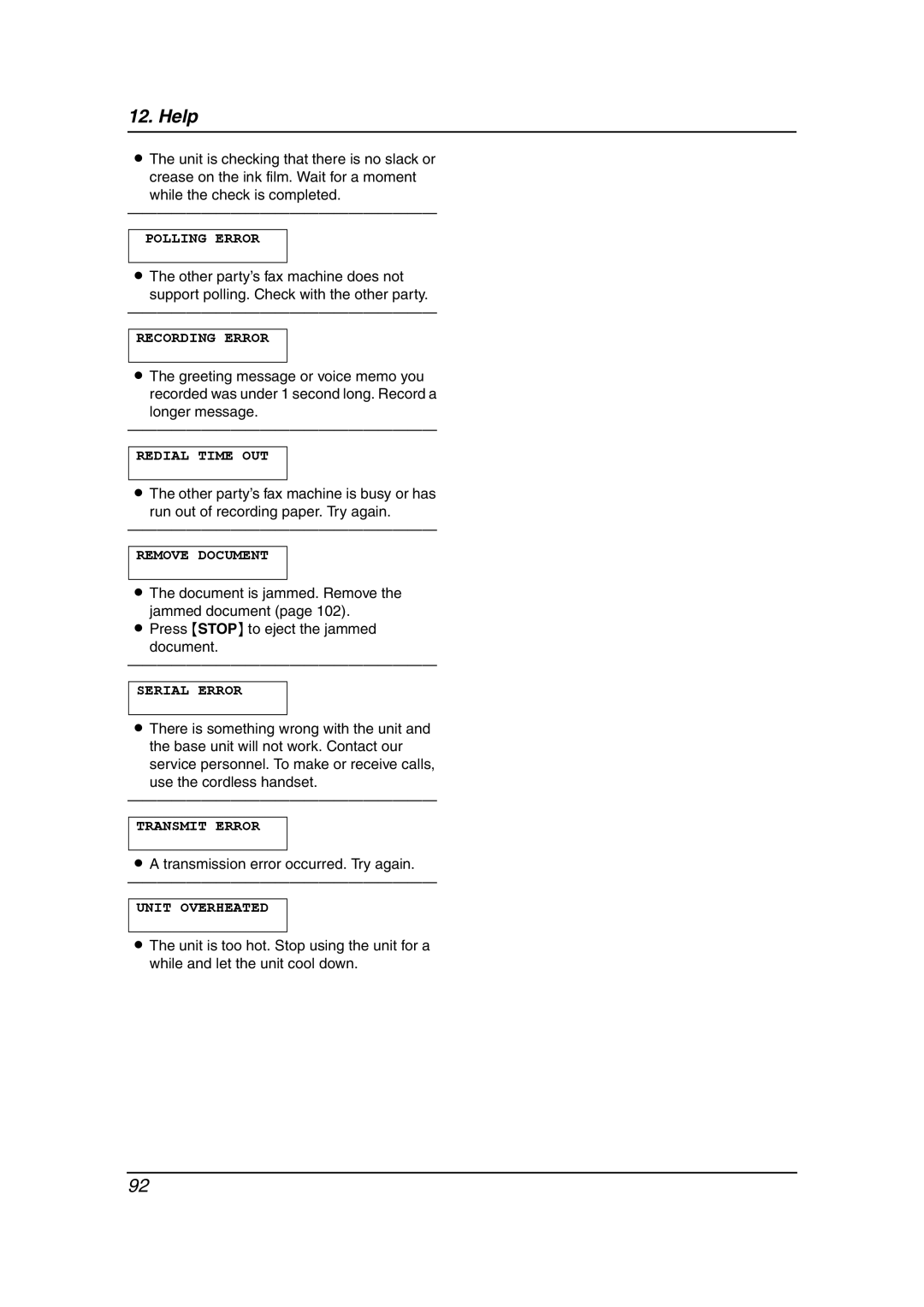12. Help
LThe unit is checking that there is no slack or
crease on the ink film. Wait for a moment while the check is completed.
POLLING ERROR
LThe other party’s fax machine does not
support polling. Check with the other party.
RECORDING ERROR
LThe greeting message or voice memo you recorded was under 1 second long. Record a longer message.
REDIAL TIME OUT
LThe other party’s fax machine is busy or has run out of recording paper. Try again.
REMOVE DOCUMENT
LThe document is jammed. Remove the
jammed document (page 102).
LPress {STOP} to eject the jammed
document.
SERIAL ERROR
LThere is something wrong with the unit and the base unit will not work. Contact our
service personnel. To make or receive calls, use the cordless handset.
TRANSMIT ERROR
LA transmission error occurred. Try again.
UNIT OVERHEATED
LThe unit is too hot. Stop using the unit for a while and let the unit cool down.
92