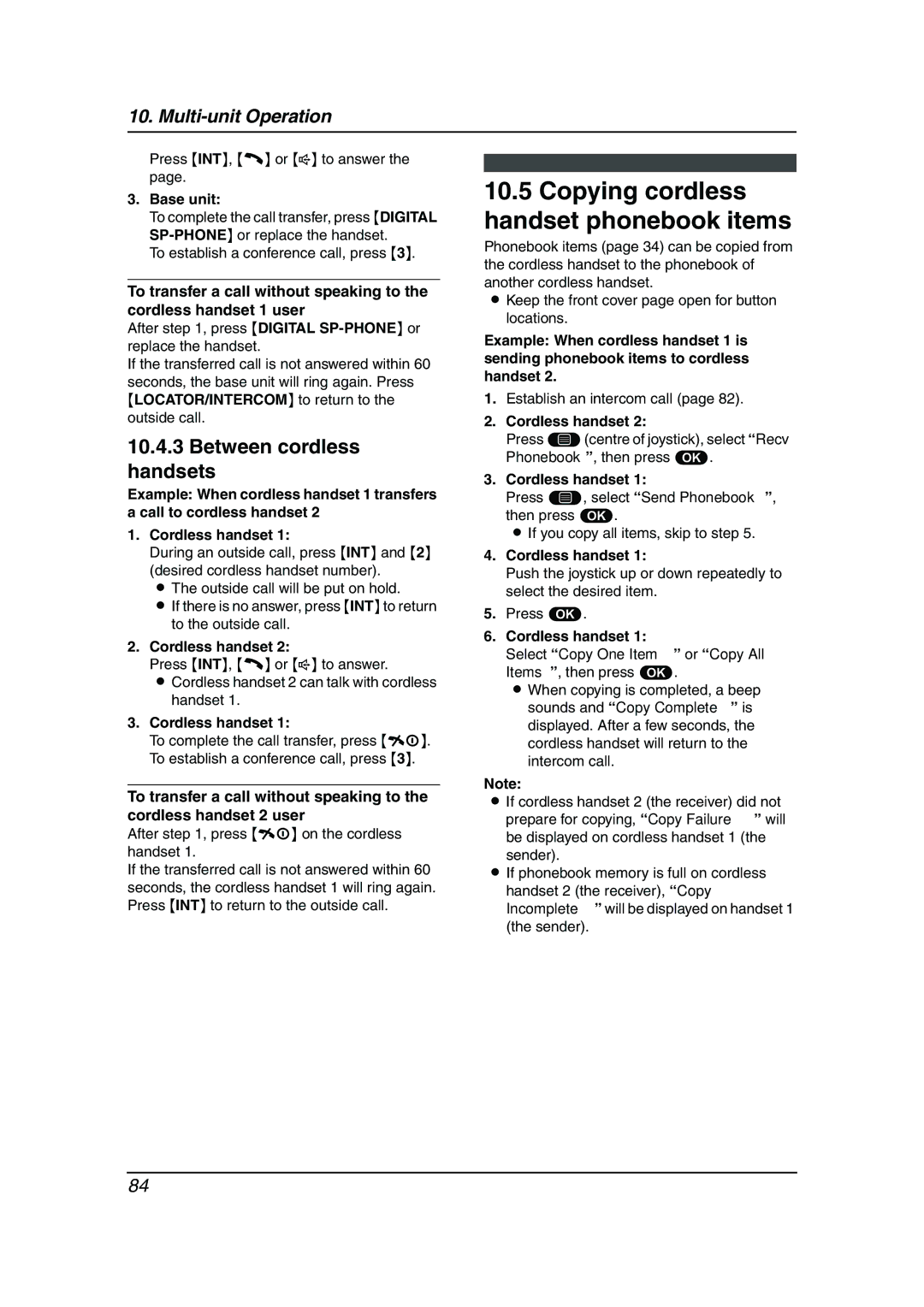10.
Press {INT}, {C} or {s} to answer the page.
3.Base unit:
To complete the call transfer, press {DIGITAL
To establish a conference call, press {3}.
To transfer a call without speaking to the cordless handset 1 user
After step 1, press {DIGITAL
If the transferred call is not answered within 60 seconds, the base unit will ring again. Press {LOCATOR/INTERCOM} to return to the outside call.
10.4.3Between cordless handsets
Example: When cordless handset 1 transfers a call to cordless handset 2
1.Cordless handset 1:
During an outside call, press {INT} and {2} (desired cordless handset number).
L The outside call will be put on hold.
L If there is no answer, press {INT} to return to the outside call.
2.Cordless handset 2:
Press {INT}, {C} or {s} to answer.
L Cordless handset 2 can talk with cordless handset 1.
3.Cordless handset 1:
To complete the call transfer, press {ih}. To establish a conference call, press {3}.
To transfer a call without speaking to the cordless handset 2 user
After step 1, press {ih} on the cordless handset 1.
If the transferred call is not answered within 60 seconds, the cordless handset 1 will ring again. Press {INT} to return to the outside call.
10.5Copying cordless handset phonebook items
Phonebook items (page 34) can be copied from the cordless handset to the phonebook of another cordless handset.
LKeep the front cover page open for button locations.
Example: When cordless handset 1 is sending phonebook items to cordless handset 2.
1.Establish an intercom call (page 82).
2.Cordless handset 2:
Press *(centre of joystick), select “Recv Phonebook”, then press ,.
3.Cordless handset 1:
Press *, select “Send Phonebook”, then press ,.
L If you copy all items, skip to step 5.
4.Cordless handset 1:
Push the joystick up or down repeatedly to select the desired item.
5.Press ,.
6.Cordless handset 1:
Select “Copy One Item” or “Copy All Items”, then press ,.
L When copying is completed, a beep sounds and “Copy Complete” is displayed. After a few seconds, the cordless handset will return to the intercom call.
Note:
LIf cordless handset 2 (the receiver) did not prepare for copying, “Copy Failure” will be displayed on cordless handset 1 (the sender).
LIf phonebook memory is full on cordless handset 2 (the receiver), “Copy Incomplete” will be displayed on handset 1 (the sender).
84