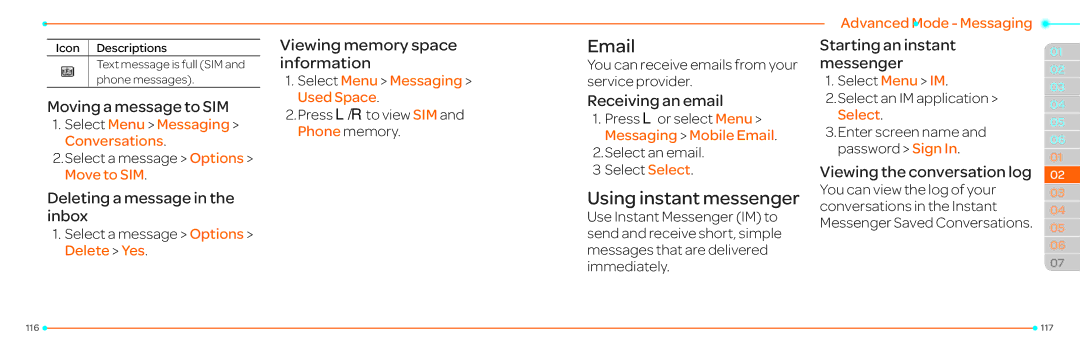Icon Descriptions
Text message is full (SIM and phone messages).
Moving a message to SIM
1.Select Menu > Messaging > Conversations.
2.Select a message > Options > Move to SIM.
Deleting a message in the inbox
1.Select a message > Options > Delete > Yes.
Viewing memory space information
1.Select Menu > Messaging > Used Space.
2.Press L/Rto view SIM and Phone memory.
You can receive emails from your service provider.
Receiving an email
1.Press Lor select Menu > Messaging > Mobile Email.
2.Select an email.
3 Select Select.
Using instant messenger
Use Instant Messenger (IM) to send and receive short, simple messages that are delivered immediately.
Advanced Mode - Messaging
Starting an instant messenger
1. Select Menu > IM.
2.Select an IM application > Select.
3.Enter screen name and password > Sign In.
Viewing the conversation log
You can view the log of your conversations in the Instant Messenger Saved Conversations.
01
02
03
04
05
06
01
02
03
04
05
06
07
116 |
| 117 |
|