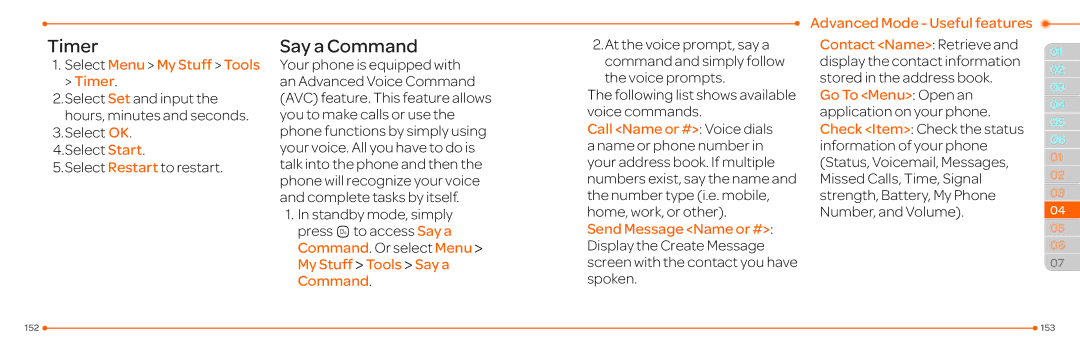Timer
1.Select Menu > My Stuff > Tools > Timer.
2.Select Set and input the hours, minutes and seconds.
3.Select OK.
4.Select Start.
5.Select Restart to restart.
Say a Command
Your phone is equipped with an Advanced Voice Command (AVC) feature. This feature allows you to make calls or use the phone functions by simply using your voice. All you have to do is talk into the phone and then the phone will recognize your voice and complete tasks by itself.
1.In standby mode, simply pressNto access Say a Command. Or select Menu > My Stuff > Tools > Say a Command.
2.At the voice prompt, say a command and simply follow the voice prompts.
The following list shows available voice commands.
Call <Name or #>: Voice dials a name or phone number in your address book. If multiple numbers exist, say the name and the number type (i.e. mobile, home, work, or other).
Send Message <Name or #>: Display the Create Message screen with the contact you have spoken.
Advanced Mode - Useful features
Contact <Name>: Retrieve and display the contact information stored in the address book.
Go To <Menu>: Open an application on your phone. Check <Item>: Check the status information of your phone (Status, Voicemail, Messages, Missed Calls, Time, Signal strength, Battery, My Phone Number, and Volume).
01
02
03
04
05
06
01
02
03
04
05
06
07
152 |
| 153 |
|