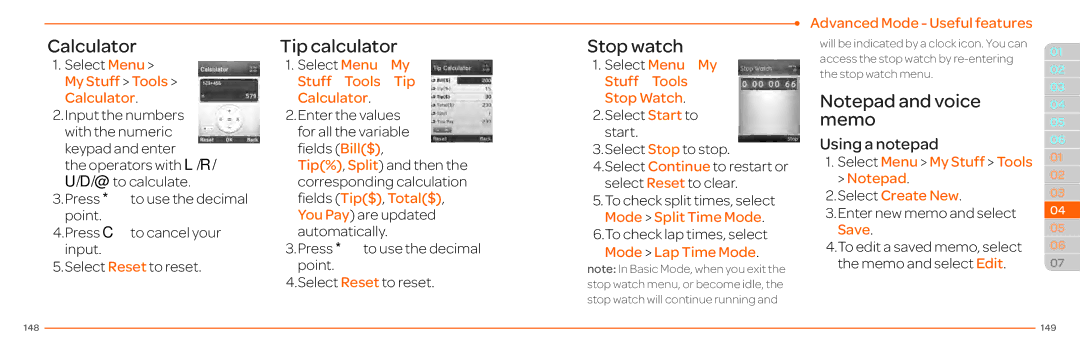Calculator
1.Select Menu > My Stuff > Tools > Calculator.
2.Input the numbers
with the numeric keypad and enter
the operators with L/R/ U/D/@to calculate.
3.Press *to use the decimal point.
4.Press Cto cancel your input.
5.Select Reset to reset.
Tip calculator
1.Select Menu > My Stuff > Tools > Tip Calculator.
2.Enter the values for all the variable fields (Bill($),
Tip(%), Split) and then the corresponding calculation fields (Tip($), Total($), You Pay) are updated automatically.
3.Press *to use the decimal point.
4.Select Reset to reset.
Stop watch
1.Select Menu > My Stuff > Tools > Stop Watch.
2.Select Start to start.
3.Select Stop to stop.
4.Select Continue to restart or select Reset to clear.
5.To check split times, select Mode > Split Time Mode.
6.To check lap times, select
Mode > Lap Time Mode.
note: In Basic Mode, when you exit the stop watch menu, or become idle, the stop watch will continue running and
Advanced Mode - Useful features
will be indicated by a clock icon. You can access the stop watch by
Notepad and voice memo
Using a notepad
1.Select Menu > My Stuff > Tools > Notepad.
2.Select Create New.
3.Enter new memo and select Save.
4.To edit a saved memo, select the memo and select Edit.
01
02
03
04
05
06
01
02
03
04
05
06
07
148 |
| 149 |
|