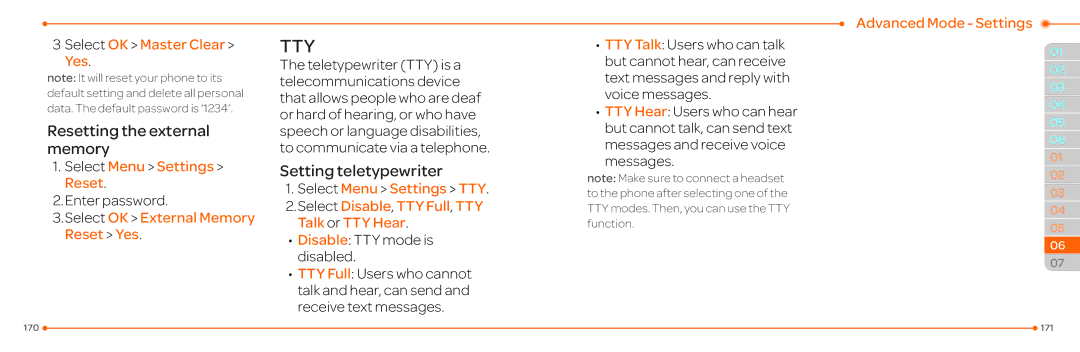3Select OK > Master Clear >
Yes.
note: It will reset your phone to its default setting and delete all personal data. The default password is ‘1234’.
Resetting the external memory
1.Select Menu > Settings > Reset.
2.Enter password.
3.Select OK > External Memory Reset > Yes.
TTY
The teletypewriter (TTY) is a telecommunications device that allows people who are deaf or hard of hearing, or who have speech or language disabilities, to communicate via a telephone.
Setting teletypewriter
1.Select Menu > Settings > TTY.
2.Select Disable, TTY Full, TTY Talk or TTY Hear.
• Disable: TTY mode is disabled.
• TTY Full: Users who cannot talk and hear, can send and receive text messages.
•TTY Talk: Users who can talk but cannot hear, can receive text messages and reply with voice messages.
•TTY Hear: Users who can hear but cannot talk, can send text messages and receive voice
messages.
note: Make sure to connect a headset to the phone after selecting one of the TTY modes. Then, you can use the TTY function.
Advanced Mode - Settings
01
02
03
04
05
06
01
02
03
04
05
06
07
170 |
| 171 |
|