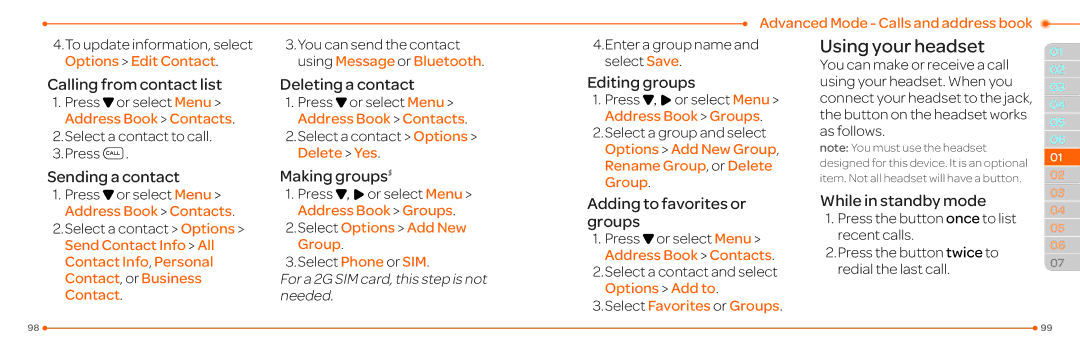Advanced Mode - Calls and address book 
4.To update information, select Options > Edit Contact.
Calling from contact list
1.Press Dor select Menu > Address Book > Contacts.
2.Select a contact to call.
3.PressS.
Sending a contact
1.Press Dor select Menu > Address Book > Contacts.
2.Select a contact > Options > Send Contact Info > All Contact Info, Personal Contact, or Business Contact.
3.You can send the contact using Message or Bluetooth.
Deleting a contact
1.Press Dor select Menu > Address Book > Contacts.
2.Select a contact > Options > Delete > Yes.
Making groupsS
1.Press D, Ror select Menu > Address Book > Groups.
2.Select Options > Add New Group.
3.Select Phone or SIM.
For a 2G SIM card, this step is not needed.
4.Enter a group name and select Save.
Editing groups
1. Press D, Ror select Menu > Address Book > Groups.
2.Select a group and select Options > Add New Group, Rename Group, or Delete Group.
Adding to favorites or groups
1. Press Dor select Menu > Address Book > Contacts.
2.Select a contact and select Options > Add to.
3.Select Favorites or Groups.
Using your headset
You can make or receive a call using your headset. When you connect your headset to the jack, the button on the headset works as follows.
note: You must use the headset designed for this device. It is an optional item. Not all headset will have a button.
While in standby mode
1.Press the button once to list recent calls.
2.Press the button twice to redial the last call.
01
02
03
04
05
06
01
02
03
04
05
06
07
98 |
| 99 |
|