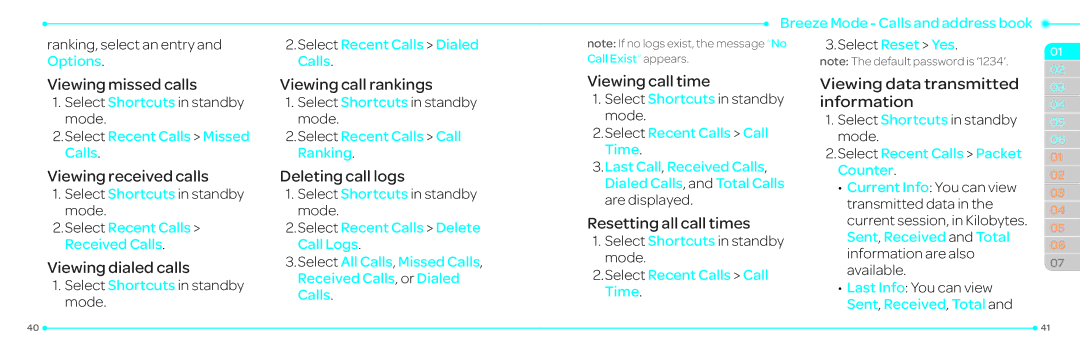ranking, select an entry and Options.
2.Select Recent Calls > Dialed Calls.
Breeze Mode - Calls and address book ![]()
note: If no logs exist, the message “No | 3.Select Reset > Yes. |
Call Exist” appears. | note: The default password is ‘1234’. |
01
02
Viewing missed calls
1.Select Shortcuts in standby mode.
2.Select Recent Calls > Missed Calls.
Viewing received calls
1.Select Shortcuts in standby mode.
2.Select Recent Calls > Received Calls.
Viewing dialed calls
1.Select Shortcuts in standby mode.
Viewing call rankings
1.Select Shortcuts in standby mode.
2.Select Recent Calls > Call Ranking.
Deleting call logs
1.Select Shortcuts in standby mode.
2.Select Recent Calls > Delete Call Logs.
3.Select All Calls, Missed Calls, Received Calls, or Dialed Calls.
Viewing call time
1.Select Shortcuts in standby mode.
2.Select Recent Calls > Call Time.
3.Last Call, Received Calls, Dialed Calls, and Total Calls
are displayed.
Resetting all call times
1.Select Shortcuts in standby mode.
2.Select Recent Calls > Call Time.
Viewing data transmitted information
1.Select Shortcuts in standby mode.
2.Select Recent Calls > Packet Counter.
•Current Info: You can view transmitted data in the current session, in Kilobytes. Sent, Received and Total information are also available.
•Last Info: You can view Sent, Received, Total and
03
04
05
06
01
02
03
04
05
06
07
40 |
| 41 |
|