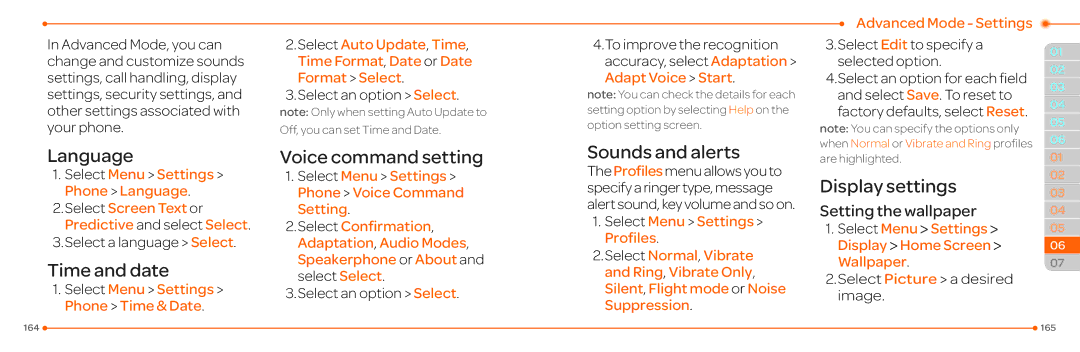In Advanced Mode, you can change and customize sounds settings, call handling, display settings, security settings, and other settings associated with your phone.
Language
1.Select Menu > Settings > Phone > Language.
2.Select Screen Text or Predictive and select Select.
3.Select a language > Select.
Time and date
1.Select Menu > Settings > Phone > Time & Date.
2.Select Auto Update, Time, Time Format, Date or Date Format > Select.
3.Select an option > Select.
note: Only when setting Auto Update to Off, you can set Time and Date.
Voice command setting
1.Select Menu > Settings > Phone > Voice Command Setting.
2.Select Confirmation, Adaptation, Audio Modes, Speakerphone or About and select Select.
3.Select an option > Select.
4.To improve the recognition accuracy, select Adaptation > Adapt Voice > Start.
note: You can check the details for each setting option by selecting Help on the option setting screen.
Sounds and alerts
TheProfilesmenuallowsyouto specifyaringertype,message alertsound,keyvolumeandsoon.
1.Select Menu > Settings > Profiles.
2.Select Normal, Vibrate and Ring, Vibrate Only, Silent, Flight mode or Noise Suppression.
Advanced Mode - Settings
3.Select Edit to specify a selected option.
4.Select an option for each field and select Save. To reset to factory defaults, select Reset.
note: You can specify the options only when Normal or Vibrate and Ring profiles are highlighted.
Display settings
Setting the wallpaper
1.Select Menu > Settings > Display > Home Screen > Wallpaper.
2.Select Picture > a desired image.
01
02
03
04
05
06
01
02
03
04
05
06
07
164 |
| 165 |
|