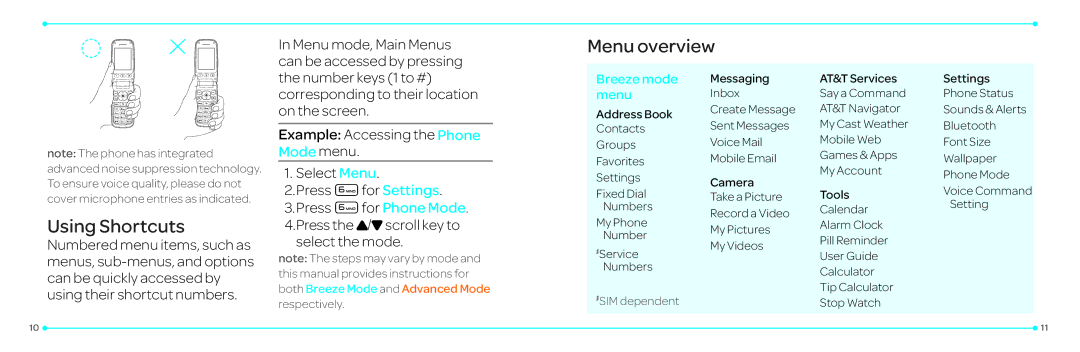In Menu mode, Main Menus can be accessed by pressing
Menu overview
note: The phone has integrated advanced noise suppression technology. To ensure voice quality, please do not cover microphone entries as indicated.
Using Shortcuts
Numbered menu items, such as menus,
the number keys (1 to #) corresponding to their location on the screen.
Example: Accessing the Phone Mode menu.
1. Select Menu.
2.Press 6for Settings.
3.Press 6for Phone Mode.
4.Press the U/Dscroll key to select the mode.
note: The steps may vary by mode and this manual provides instructions for both Breeze Mode and Advanced Mode respectively.
Breeze mode menu
Address Book
Contacts
Groups
Favorites
Settings
Fixed Dial
Numbers
My Phone
Number
SService
Numbers
SSIM dependent
Messaging
Inbox
Create Message
Sent Messages
Voice Mail
Mobile Email
Camera
Take a Picture
Record a Video
My Pictures
My Videos
AT&T Services
Say a Command
AT&T Navigator
My Cast Weather
Mobile Web
Games & Apps
My Account
Tools
Calendar
Alarm Clock
Pill Reminder
User Guide
Calculator
Tip Calculator
Stop Watch
Settings
Phone Status
Sounds & Alerts
Bluetooth
Font Size
Wallpaper
Phone Mode
Voice Command
Setting
10 |
| 11 |
|