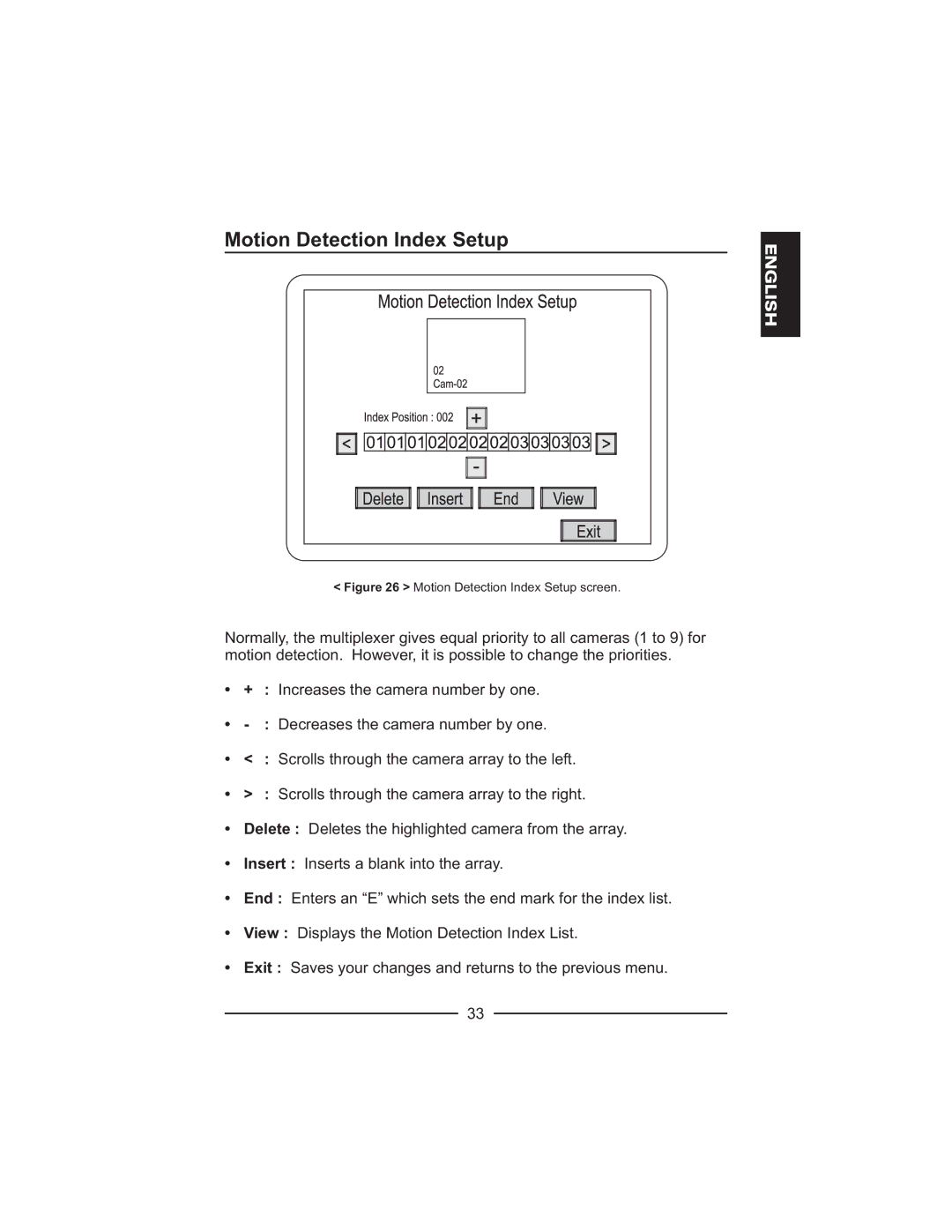Motion Detection Index Setup | ENGLISH |
|
<Figure 26 > Motion Detection Index Setup screen.
Normally, the multiplexer gives equal priority to all cameras (1 to 9) for motion detection. However, it is possible to change the priorities.
•+ : Increases the camera number by one.
•
•< : Scrolls through the camera array to the left.
•> : Scrolls through the camera array to the right.
•Delete : Deletes the highlighted camera from the array.
•Insert : Inserts a blank into the array.
•End : Enters an “E” which sets the end mark for the index list.
•View : Displays the Motion Detection Index List.
•Exit : Saves your changes and returns to the previous menu.
33