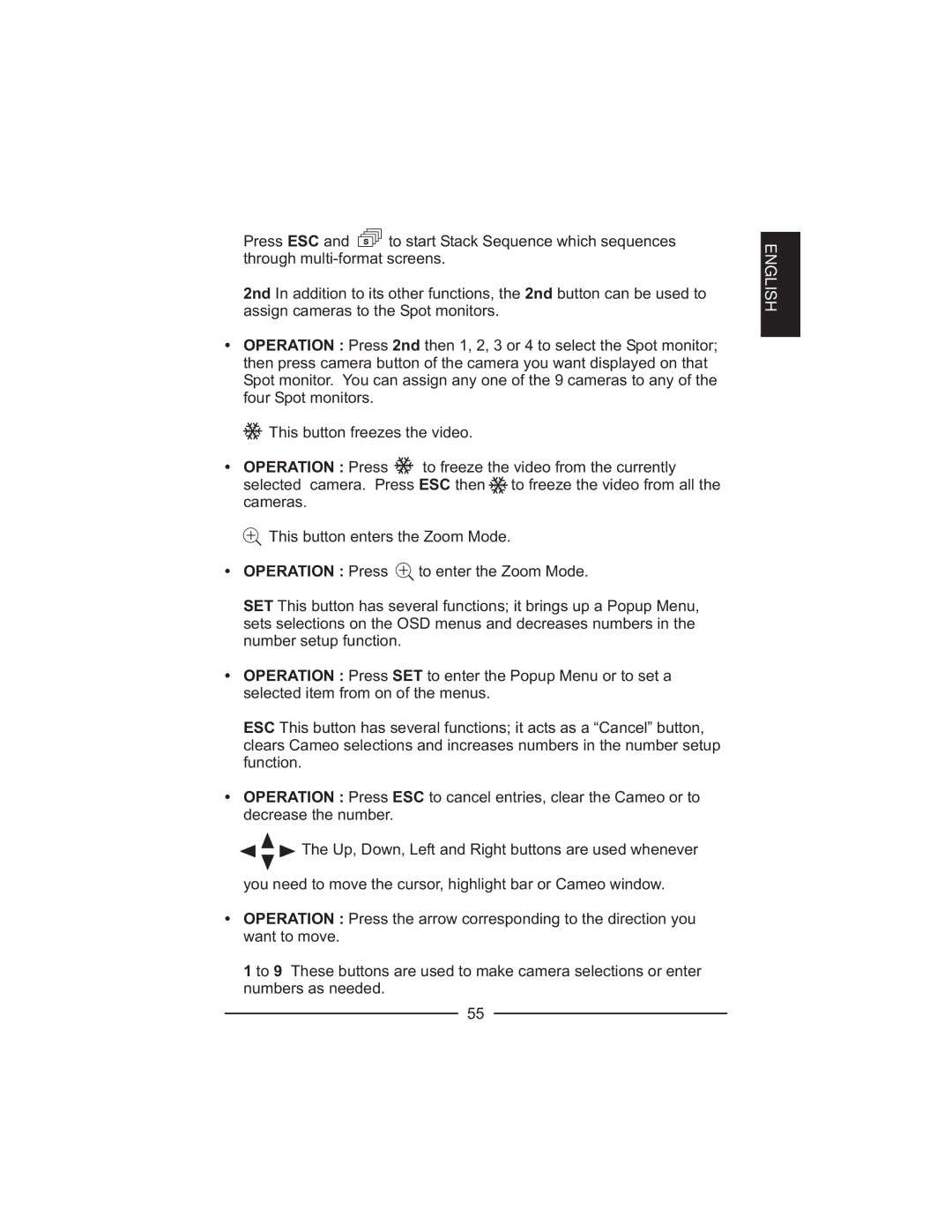Press ESC and ![]()
![]()
![]() to start Stack Sequence which sequences through
to start Stack Sequence which sequences through
2nd In addition to its other functions, the 2nd button can be used to assign cameras to the Spot monitors.
•OPERATION : Press 2nd then 1, 2, 3 or 4 to select the Spot monitor; then press camera button of the camera you want displayed on that Spot monitor. You can assign any one of the 9 cameras to any of the four Spot monitors.
This button freezes the video.
•OPERATION : Press ![]() to freeze the video from the currently selected camera. Press ESC then
to freeze the video from the currently selected camera. Press ESC then ![]() to freeze the video from all the cameras.
to freeze the video from all the cameras.
![]() This button enters the Zoom Mode.
This button enters the Zoom Mode.
•OPERATION : Press ![]() to enter the Zoom Mode.
to enter the Zoom Mode.
SET This button has several functions; it brings up a Popup Menu, sets selections on the OSD menus and decreases numbers in the number setup function.
•OPERATION : Press SET to enter the Popup Menu or to set a selected item from on of the menus.
ESC This button has several functions; it acts as a “Cancel” button, clears Cameo selections and increases numbers in the number setup function.
•OPERATION : Press ESC to cancel entries, clear the Cameo or to decrease the number.
![]()
![]()
![]() The Up, Down, Left and Right buttons are used whenever you need to move the cursor, highlight bar or Cameo window.
The Up, Down, Left and Right buttons are used whenever you need to move the cursor, highlight bar or Cameo window.
•OPERATION : Press the arrow corresponding to the direction you want to move.
1 to 9 These buttons are used to make camera selections or enter numbers as needed.
ENGLISH
55