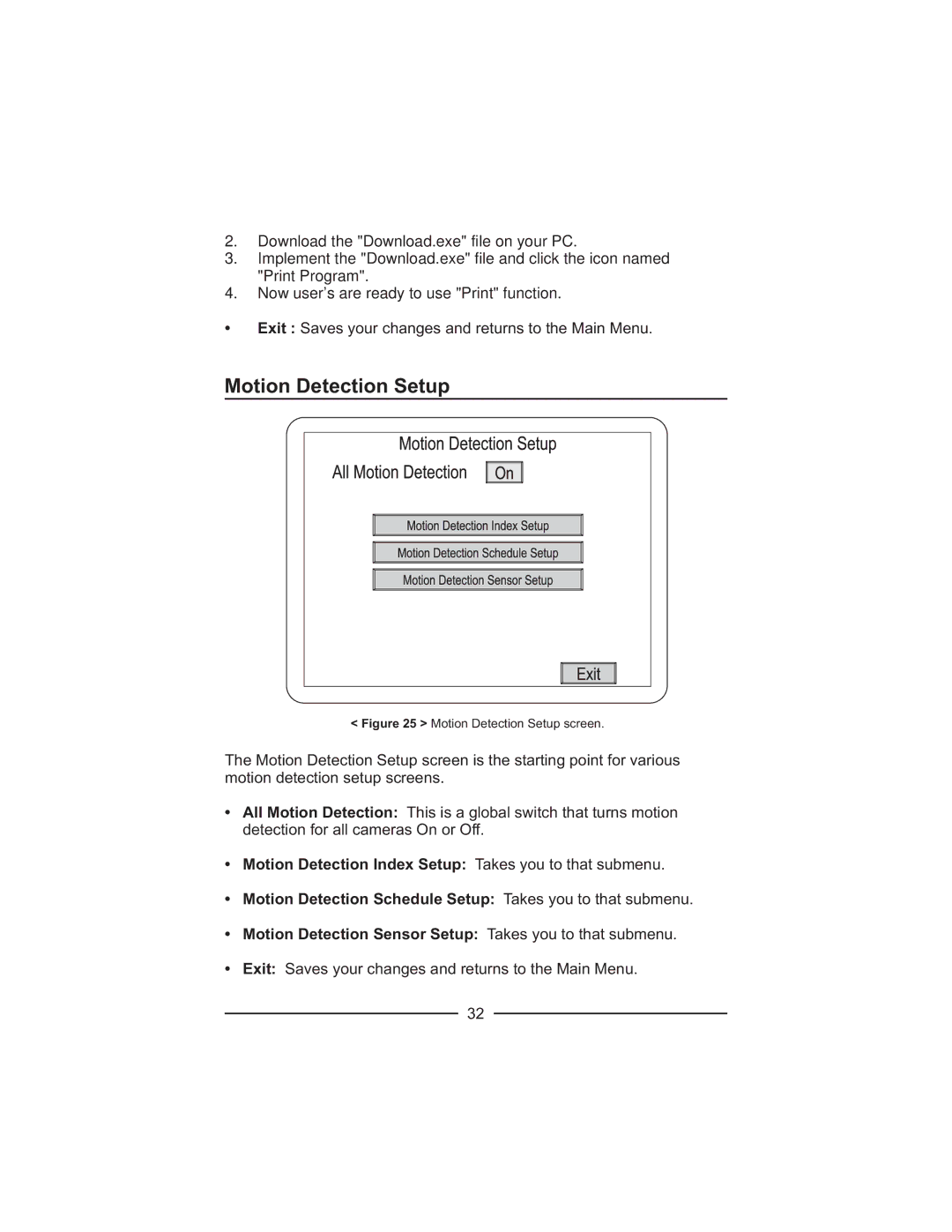2.Download the "Download.exe" file on your PC.
3.Implement the "Download.exe" file and click the icon named "Print Program".
4.Now user's are ready to use "Print" function.
•Exit : Saves your changes and returns to the Main Menu.
Motion Detection Setup
<Figure 25 > Motion Detection Setup screen.
The Motion Detection Setup screen is the starting point for various motion detection setup screens.
•All Motion Detection: This is a global switch that turns motion detection for all cameras On or Off.
•Motion Detection Index Setup: Takes you to that submenu.
•Motion Detection Schedule Setup: Takes you to that submenu.
•Motion Detection Sensor Setup: Takes you to that submenu.
•Exit: Saves your changes and returns to the Main Menu.
32