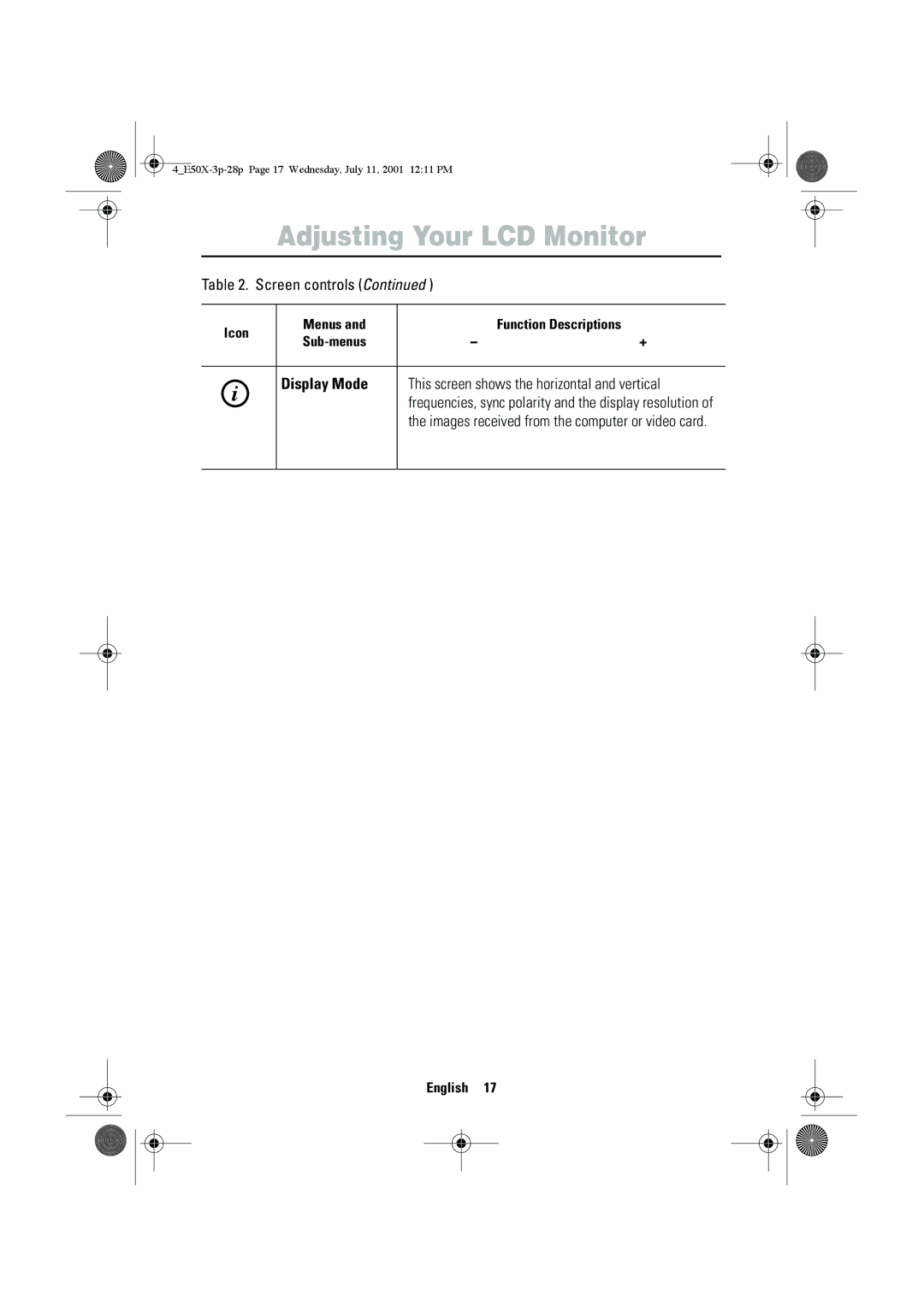Adjusting Your LCD Monitor
Table 2. Screen controls (Continued )
Icon | Menus and |
| Function Descriptions | |
– | + | |||
| ||||
|
|
| ||
i | Display Mode | This screen shows the horizontal and vertical | ||
| frequencies, sync polarity and the display resolution of | |||
|
| |||
|
| the images received from the computer or video card. | ||
|
|
|
| |
English 17