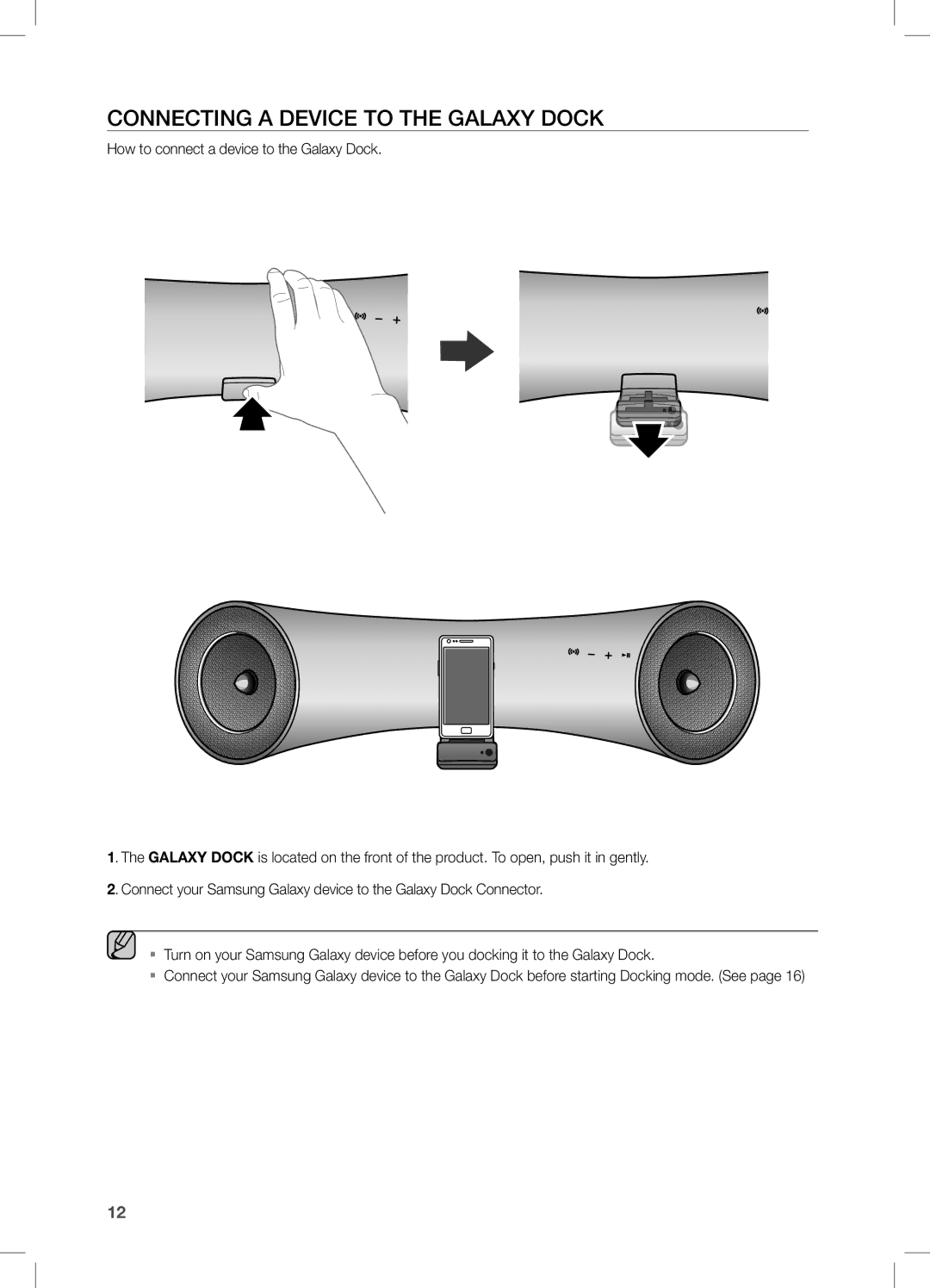COnneCting a DeViCe tO tHe gaLaXy DOCK
How to connect a device to the Galaxy Dock.
1. The GAlAXy DocK is located on the front of the product. To open, push it in gently.
2. Connect your Samsung Galaxy device to the Galaxy Dock Connector.
▪ Turn on your Samsung Galaxy device before you docking it to the Galaxy Dock.
▪Connect your Samsung Galaxy device to the Galaxy Dock before starting Docking mode. (See page 16)
12