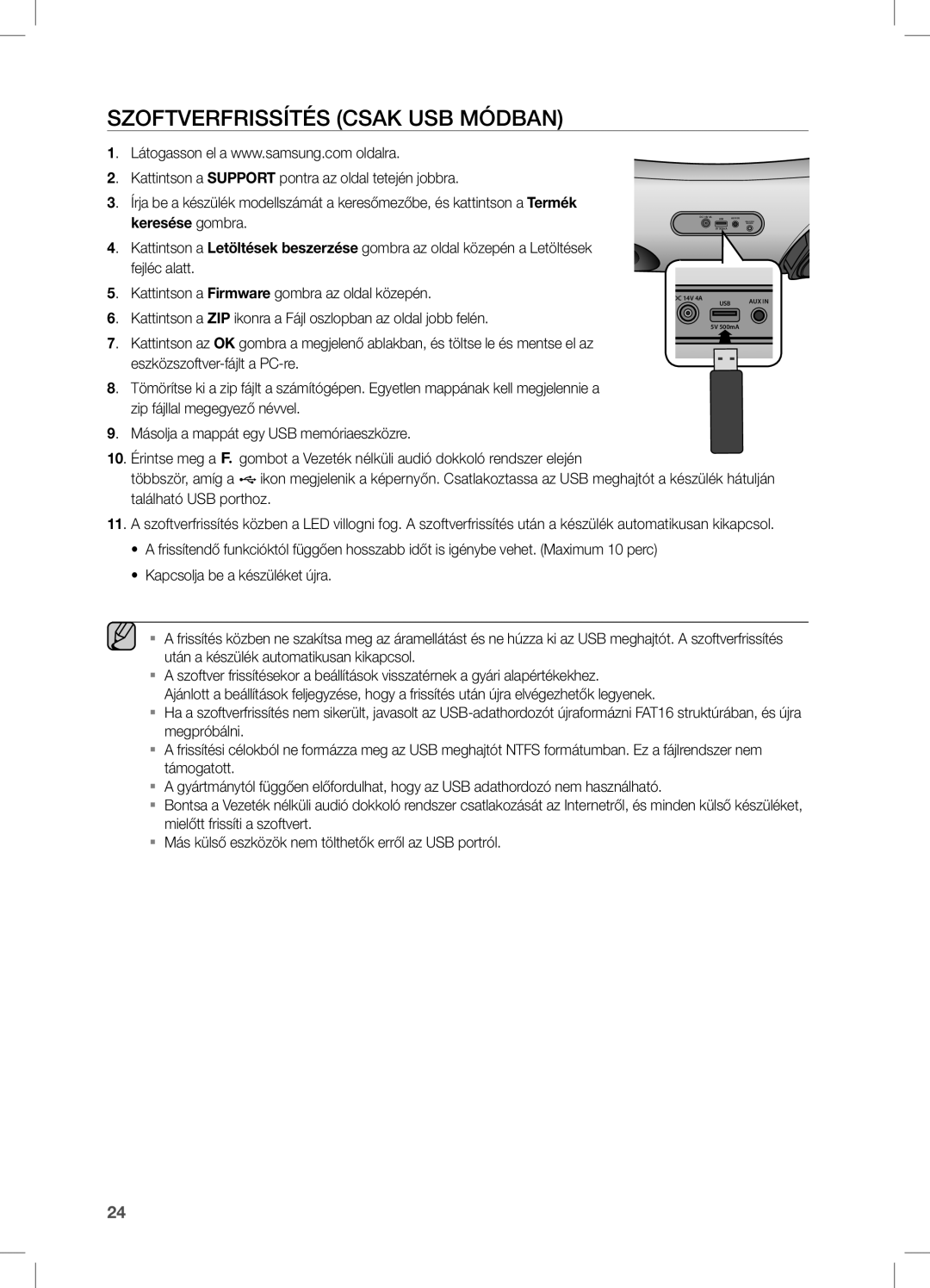Wireless Audio with Dock
Funkcja Bluetooth
Charakterystyka
Podwójny system dokowania głośników audio
Obsługa hosta USB
Informacje dotyczące bezpieczeństwa
Ostrzeżenia Dotyczące Bezpieczeństwa
ZaSaDY BeZPiecZeŃSTWa
Spis treści
Dane techniczne
Przed przeczytaniem tej instrukcji obsługi
Rozpoczynanie pracy
Zawartość Pakietu
Panel PRZEDNI/TYLNY
Opisy
Isy op
Powoduje przełączenie trybu w następujący sposób
AUX Dioda wył
Steruje poziomem głośności
For Apple devices
Wkładanie baterii do pilota
Zasięg działania pilota
Plot
Sposób uszkodzić paznokieć
Regulowanie Głośności
Włącznik zasilania i regulacja głośności
Lub
Złącza
POL azcąłz
POdPórka gUmOwa
KORZYSTanie Z eLeMenTU GUMOWeGO
GUmOwy POkrOwiec
PODłĄcZanie URZĄDZenia do PODWÓjnej STacji DOKUjĄcej
ZłĄcZa
Podłączanie Urządzenia Audio ZA Pomocą Wejścia AUX
Urządzenie zewnętrzne
Bluetooth
Czym jest Bluetooth?
Podłączanie do Urządzeń Bluetooth
Kojarzenie z telewizorem
Anulowanie kojarzenia z telewizorem
Podłącz
POL azcąłz
Stuknij opcję Install Instaluj
Odtwarzanie
Korzystanie Z Trybu TV z udostępnianiem dźwięku
Urządzenia Samsung Galaxy
Urządzenie Apple
Lista zgodności Urządzenie Apple
Odtw aniearz
Korzystanie Z Trybu Bluetooth
Korzystanie Z Trybu USB
Przed podłączeniem urządzenia USB
System plików Ntfs nie jest obsługiwany
Nie podłączaj wielu urządzeń pamięci masowej do produktu za
Funkcje
Podstawowe Funkcje
Korzystanie z trybu wejścia
Użytkownik może wybrać następujące wejścia AUX Dioda wył
Funkcje Zaawansowane
Wyciszanie dźwięku
Korzystanie z funkcji Bass BAS
Naciśnij ponownie przycisk Mute
Aktualizacja Oprogramowania tylko tryb USB
Rozwiązywanie problemów
Dane Techniczne
Dodatek
Wymiary szer. x głęb. x wys
Open Source Announcement
Obszar
Vezeték nélküli audió dokkolóval
Köszönjük, hogy ezt a Samsung terméket választotta
Bluetooth funkció
Jellemzők
Kettős Dokkolású Audió hangszóró rendszer
USB Host támogatás
Biztonsági Figyelmeztetések
Biztonsági információk
Fontos utasításokat jelöl
ÓvinTÉZKeDÉSeK
Ez túlmelegedéshez és meghibásodáshoz vezethet
Tartalom
Kezdeti lépések
Használati útmutató elolvasása előtt
Mellékelt Tartozékok
Ellenőrizze az alábbi tartozékok meglétét
ELSŐ/HÁTSÓ Panel
Készülék bemutatása
HUNebmutatása a készülék
Mód kiválasztása az alábbiak szerint
AUX LED Ki
Hangerőt szabályozza
Zenefájl lejátszása vagy szüneteltetése
Távvezérlő
Távirányító Bemutatása
Elemek behelyezése a távirányítóba
Távirányító hatótávolsága
Hangerő Beállítása
Bekapcsolás és hangerő- szabályozás
Vagy
Toroidos Ferritmag Felszerelése a Tápkábelre
Csatlakozások
Satlakozások
GUmitámASztéK
GUMiBURKOLAT hASZnÁLATA
GUmiBUrKolAt
ESZKÖZ cSATLAKOZTATÁSA a KeTTőS DOKKhOZ
CSATLAKOZÁSOK
Audió Eszköz Csatlakoztatása AZ AUX in Bemenetre
Külső eszköz
Mi a Bluetooth?
Csatlakoztatás BLUETOOTH-ESZKÖZÖKHÖZ
Csatlakoztatás a TV-hez
TV-csatlakoztatás félbeszakítása
Csatlakoztatás
HUN
Lejátszás
TV MÓD Használata Sound Share
Samsung Galaxy készülékek
Clear data
Apple készülék
Kompatibilitási lista Apple készülék
Lejátszás
Bluetooth MÓD Használata
Csatlakoztatott eszközzel való kapcsolat megszűnik
AZ USB MÓD Használata
USB eszköz csatlakoztatása előtt
Csatlakoztassa az USB eszközt közvetlenül a készülék USB
Zene
Alapfunkciók
Készülék funkciói
Bemeneti mód kiválasztása
További Funkciók
Ugrás Előre/Hátra
Hang elnémítása
Bass funkció használata
Keresése gombra
Szoftverfrissítés csak USB módban
Más külső eszközök nem tölthetők erről az USB portról
Hibaelhárítás
Műszaki Adatok
Függelék
40W, 4OHM, THD = 10%, 1kHz
Open Source Announcement
Termékhez tartozó akkumulátorok megfelelő ártalmatlanítása
Bezdrôtový audio systém s Dokom
Ďakujeme vám za zakúpenie tohto výrobku značky Samsung
Funkcia Bluetooth
Charakteristika
Duálny systém Docking Audio s reproduktormi
Podpora funkcie USB Host
Bezpečnostné informácie
Bezpečnostné Upozornenia
BeZPeČnOSTnÉ OPaTRenia
By kvôli bleskom mohlo poškodiť zariadenie
Obsah
Pred prečítaním si tohto návodu na použitie
Začíname
ČO JE Súčasťou
PREDNÝ/ZADNÝ Panel
Popis
Is pop
Režim prepína nasledovne
AUX dióda LED vypnutá
Ovláda úroveň hlasitosti
Prehrá alebo pozastaví hudobný súbor
Diaľkový ovládač
Opis Diaľkového Ovládača
Inštalácia batérie do diaľkového ovládača
Prevádzkový rozsah diaľkového ovládača
Ovládanie zapínania a hlasitosti
ZAPÍNANIE/VYPÍNANIE
Nastavenie Hlasitosti
Alebo
Inštalácia Prstencového Feritu NA Napájací Kábel
Pripojenia
SK eniaipojpr
GUmená PoDPerA
POUžíVanie GUMenÉHO PUZDRa
GUmené PUzDro
PRiPOJenie ZaRiaDenia K DUÁLneMU Doku
Pripojenie Zvukového Zariadenia Pomocou Konektora AUX
Externé zariadenie
Čo je to Bluetooth?
Pripojenie K Zariadeniam Bluetooth
Spárovanie s vaším televízorom
Zrušenie spárovania s vaším televízorom
Pripojenie
Page
Prehrávanie
Používanie Režimu TV Funkcia Sound Share
Používanie Dokovacieho Režimu SO Zariadením samsung
Galaxy a Zariadením Apple
Zoznam kompatibility Zariadenie Apple
Zariadenie Apple
Používanie Režimu Bluetooth
Skôr, ako pripojíte zariadenie USB
Používanie Režimu USB
Opačnom prípade môžete zaznamenať problém s kompatibilitou
Základné Funkcie
Funkcie
Používanie režimu vstupu
Pokročilé Funkcie
Preskočiť Dopredu/Dozadu
Vypnutie zvuku
Používanie funkcie Bass Hĺbky
Aktualizácia Softvéru iba režim USB
Položku Nájsť výrobok
Skopírujte priečinok do pamäťového zariadenia USB
USB nemusí byť podporované, záleží od výrobcu
Riešenie problémov
Príloha
Technické Údaje
Open Source Announcement
Správna likvidácia batérií v tomto výrobku
Bezdrátový audiosystém s Dokem
Funkce Bluetooth
Vlastnosti
Systém reproduktorů Dual Docking Audio
Podpora USB portu
Bezpečnostní informace
Bezpečnostní Upozornění
UPOZORnĚnÍ
Připojení Přehrávání Funkce Řešení Potíží Příloha
Než se pustíte do čtení této příručky
Začínáme
Obsah Dodávky
Přední a Zadní Panel
Přední Zadní
AUX
Kontrolka Nesvítí
Ovládání hlasitosti
Přehrávání hudebního souboru/pozastavení
Dálkové ovládání
Průvodce Dálkovým Ovládáním
Vložení baterie do dálkového ovládání
Provozní dosah dálkového ovládání
Nastavení Hlasitosti
Zapnutí a ovládání hlasitosti
Nebo
Instalace Ferritového Jádra NA Napájecí Kabel
Připojení
CZ í en řipojp
POUžiTÍ PRyže
Pryžová Podložka
PřiPOJenÍ ZAřÍZenÍ K DVOJiTéMU Doku
Externí zařízení
Připojení Audio Zařízení Pomocí AUX
AUX in Vstup AUX
Co je to Bluetooth?
Párování s televizorem
Připojení K Zařízením Bluetooth
Zrušení párování s televizorem
Page
Přehrávání
Použití Režimu Televizoru funkce Sound Share
Zařízení Samsung Galaxy
Clear data Odstranit data
Kompatibilní formáty Zařízení Apple
Zařízení Apple
IPhone 4 --iPhone 3GS --iPad IPad
Cz n přehrává
Použití Režimu Bluetooth
Před připojením zařízení USB
Použití Režimu USB
Datový tok Kb/s
Základní Funkce
Funkce
Výběr vstupu
Pokročilé Funkce
Přeskočení vpřed a vzad
Vypnutí zvuku
Použití funkce BAS
Aktualizace Softwaru pouze režim USB
Najít produkt
Získat soubory
Uprostřed stránky klepněte na položku Firmware
Řešení potíží
Příloha
40W, 4 Ů , celk. harm. zkreslení = 10%, 1kHz
Open Source Announcement
Správná likvidace baterií v tomto výrobku
Uporabniški priročnik
Funkcija Bluetooth
Značilnosti
Sistem zvočnikov s postajo Docking Audio
Podpora funkcije Gostitelj USB
Varnostna Opozorila
Varnostni podatki
Izdelka
PReViDnOSTni UKRePi
Vsebina
Začetek
Preden preberete navodila za uporabo
KAJ JE Vključeno
Preverite, ali ste prejeli spodaj navedeno dodatno opremo
SPREDNJA/ZADNJA Plošča
Opisi
Is op
Preklaplja način kot sledi
AUX LED-lučka ugasnjena
Upravlja stopnjo glasnosti
Predvajajte ali zaustavite predvajanje glasbene datoteke
Daljinski upravljalnik
Pregled Daljinskega Upravljalnika
Vstavljanje baterij v daljinski upravljalnik
Domet delovanja daljinskega upravljalnika
Nastavitev Glasnosti
Vklop in uravnavanje glasnosti
Ali
Nameščanje Torodialnega Feritnega Jedra NA Napajalni Kabel
Priključki
SLV i i prključk
GUMijAStA PoDPorA
UPORaba GUMe
GUMijASti ovitek
PRiKLOP naPRaVe na DVOJnO PRiKLJUČnO POSTaJO
PRiKLJUČKi
Priklop Avdio Naprave Z Vhodom AUX
Zunanja naprava
Kaj je Bluetooth?
Povezovanje Z Napravami Bluetooth
Združevanje z vašim televizorjem
Preklic združevanja z vašim televizorjem
Povezovanje
Page
Predvajanje
Uporaba Načina TV Sound Share
Naprave Samsung Galaxy
Clear data Izbriši podatke
Naprava Apple
Seznam združljivosti Naprava Apple
Edv pr ej jana
Uporaba Načina Bluetooth
Uporaba Načina USB
Pred priključitvijo naprave USB
Priključni način Način USB Način Bluetooth Vhod AUX
Funkcije
Osnovne Funkcije
Uporaba vhodnega načina
Napredne Funkcije
Preskok Naprej/Nazaj
Izklop zvoka
Uporaba funkcije Bass
Posodobitev Programske Opreme Samo način USB
Odpravljanje težav
Tehnični Podatki
Priloga
Območje obratovalne vlažnosti
Open Source Announcement
Code No. AH68-02474H
Spletni naslov