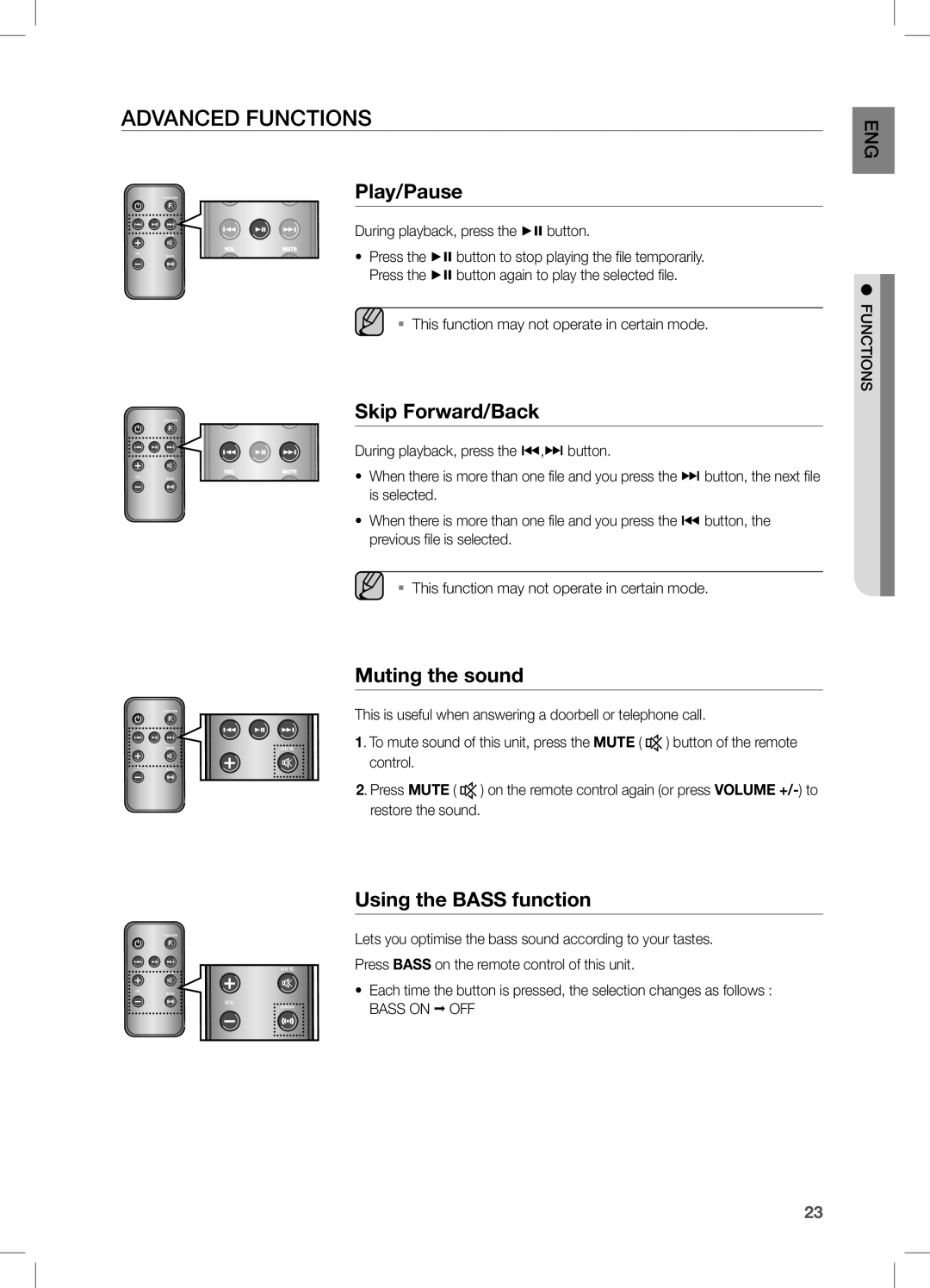DA-E650/SQ, DA-E651/XE, DA-E651/EN, DA-E650/EN, DA-E651/ZF specifications
The Samsung DA-E650/EN and DA-E651/EN represent a significant evolution in the realm of audio technology, providing users with a premium sound experience integrated with elegant design. These models stand out for their distinctive features, advanced technologies, and user-centric design, making them a focal point for audiophiles and casual listeners alike.One of the key characteristics of the DA-E650 and DA-E651 is their dual docking capability that supports both Apple and Android devices. This versatility allows users to connect their smartphones, tablets, or other devices effortlessly, ensuring compatibility with a wide range of user preferences. The innovative design also includes Bluetooth connectivity, enabling users to stream music wirelessly from their devices without the constraints of cables.
The audio performance of these models is enhanced by the inclusion of vacuum tube technology, a unique feature that sets them apart from other portable speakers in the market. The vacuum tubes are designed to provide a warmer sound, enriching the audio output with a distinct warmth and depth that is often sought after by music enthusiasts. This technology complements the rich, clear audio produced by the built-in speakers, delivering a balanced sound across various genres.
In terms of design, the DA-E650 and DA-E651 boast a sleek, modern aesthetic that is both eye-catching and functional. The wooden exterior not only adds to the visual appeal but also contributes to the overall sound quality by minimizing vibrations, thereby enhancing acoustics. The compact size makes it an ideal choice for both home and portable use, seamlessly fitting into any environment.
Furthermore, these models incorporate Samsung’s SoundShare technology, which allows users to connect to compatible Samsung TVs and enjoy a more immersive audio experience. The ability to pair with multiple devices and switch seamlessly between them adds a layer of convenience for users, boosting usability in everyday scenarios.
Overall, the Samsung DA-E650/EN and DA-E651/EN embody a perfect fusion of technology and style, making them an excellent choice for anyone looking to elevate their audio experience. Their combination of advanced technologies, versatile connectivity options, and striking design makes these models a standout in the competitive market of portable audio devices. Whether for personal enjoyment or social gatherings, they promise to deliver an unparalleled sound experience.