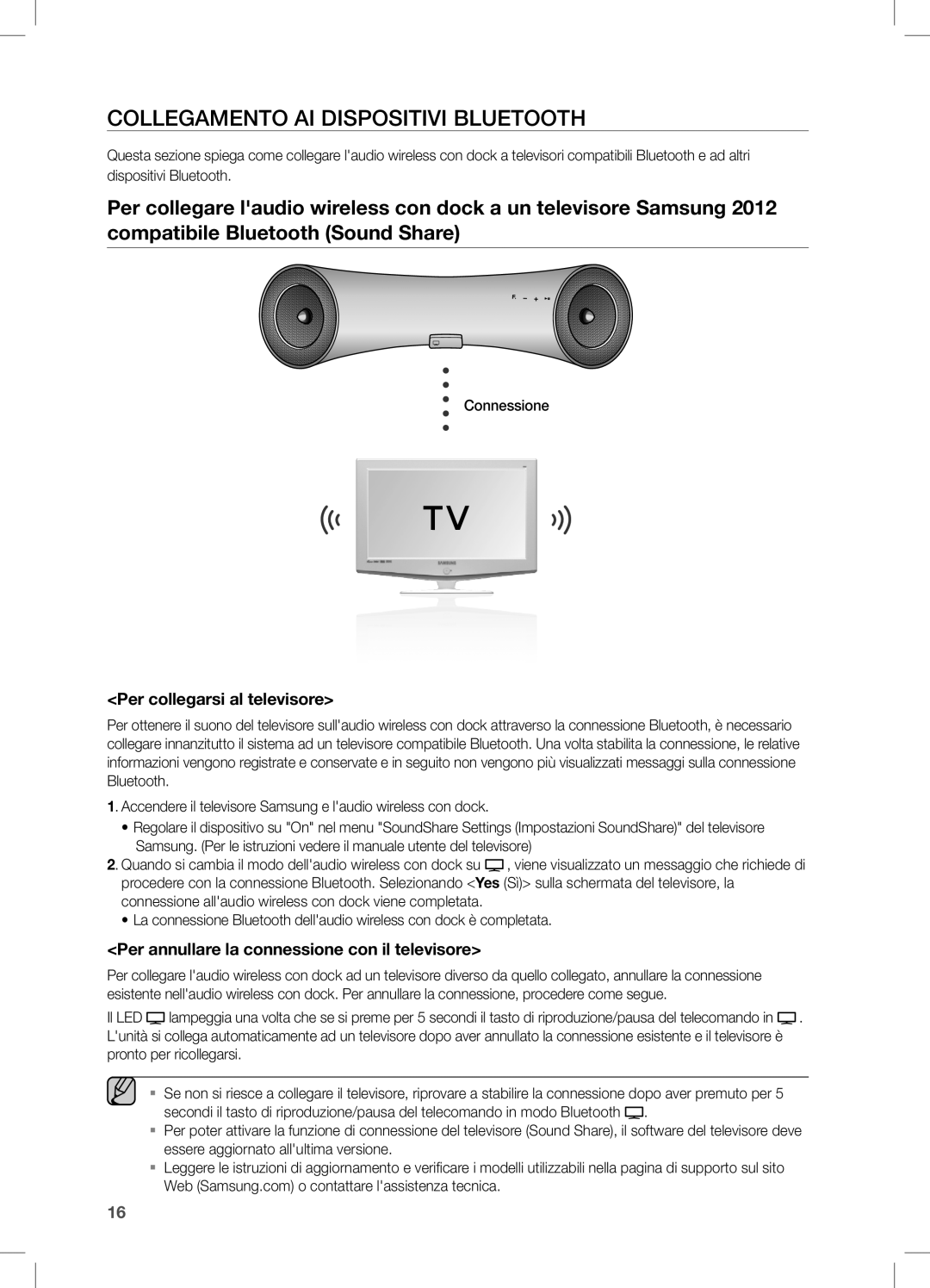DA-E651/ZF, DA-E650/ZF specifications
The Samsung DA-E650/ZF and DA-E651/ZF are sophisticated wireless audio systems designed to elevate your listening experience with a combination of cutting-edge technology and elegant design. These speaker systems are engineered to deliver high-quality sound while simplifying connectivity options, making them ideal for modern home audio setups.One of the standout features of both models is their dual docking design, which allows users to connect their devices via both Apple and Android platforms. This versatility provides seamless integration for a wide range of smartphones and tablets, giving users the flexibility to enjoy their favorite music without the need for additional adapters or cables. The DA-E650/ZF and DA-E651/ZF support various audio formats, ensuring compatibility with a diverse media library.
Leveraging Samsung's expertise in audio technology, these systems are equipped with Vacuum Tube Amplification. This technology combines traditional tube sound characteristics with modern audio processing, resulting in a warm and rich audio output that appeals to audiophiles. The vacuum tubes enhance the overall dynamic range and provide a unique harmonic distortion that adds depth and character to music playback.
Both models feature Bluetooth technology, allowing users to stream music wirelessly from their devices. This capability is especially convenient for users who want to manage their playlists from the comfort of their couch. Additionally, the systems support aptX codec, which ensures high-quality audio streaming, offering clearer sound and improved performance over standard Bluetooth connections.
The design of the DA-E650/ZF and DA-E651/ZF is minimalistic yet striking, featuring high-quality materials and a sleek silhouette that complements any home décor. The front-facing speakers are crafted for both performance and style, making these units visually appealing while delivering powerful sound.
In terms of sound performance, the systems boast a robust output that fills the room with crisp highs, balanced mids, and deep bass. The built-in subwoofer enhances low-frequency response, ensuring that music reproduction is both satisfying and immersive. The user-friendly interface, which includes easy-access buttons and clear indicators, makes operating the system simple and intuitive.
In conclusion, the Samsung DA-E650/ZF and DA-E651/ZF represent a modern solution for home audio needs, combining innovative technology with luxurious design. Their ability to deliver exceptional sound quality, versatile connectivity, and user-friendly features positions them as top contenders in the wireless audio market, appealing to both casual listeners and dedicated music enthusiasts.