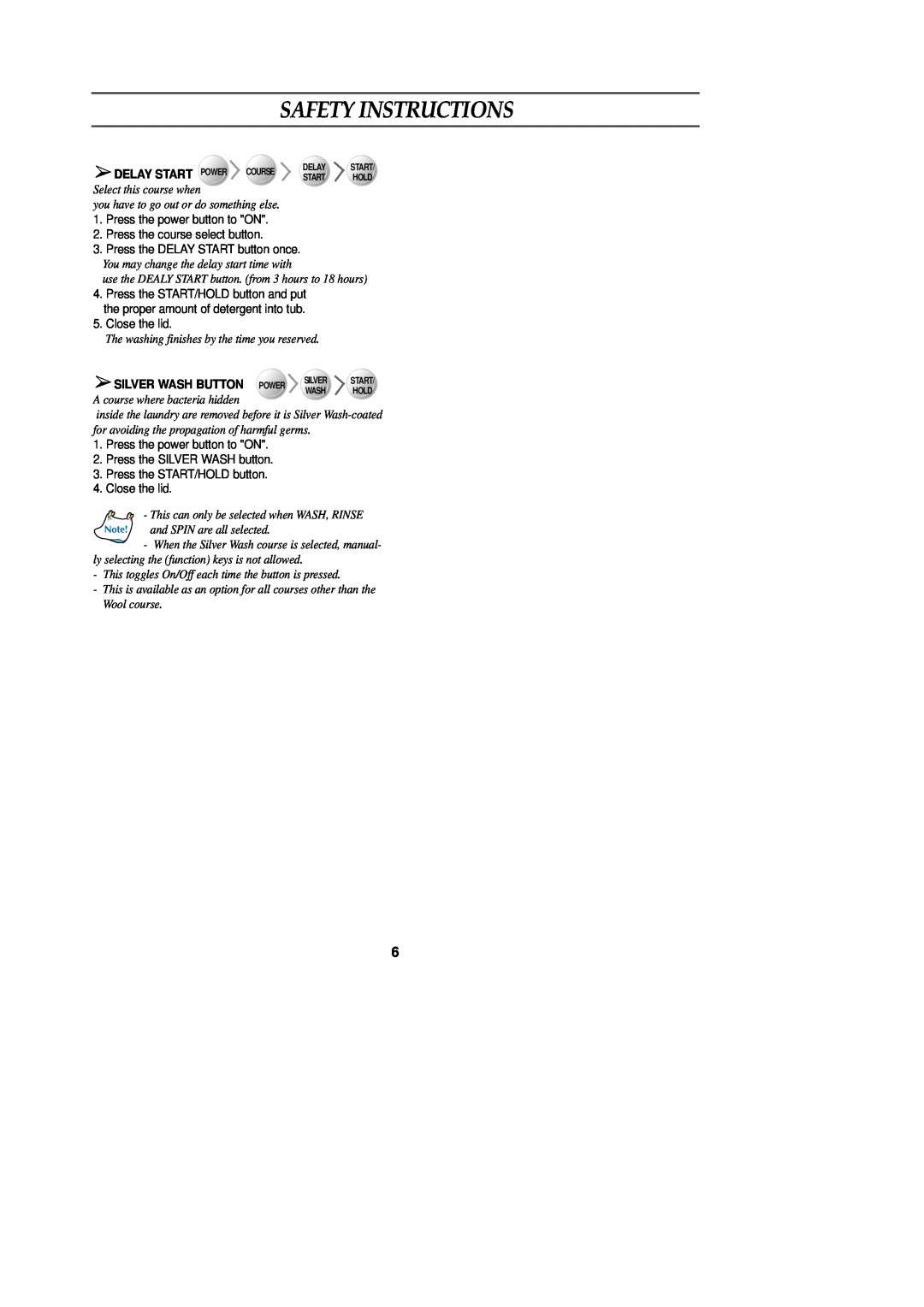SAFETY INSTRUCTIONS
 DELAY START
DELAY START  POWER COURSE
POWER COURSE
Select this course when
you have to go out or do something else.
1.Press the power button to "ON".
2.Press the course select button.
3.Press the DELAY START button once.
You may change the delay start time with
DELAY START/
START![]()
![]() HOLD
HOLD![]()
![]()
use the DEALY START button. (from 3 hours to 18 hours)
4.Press the START/HOLD button and put the proper amount of detergent into tub.
5.Close the lid.
The washing finishes by the time you reserved.
SILVER WASH BUTTON | POWER | SILVER | START/ | |
WASH | HOLD | |||
A course where bacteria hidden |
| |||
|
|
|
inside the laundry are removed before it is Silver
1.Press the power button to "ON".
2.Press the SILVER WASH button.
3.Press the START/HOLD button.
4.Close the lid.
- This can only be selected when WASH, RINSE
and SPIN are all selected.
![]() - When the Silver Wash course is selected, manual- ly selecting the (function) keys is not allowed.
- When the Silver Wash course is selected, manual- ly selecting the (function) keys is not allowed.
-This toggles On/Off each time the button is pressed.
-This is available as an option for all courses other than the Wool course.
6