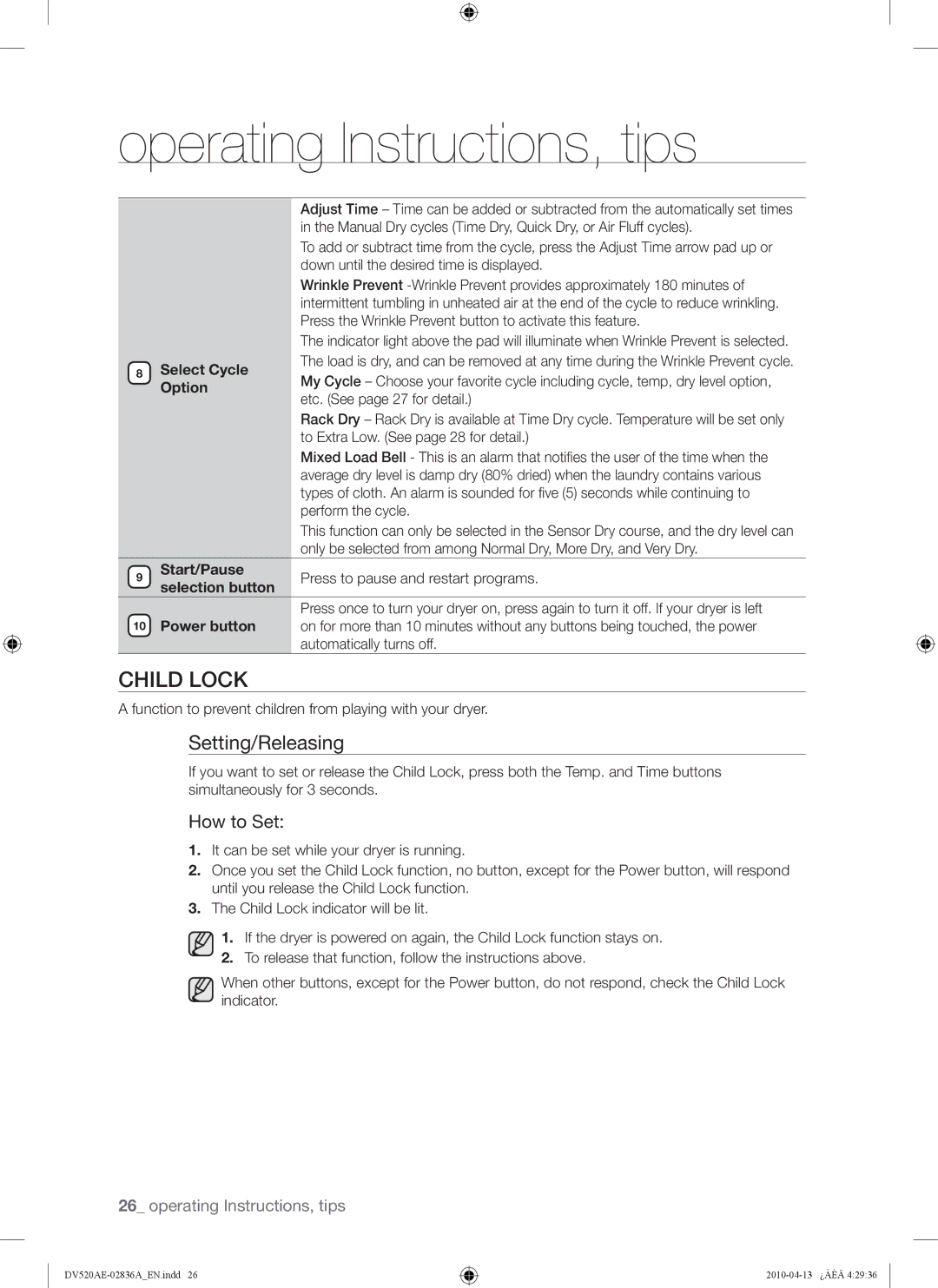DV520AG*, DV520AE*, DV520 specifications
Samsung has long been a prominent player in the home appliance market, particularly with its cutting-edge laundry solutions. The Samsung DV520, along with its variants DV520AE* and DV520AG*, exemplifies the brand's commitment to innovation, efficiency, and user-centric design in the realm of dryers.One of the standout features of the DV520 series is its advanced drying technology. Equipped with Samsung's EcoDry technology, these dryers are designed to optimize energy consumption, ensuring clothes are dried effectively while minimizing electricity usage. This not only contributes to a more sustainable lifestyle but can also lead to significant savings on utility bills over time.
The DV520 features a spacious 7.5 cu. ft. capacity, making it suitable for households with large laundry loads. This generous capacity enables users to dry bulky items like comforters and towels with ease, ensuring that laundry day becomes less of a chore. Furthermore, the DV520 series employs a range of drying cycles and options, allowing consumers to choose the perfect setting for their specific fabric needs, from delicate silks to heavy-duty denim.
In terms of convenience, the DV520 models are equipped with a Smart Control feature that permits users to monitor and control their dryer remotely via the SmartThings app. This connectivity enables users to start, stop, and adjust drying cycles from their smartphones, providing added flexibility for those with busy lifestyles. Additionally, the dryer’s Internal Drum Light ensures that users can easily see and retrieve clothes, reducing the likelihood of items being left behind.
Durability is another hallmark of the DV520 lineup. With a robust design and quality materials, these dryers are built to withstand the rigors of daily use. The installation of a stainless steel drum not only enhances longevity but also helps maintain the pristine appearance of the dryer.
Moreover, safety features are paramount in the DV520 series. The model includes a Child Lock option, ensuring that settings cannot be unintentionally altered during operation. The potentially harmful build-up of lint is addressed with an easy-to-clean lint filter, promoting safe and efficient dryer operation.
Overall, the Samsung DV520, DV520AE*, and DV520AG* dryers combine high efficiency, advanced technology, and user-friendly features to cater to the modern household's drying needs, making them a dependable choice for quality laundry care.