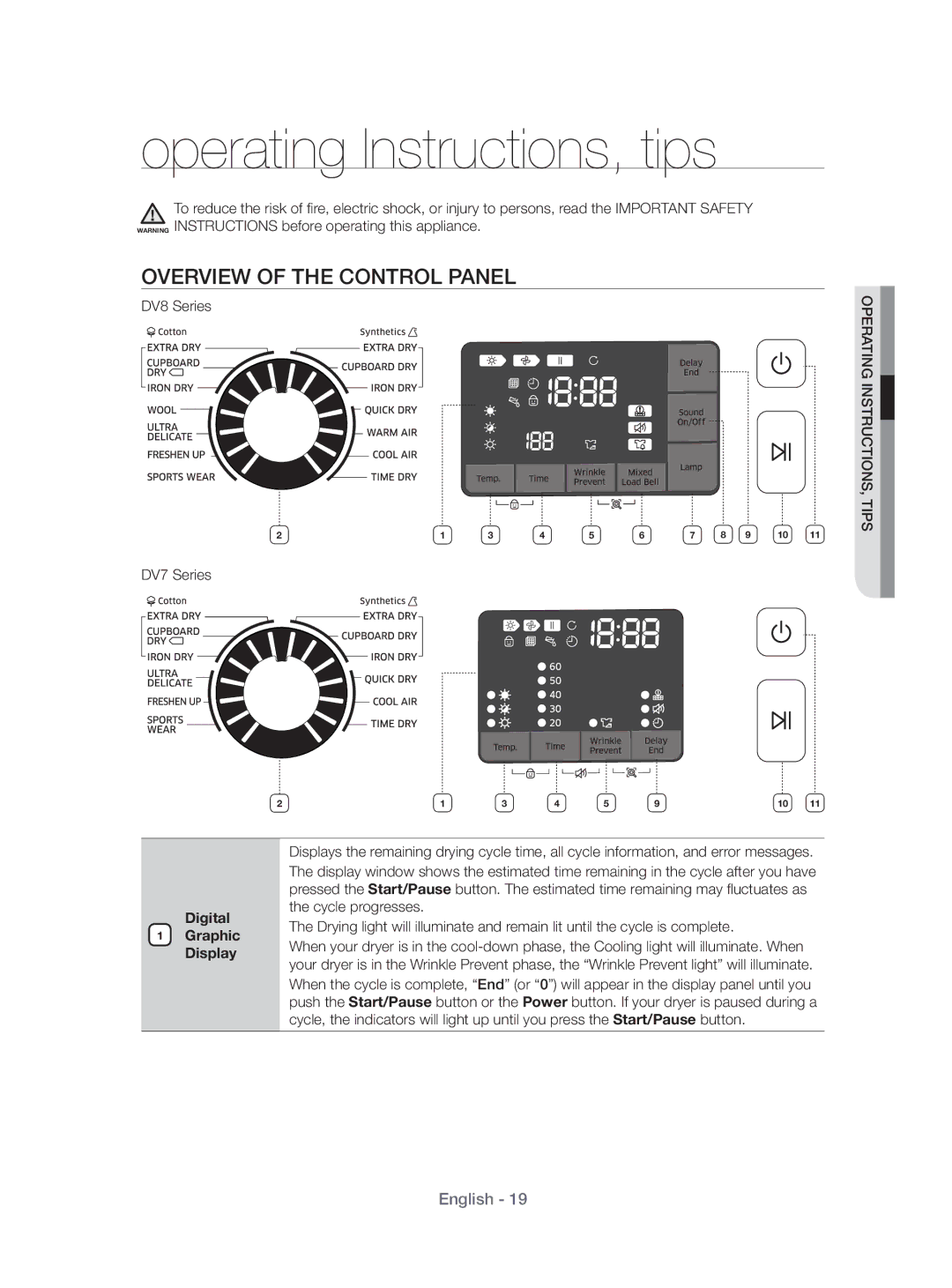Thank you for purchasing this Samsung product
Condensing Dryer
Contents
Death
Safety information
What YOU Need to Know about Safety Instructions
Important Safety Symbols and Precautions
Safety information
Do not dry unwashed items in the tumble dryer
Safety information
English
Safety information
English
See Dryer Exterior
Installing your dryer
Unpacking Your Dryer and Installing Guide
Cable tie Hose connector Long drain hose 2m Manual book
Location Considerations
Check Before Installing
Before Using the Product
Important to Installer
Grounding
Alcove or Closet Installation
Have a proper outlet installed by a qualified electrician
Electrical Requirements
Final Installation Checklist
Installation Side by Side
To the hole
Draining Water Without Using the Water Tank
Connecting the Drain Hose
Connect the drain hose a To the other part
Connect the end of the hose to the tap
Connected firmly
Repeat the above step with the right side
Installation Stacking
Door Reversal
Holer-Lever
Digital Graphic Display
Operating Instructions, tips
Overview of the Control Panel
DV8 Series DV7 Series
Cycle Selector
Lamp
Delay End
Power
Button
Function to prevent children from playing with your dryer
Child Lock
If you want to activate or deactivate the Sound On/Off
Sound ON/OFF
Function, press the Sound On/Off button
Interior Lamp on Some Models
Delay END
Smart Check
Bell or Wrinkle Prevent and Delay End buttons at
Hold down the Wrinkle Prevent and Mixed Load
Operating Instructions, tips
Remarks MAX 1.5 kg
Rack DRY on Some Models
Getting Started
Load the Dryer Properly
Care and cleaning
Dumping Condensed Water
Cleaning the Filter Case
Cleaning the Condenser Assembly
Special Laundry Tips
Special laundry tips
Check These Points if Your DRYER…
Troubleshooting
Divide larger loads into smaller loads for drying
Lint on clothes
Filter case during the cycle
Trappers for example, a pair of black linen pants
Information Codes
If the problem continues, call for service
Iron
Fabric Care Chart
Appendix
Wash Cycle Special Instructions Laundering
Protecting the Environment
Specifications
Synthetics
Cycle Chart
user option
Cotton
Consumption Data
Page
Благодарим за приобретение данного изделия компании Samsung
Конденсационная сушильная
Содержание
Важные Сведения ПО Технике Безопасности
Меры предосторожности
Привести к получению серьезной травмы или летальному исходу
Меры предосторожности
13. Не следует сушить в сушильной машине нестиранные вещи
Предупреждение Важные Предупреждающие Символы ДЛЯ Установки
Русский
Внимание Предостерегающие Символы ДЛЯ Эксплуатации
Предупреждение Важные Предупреждающие Символы ДЛЯ Очистки
Кабельная стяжка
Руководство ПО Распаковке И Установке Сушильной Машины
Внешний ВИД Сушильной Машины
Комплектующие
Выбор Места Установки
Проверка Перед Установкой
Подготовка К Использованию Устройства
Важная Информация ДЛЯ Специалиста ПО Установке
Требования к электропитанию 220-240 В пер. тока / 50 Гц
Установка В Нише ИЛИ В Шкафу
Требования К Электропитанию
Заземление
Подготовка К Работе ИЛИ Тестированию
Параллельная Установка
Подсоединение Сливного Шланга
Слив Воды БЕЗ Использования Бака ДЛЯ Воды
Подсоедините конец шланга к отводной трубе
Конец сливного шланга можно расположить тремя способами
Кронштейн для
Вертикальная Установка
Поднимите дверцу, чтобы снять ее с машины
Перевешивание Дверцы
Отключите кабель питания от сетевой розетки
Выверните два винта, удерживающие петли дверцы
Кронштейн рычага
Дисплей
Обзор Панели Управления
Цифровой
Графический
Time Время
Кнопка
Sound On/Off
Оповещение
Смешанной
Загрузке
Функция Защита от детей доступна при включении питания
Защита ОТ Детей
Sound On/Off Звук вкл./выкл
Звук ВКЛ./ВЫКЛ
Чтобы включить или выключить функцию
Sound On/Off Звук вкл./выкл., нажмите кнопку
Лампа Внутреннего Освещения В Некоторых Моделях
Отсрочка
Или Wrinkle Prevent Антисминание и
«Samsung Smart Washer»
Инструкции по эксплуатации, советы
Примечания Макс ,5 кг
Сушка НА Подставке В Некоторых Моделях
Начало Работы
Правила Загрузки Сушильной Машины
Обслуживание и чистка
Откройте и очистите защитный фильтр
Слив Конденсата
Очистка Конденсационного Узла
Специальные Советы ПО Обращению С Бельем
Специальные советы по обращению с бельем
Проверьте Следующие ПУНКТЫ, Если Сушильная МАШИНА…
Запустите сушильную машину
Недостаточный объем загрузки сушильной машины. Добавьте
Сушки загруженных
Предметов
Открытой дверцей
Информационные Коды
Центр
Закройте дверцу и выполните перезапуск
Стирки
Приложение
Описание Символов НА Ярлыках Одежды
Цикл стирки Специальные инструкции
Технические Характеристики
Защита Окружающей Среды
Только для серии DV8
Таблица Циклов
выбирается пользователем
Хлопок
Шкаф Cotton Cupborad
Данные ПО Потреблению Энергии
Cotton Cupborad
Глаженья Synthetics Cupboard
Глобальная поддержка компании Samsung
Samsung לש הז רצומ תשיכר לע ךל םידומ ונא
יוביע ןונגנמ םע שביימ
למשח תושירד הקראה
תוחיטב יאשונב תעדל ךילע המ
הנקתהה ינפל עוציבל תוקידב
םוקימ ילוקיש
ןיבמ ךניאש בצמ וא היעב לכ יבגל ןרציל הנפ
תוחיטב יאשונב תעדל ךילע המ
יתוחיטב עדימ
ךמסומ יאנכט ידי-לע עצבתהל הסיבכה שביימ תנקתה לע
יתוחיטב עדימ
יוקינ רמוח לש דחוימב הלודג תומכ
ריקב עקשל למשחה עקת תא בטיה
תוריש תרבח וא ךמסומ יאנכט ידי-לע קר עצבתת הז רצומ תנקתה
רצומה ךותב ודכליי םא
שומישה בלשל דחוימב תובושח תורהזא הרהזא
תובוטר םיידיב למשחה עקתב עגית לא
דבלב יתיב שומישל דעוימ תשכרש רצומה
שובייה ךלהמב רבשיהל וא םרפיהל תולולע
שומישה בלשל תוריהז יעצמא
יוקינה בלשל דחוימב תובושח תורהזא הרהזא
הסיבכה שביימ תנקתה
םוקימ ילוקיש
הנקתהה ינפל עוציבל תוקידב
רצומב שומישה ינפל
ןיקתמל תובושח תורעה
למשח תושירד
ןוראב וא ןורדחב הנקתה
הקראה
ןזואמ בצמל הסיבכה שביימ תא רזחה
הז דצל הז הסיבכ תנוכמו שביימ תנקתה
הנקתהל .עוצקמ שיא רוכשל ץלמומ ,הנוכנ הנקתהל
דופירה
זוקינה רוניצ רוביחל םיכילהה ןלהל זוקינה רוניצ תא קתנ
זוקינה רוניצ רוביח
רויכה תרנצל רוניצה הצק תא רבח
לבכה ןוקיזאב םתוא רושקו רוניצה ליבומו זוקינה רוניצ תא רבח
שביימל תבשותה תא רבח
הסיבכה שביימ םגדב היולת הב שמתשהל שיש המרעהה תכרע
תוטירשמ הסיבכה הסיבכה שביימ סיסבל ימוגה תודיפר תא רבח
ןוזיאה תוילגר תיתחתבש תדרפנה המרעהה תכרע תא שוכר
תלדה ריצמ םיגרבה ינש תא רסה התוא קתנל ידכ תלדה תא םרה
תלדה ןוויכ תכיפה
הפצרה לע ןגהלו הזזהה לע לקהל
למשחהמ למשחה לבכ תא קתנ
תלדה ריצ בגב גרובה םוקמ תא רבעה ןותחתה רוחב גרובה תא גרבה
הסיבכה שביימ תנקתה
תוצעו הלעפה תוארוה
הרקבה חול לש תיללכ הריקס
ההשה/לחתה Start/Pause ןצחלה לע ץחלתש דע
ןמז Time ןצחלה
הטעומ וא תינוניב ךולכל תגרדב ,תומוד תויטטניס תובורעת
םיטמק תעינמ
ההשה/לחתה
ןצחלה
םידלי ינפב הליענ Child Lock
םידלי ינפב הליענ
הסיבכה שביימב קחשל םידלימ עונמל הדיקפתש היצקנופ
לעפוי הז ןייפאמשכ ריאת םידלי ינפב הליענ Child Lock תירונה
תוינש 3 ךשמב תינמז-ובםיטמק תעינמ Wrinkle Prevent-וןמז Time
םילילצ לש יוביכ/הלעפה
תרמשנ וז הרדגה ,םימעפ רפסמ הנוכמה תא םיליעפמו םיבכמש
םילילצ לש יוביכ/הלעפה Sound On/Off ןצחלה לע ץחל
לעופ בצמל
םויס תייהשה Delay END
תיטמוטוא הבכת איה
Samsung Smart Washer שופיח ידי-לע תולקב
המכח הקידב
הסיבכה שביימ תלעפה
הלא תואיגש ןוקיתל םיעצמאהו האיגשה תועדוה
המכחה הקידבה דוק תא תוהזל םכחה ןופלטהמ
ההשה/לחתה Start/Pause ןצחלה לע ץחל
םימגדהמ קלחב הלתמ לע שוביי
הסיבכה שביימ תלד תא חתפ
רתוי ךורא
תחא הסיבכב הסבוכש םידגבה תומכ תא קר הסיבכה שביימל סנכה
הדובעה תליחת
תלדה תא רוגס
ףות
ןנסמה תבית יוקינ
יוביעה ןונגנמ יוקינ
הרקבה חול
ןאכ תניוצמה
םיבועמה םימה ןוקיר
לכימה ךותבש םיבועמה םימה תא ןקור
םימה תא ןקורל
ןאכ תניוצמה תורידתב ןנסמה
יוביעה ןונגנמ את לש הסכמה תא חתפ
שדוחב םעפ תוחפל תוקנל שי
הקילד תנכס רוצילו וב םוגפל לולע םוחב ימוג טירפ שוביי הרהזא
הסיבכל תודחוימ תוצע
תוכימש תיבטימ ןוסחאה וא שומישה ינפל ןיטולחל שבי טירפהש אדו
דב ילותיח םיירירוואו
ךלש הסיבכה שביימ םא תואבה תועצהב ןייע
םידגבה לע ךומ ריאשמ
ןורתפ היעב
ןונער Refresh-ב
ןורתפ תועמשמ האיגש תגוצת
עדימ ידוק
םידבב לופיט תלבט
םיטרפמ
הביבסה לע הנגה
שובייה תוינכות תלבט
םישביה הסיבכה לקשמ EN 611212013 תוקידבה תינכות
הכירצ ינותנ
תופסונ תויורשפא
Samsung לש תוחוקלה תוריש זכרמל הנפ
םלועה יבחרב Samsung םע רשק תריצי

![]()