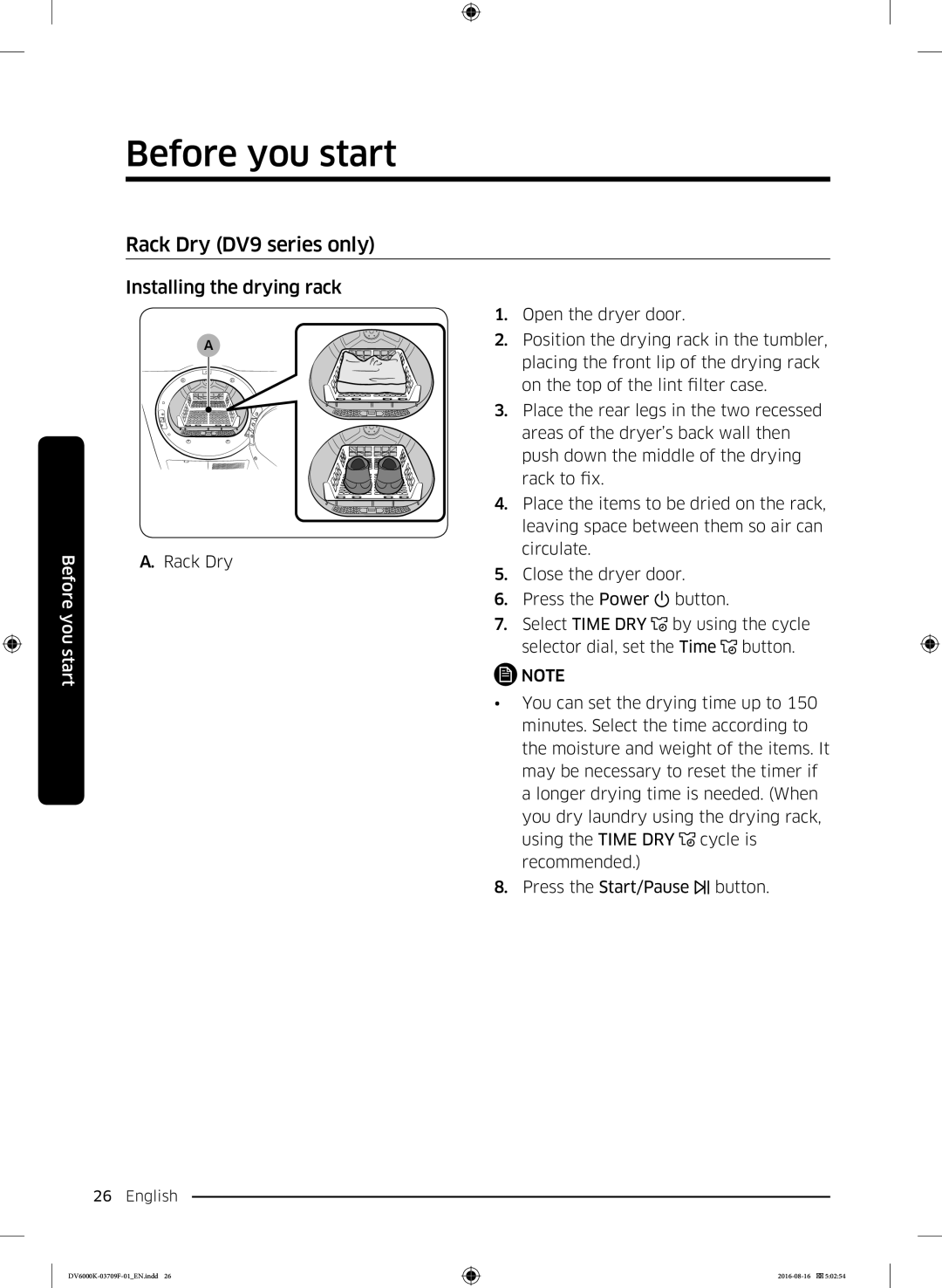Heat Pump Dryer
DV9*K60****/DV8*K60
Contents
Appendix
Maintenance
Troubleshooting
Check these points if your dryer… Information codes
Important safety symbols
Safety information
What you need to know about the safety instructions
Important safety precautions
Safety information
Critical installation warnings
Safety information
Critical usage warnings
Usage cautions
Critical cleaning warnings
Instructions about the Weee
See dryer exterior
Installation
Unpacking your dryer and installing guide
Parts
Important to installer
Check before installing
Before using the product
Electrical requirements
Alcove or closet installation
Location considerations
Grounding
Installation side by side
Final installation checklist
Draining water without using the water tank
Connecting the drain hose
Installation
Connecting the drain hose
Connecting the direct-hose
Installation stacking
Connect the end of the hose to the tap
English 23
Installation
Cleaning the filter case
Before you start
Installing the drying rack
Rack Dry DV9 series only
Load the dryer properly
Drying rack drying suggestions
Getting started
Operations
Overview of the control panel
Quick DRY Warm AIR Cool
Warm AIR
Cool AIR
Sound On/Off function can be selected during all cycles
Simple steps to start
To change the cycle during operation
Cycle overview
Quick DRY
Outdoor
Sports Wear
Time DRY
Drying guide
Cupboard DRY
Child Lock
Special features
Delay End
Smart Check
Smart phone
Control panel
Maintenance
Clean the heat exchange
Stainless steel tumbler
Dumping condensed water
Remove the heat exchanger filter C
Cleaning the heat exchanger filter
Use a key or coin to open the cover a Unlock the fixer B
English 41
Troubleshooting
Check these points if your dryer…
English 43
Information codes
Fabric care chart
Appendix
Protecting the environment
Iron dry or steam temperatures
Dry-clean
Specification
Consumption data
Sheet of household tumble driers
Appendix
Memo
Slovakia
Questions or COMMENTS? Country Call Or Visit US Online AT
Samsung
Bulgaria
Сушилня с термопомпа
Преди да започнете
Информация за безопасността
Монтиране
Операции
Приложение
Поддръжка
Отстраняване на неизправности
Лист на домашни барабанни сушилни
Какво трябва да знаете за безопасността
Важни символи за безопасност
Предупреждение
Важни предпазни мерки за безопасност
Информация за безопасността
Предупреждение Не повреждайте веригата на хладилния агент
Важни предупреждения при монтиране
Информация за безопасността
Важни предупреждения при използване
Това може да преобърне продукта и да доведе до нараняване
Обърнете внимание при използването
Важни предупреждения при почистване
Херметически затворен уред
Инструкция за Оеео
Разопаковане на сушилнята и ръководство за монтиране
Проверете външната част на сушилнята
Водач за маркуча Връзка за кабели Конектор за маркуч
Наръчник
Важно за монтиращото лице
Проверете преди монтиране
Преди да използвате продукта
Използвайте продукта само на закрито
Изисквания за електричеството
Съображения за позиционирането
Монтиране в ниша или шкаф
Заземяване
За паралелно монтиране
Стрелка
Финален контролен списък за монтирането
Източване на вода без използване на резервоара
Издължаването на крачетата повече от
Свързване на маркуча за оттичане
Тъй като помпата на сушилнята може да изпомпва
20 Български
Огънат, използвайте приложения водач за
Земята, препоръчваме височина от 60−90 см
За да запазите края на маркуча за оттичане
За източване директно към отвора за източване
Монтирайте гумените подложки в основата на сушилнята
Монтиране върху пералня
Свържете края на маркуча към крана
Поставяне на конзола Винт Монтирайте конзолата на сушилнята
Повторете горната стъпка с дясната страна
Монтирането на пералнята
Финализиране на монтирането
Направете справка в инструкциите за
Монтирането на сушилнята
Преди да започнете
Почистване на филтъра
Натиснете бутона Старт/Пауза
Скара за сушене само за серия DV9
Може да настроите времето на сушене до
Заредете правилно сушилнята
Поставете само едно зареждане на пералнята в сушилнята
Начало на работата
Общ преглед на контролния панел
Предотвратяване на
За да активирате
Wrinkle Prevent Тази функция
Намачкване
Ако не изключите Lamp Лампа до 5 минути от включването, тя
Осветява барабана на сушилнята, докато работи
Lamp Лампа
Автоматично се изключва
Зареждане и/или Delay End Отложено завършване
Прости стъпки за начало
Гладене
Сушене ЗА
Шкаф Iron DRY
Ултра Деликатно
Warm AIR Топъл Въздух
Outdoor Връхни Дрехи
Спортно Облекло
Cool AIR Студен Въздух
Напътствия за сушене
Специални функции
Заключване за деца свети при активирана функция
Използване на функцията Smart Check
Натиснат никакъв бутон след включване на сушилнята
Барабан от неръждаема стомана
Почистете топлообменника
Командно табло
Външна част на сушилнята
Резервоар за вода Отвор за източване
Източване на кондензирала вода
Издърпайте напред резервоара за вода, за да го отделите
Почистете филтъра на топлообменника
Използвайте ключ или монета, за да отворите
Почиствайте филтъра на топлообменника след всеки 2 цикъла
Проверете тези точки, ако вашата сушилня…
Има миризма
Екстра Сушене , ако желаете
Резултати на сушене отделете тежките от леките неща
Навън
Информационни кодове
Контрол на намачкването Фино/деликатни Ръчно пране
Таблица за грижи за тъканите
Нормално
Гореща Топла Студена
Опазване на околната среда
Висока Средна Ниска
Спецификации
ТИП Пералня С Предно Зареждане
Данни за консумация
Модел Програма Зареждане кг Енергия КвЧ
Лист на домашни барабанни сушилни
Консумация на енергия
50 Български
Бележка
Въпроси ИЛИ КОМЕНТАРИ?
Страна Обадете СЕ ИЛИ НИ Посетете Онлайн НА
Sušička s tepelným čerpadlem
Umístění a zapojení
Obsah
Bezpečnostní informace
Než začnete
Dodatek
Údržba
Řešení problémů
Následující body zkontrolujte, pokud sušička Kódy informací
Důležité informace týkající se bezpečnostních pokynů
Důležité bezpečnostní symboly
Bezpečnostní informace
Varování
Důležitá bezpečnostní opatření
Bezpečnostní informace
Kritické výstrahy týkající se instalace
Bezpečnostní informace
Kritická varování týkající se použití
Upozornění týkající se použití
Kritická varování týkající se čištění
Informace o označení dle směrnice Weee
Vnější pohled na sušičku
Umístění a zapojení
Vybalení sušičky a instalační příručka
Součásti
Důležité informace pro instalačního technika
Před instalací zkontrolujte
Před prvním použitím výrobku
Požadavky na elektrické připojení
Aspekty umístění
Instalace ve výklenku nebo v komoře
Uzemnění
Na plochý, pevný povrch
Instalace vedle sebe
Položte ji na obě podložky
Závěrečný kontrolní seznam instalačních úkonů
Vypouštění vody bez použití nádržky na vodu
Připojení vypouštěcí hadice
20 Česky
Existuje nebezpečí úniku vody ze spojky
Připojení vypouštěcí hadice
Připojení přímé hadice
Hadice a přídavné hadice, proto se ujistěte
Instalace na sebe
Konec hadice připevněte k uzávěru
Česky 23
Pokynů v příručce k pračce
Sušička Pračka Dokončete instalaci
Instalaci pračky dokončete podle
Instalaci sušičky dokončete podle
Než začnete
Čištění tělesa filtru
Šetrné sušení pouze řada DV9
Vložení sušicího nástavce
Prádlo do sušičky vložte správně
Rady k sušení pomocí nástavce
Začínáme
Úkony
Uspořádání ovládacího panelu
Sušení , Warm AIR Teplý Vzduch
Vzduch , Cool AIR Studený Vzduch
Můžete upravovat
Vzduch je časový ukazatel vypnutý, protože přesná doba
Osvětlení bubnu sušičky v provozu
Jedním stisknutím sušičku zapnete, dalším ji vypnete. Pokud
Dostupnost možností a hodnot nastavení závisí na cyklu
Jednoduchý postup při spuštění
Změna cyklu při provozu
Přehled cyklů
Sportovní Oblečení
DV9
Outdoorové Oblečení
Rychlé Sušení
Cupboard DRY Standardní Sušení
Příručka k sušení
Sušení
Odložený konec
Speciální funkce
Dětský zámek
Na displeji sušičky zadejte do aplikace
Samsung Smart Washer ručně
Ovládací panel
Údržba
Čištění výměníku tepla
Buben z nerezové oceli
Vylijete-li nádržku na vodu a stisknete tlačítko
Vypouštění kondenzované vody
Zatlačením dopředu vyjměte nádržku na vodu
Čištění filtru výměníku tepla
Česky 41
Řešení problémů
Následující body zkontrolujte, pokud sušička
Výsledky sušení oddělte těžké kusy prádla od lehkých
DRY Zvlášť Suché
Zbytek dávky dosáhl zvolené úrovně usušení. Pro optimální
Okolním vzduchem mohou do sušičky proniknout pachy
Detekováno nízké napětí
Kódy informací
Kabel. Pokud problém přetrvává, obraťte
Se na servisní středisko
Dodatek
Informace o ošetřování textilních materiálů
Teplota žehlení nebo napařování
Varovné symboly pro praní
Ochrana životního prostředí
Čistit chemicky
Specifikace
Rozměry
Údaje o spotřebě
Přehled modelů domácích sušiček
Standardní Sušení
50 Česky
Poznámka
Máte Dotazy Nebo POZNÁMKY? Země Zavolejte NÁM
08008-726-78-64 08008-SAMSUNG
Soojuspump-kuivati
Paigaldamine
Sisu
Ohutusteave
Enne alustamist
Lisa
Hooldus
Tõrkeotsing
Kontrollige, kui teie kuivati Teabekoodid
Olulised ohutussümbolid
Ohutusteave
Mida peate teadma ohutussuuniste kohta
Hoiatus
Olulised ettevaatusabinõud
Ohutusteave
Olulised hoiatused paigaldamise kohta
Ohutusteave
Olulised hoiatused kasutamise kohta
Ettevaatusabinõud kasutamisel
Olulised hoiatused puhastamise kohta
Suunised elektri- ja elektroonikaseadmete jäätmete kohta
Kuivati väljastpoolt
Paigaldamine
Kuivati lahtipakkimine ja paigaldusjuhend
Pealmine osa Veepaak Filtripesa Tugijalad Luuk Juhtpaneel
Osad
Oluline teave paigaldajale
Kontrollige enne paigaldamist
Enne toote kasutamist
Elektrinõuded
Asukoha tingimused
Paigaldamine suletud asukohta
Maandamine
Paigaldamine kõrvuti
Paigalduse lõplik kontroll-loend
Vee väljutamine ilma veepaaki kasutamata
Vee väljalaskevooliku paigaldamine
Ühendage väljalaskevoolik a teise avaga
Ettevaatust
Kuna voolikuliitmikust ja lisavoolikust võib
Vee väljalaskevooliku paigaldamine
Vooliku otseühendus
Hakata vett lekkima, tagage nende korralik
Paigaldamine üksteise peale
Ühendage vooliku ots kraaniga
Eesti 23
Lõpetamiseks asjakohaseid suuniseid
Kuivati Pesumasin Lõpetage paigaldamine
Vaadake pesumasina paigaldamise
Vaadake kuivati paigaldamise
Enne alustamist
Filtripesa puhastamine
Kuivatusrest ainult DV9-seeria
Kuivatusresti paigaldamine
Kuivati õige täitmine
Soovitused kuivatusrestiga kuivatamiseks
Alustamine
02 Tsüklivalija
Toimingud
Esipaneeli ülevaade
Soovitud tsükli valimiseks keerake nuppu Tsüklivalija
Quick DRY Kiirkuivatus Warm AIR SOE ÕHK
SOE ÕHK
Jahe ÕHK
Extra DRY Eriti Kuiv
Eesti 31
Lihtsad sammud alustamiseks
Tsükli vahetamine töötamise ajal
Tsüklite ülevaade
Cool AIR Jahe ÕHK
Spordiriided
Quick DRY Kiirkuivatus
Ajastatud Kuivatus
Ja kuivatage korraga ainult üht tekki
Kuivatusjuhend
Cupboard DRY Kapikuiv
Ja kõrget
Ajastatud lõpp
Erifunktsioonid
Lapselukk
Smart Washer
Nutikas kontroll
Check kood käsitsi rakendusse Samsung
Juhtpaneel
Hooldus
Soojusvaheti puhastamine
Roostevabast terasest trummel
Kui tühjendate veepaagi ja vajutate nuppu
Kondensatsioonivee väljutamine
Veepaagi eemaldamiseks tõmmake seda ettepoole
Soojusvaheti filtri puhastamine
Eesti 41
Tõrkeotsing
Kontrollige, kui teie kuivati
Eesti 43
Pinge tuvastamisel
Teabekoodid
Probleemi jätkumisel helistage
Teeninduskeskusesse
Lisa
Riiete hooldussiltide tabel
Pesupesemise hoiatussümbolid
Keskkonnakaitse
Triikimis- või aurutustemperatuurid
Keemiline puhastus
Tehnilised andmed
Tarbimisandmed
Kodumajapidamistes kasutatavad trummelkuivatid
Tärnid tähistavad mudelit, mis võib varieeruda 0-9 või A-Z
Lisa
Memo
Lithuania
Džiovyklė su šilumos siurbliu
Įrengimas
Turinys
Saugos informacija
Prieš pradedant skalbti
Priedas
Techninė priežiūra
Trikčių diagnostika ir šalinimas
Svarbūs saugos simboliai
Saugos informacija
Informacija apie saugos instrukcijas
Svarbios atsargumo priemonės
Įspėjimas
Saugos informacija
Svarbūs įspėjimai dėl įrengimo
Saugos informacija
Svarbūs įspėjimai dėl naudojimo
Perspėjimai dėl naudojimo
Svarbūs įspėjimai dėl valymo
Eeįa ženklo instrukcijos
Žr. džiovyklės išorę
Įrengimas
Džiovyklės išpakavimas ir montavimo vadovas
Dalys
Svarbi pastaba montuotojui
Prieš montuodami patikrinkite
Prieš naudodami įrenginį
Elektros reikalavimai
Vietos sprendimai
Montavimas nišoje ar sieninėje spintoje
Įžeminimas
Montavimas šalia
Galutinis montavimo kontrolinis sąrašas
Vandens išleidimas nenaudojant vandens talpyklos
Vandens išleidimo žarnos prijungimas
Perspėjimas
Vandens išleidimo žarnos prijungimas
Tiesioginės žarnos prijungimas
Montavimas ant kitų įrenginių
Prijunkite žarnos galą prie kanalizacijos vamzdžio
Lietuvių kalba 23
Skaitykite jos montavimo instrukcijas
Baikite montuoti
Jei norite baigti montuoti skalbyklę
Jei norite baigti montuoti džiovyklę
Prieš pradedant skalbti
Filtro dėklo valymas
Džiovinimo kabykla tik DV9 serijos modeliuose
Džiovinimo kabyklos montavimas
Tinkamai sudėkite skalbinius
Patarimai dėl džiovinimo kabykloje
Pradžia
Skalbyklės valdymas
Valdymo skydo apžvalga
Spintos Sausumas
Šiltas Oras
Quick DRY Greitas Džiovinimas , Warm AIR Šiltas Oras
Uždega džiovyklės būgno šviesą jai veikiant
Galimos parinktys ir nustatomos vertės priklauso nuo ciklo
Paprasti veiksmai norint paleisti džiovyklę
Ciklo keitimas vykdant
Ciklų apžvalga
Sportiniai Drabužiai
Lauko Drabužiai
Lauko Drabužiai Sports Wear
Greitas Džiovinimas
Daiktai su užpildu
Džiovinimo vadovas
Sauskelnės
Ir žemos temperatūros nuostatą
Delsos pabaiga
Specialios funkcijos
Užraktas nuo vaikų
Jei išmanusis telefonas daugiau nei dukart
Įveskite rankiniu būdu
Valdymo skydelis
Techninė priežiūra
Šilumokaičio valymas
Nerūdijančiojo plieno būgnas
Kondensato išleidimas
Vandens talpykla Išleidimo anga Ištraukite vandens talpyklą
Šilumokaičio filtro valymas
Išimkite šilumokaičio filtrą C
Lietuvių kalba 41
Trikčių diagnostika ir šalinimas
Patikrinkite šiuos elementus, jei jūsų džiovyklė
Lietuvių kalba 43
Informaciniai kodai
Priedas
Audinių priežiūros lentelė
Įspėjamieji skalbimo simboliai
Aplinkos apsauga
Temperatūra lyginant sausai arba su garais
Cheminis valymas
Specifikacija
Matmenys
Duomenys apie sąnaudas
Buitinių džiovyklių lapas
Spintos Sausumas
Priedas
Atmintinė
Tinklalapyje
Veļas žāvētājs ar siltumsūkni
Uzstādīšana
Saturs
Drošības informācija
Pirms sākat
Pielikums
Apkope
Traucējummeklēšana
Pārbaudiet šos punktus, ja veļas žāvētājs Informācijas kodi
Svarīgi drošības simboli
Drošības informācija
Kas jums jāzina par drošības instrukcijām
Brīdinājums
Svarīgi drošības norādījumi
Drošības informācija
Īpaši svarīgi ar uzstādīšanu saistīti brīdinājumi
Drošības informācija
Īpaši svarīgi ar izmantošanu saistīti brīdinājumi
Ar izmantošanu saistīti piesardzības mēri
Īpaši svarīgi ar tīrīšanu saistīti brīdinājumi
Ar Weee marķējumu saistīti norādījumi
Iepazīstieties ar žāvētāja ārpusi
Uzstādīšana
Veļas žāvētāja izsaiņošana un uzstādīšanas rokasgrāmata
Detaļas
Svarīga uzstādīšanas informācija
Pārbaudiet pirms uzstādīšanas
Pirms izstrādājuma lietošanas
Elektrosistēmas prasības
Uzstādīšanas vietas izvēles apsvērumi
Uzstādīšana nišā vai palīgtelpā
Zemēšana
Uzstādīšana blakus
Beigu uzstādīšanas pārbaudes punkti
Ūdens novadīšana, neizmantojot ūdens tvertni
Novadcaurules pievienošana
Uzmanību
Tā kā pastāv ūdens noplūdes risks no
Novadcaurules pievienošana
Tiešās novadcaurules pievienošana
Uzstādīšana, novietojot virs veļas mazgājamās mašīnas
Pievienojiet caurules galu pie izlietnes sifona savienojuma
Darbības labajā pusē
Uzstādīšana ar vertikālās montāžās kronšteinu Skrūve
Nepieveliet skrūvi līdz galam, lai veļas
Žāvētāja atveres nolīdzināšana būtu ērtāka
Mazgājamās mašīnas uzstādīšanas
Lai pabeigtu veļas mazgājamās
Mašīnas uzstādīšanu, skatiet veļas
Instrukcijas
Pirms sākat
Filtra nodalījuma tīrīšana
Time DRY Žāvēšana AR Taimeri
Žāvēšanas restītes tikai DV9 sērijas modeļiem
Žāvēšanas restīšu uzstādīšana
Nospiediet pogu Iedarbināšana/Pauze
Pareiza veļas žāvētāja ielāde
Ieteikumi žāvēšanai, izmantojot žāvēšanas restītes
Darba uzsākšana
Pagrieziet ripu Ciklu atlasītājs, lai atlasītu vēlamo ciklu
Darbības
Vadības paneļa kopskats
Cool AIR Auksts Gaiss
Ir apturēta. Ja jūs neizslēgsiet funkciju Lamp Apgaismojums
Minūšu laikā pēc tā ieslēgšanas, tas izslēgsies automātiski
Vienkārši soļi, lai uzsāktu darbību
Lai mainītu ciklu mazgāšanas laikā
Ciklu pārskats
Quick DRY Ātrā Žāvēšana
Outdoor ĀRA Apģērbs
Sporta Apģērbs
Warm AIR Silts Gaiss
Žāvēšanas vadlīnijas
Sausa Veļa
Atliktā izslēgšana
Īpašās funkcijas
Bērnu drošības aizsardzība
Panelī redzamo Smart Check kodu Samsung
Smart Washer lietojumprogrammā manuāli
Vadības panelis
Apkope
Siltummaiņa tīrīšana
Nerūsējošā tērauda tvertne
Kondensētā ūdens novadīšana
Pavelciet ūdens tvertni uz āru, lai atvienotu to
Siltummaiņa filtra tīrīšana
Latviešu 41
Traucējummeklēšana
Pārbaudiet šos punktus, ja veļas žāvētājs
Apģērbi, kuriem ir spēcīga smaka, pirms tam ir jāizmazgā
DRY Īpaši Sausa Veļa
Arī žāvēšanas cikla laikā
Žāvēšanas ar aukstu gaisu
Informācijas kodi
Pielikums
Audumu kopšanas tabula
Brīdinājuma simboli veļas mazgāšanai
Vides aizsardzība
Gludināšanas ar/bez tvaika temperatūras
Var tīrīt ķīmiski
Specifikācijas
Izmēri
Patēriņa informācija
Mājsaimniecībā izmantojamo veļas žāvētāju datu lapa
Pilnīgi Sausa Veļa
Pielikums
Atgādne
Jautājumi VAI KOMENTĀRI? Valsts Zvaniet
Uscător cu pompă de căldură
Instalare
Cuprins
Informaţii privind siguranţa
Înainte de a începe
Anexă
Întreţinere
Depanare
Simboluri importante de siguranţă
Informaţii privind siguranţa
Ce trebuie să ştiţi despre instrucţiunile de siguranţă
Avertisment
Instrucţiuni importante privind siguranţa
Informaţii privind siguranţa
Avertismente critice privind instalarea
Informaţii privind siguranţa
Avertismente critice privind utilizarea
Atenţionări privind utilizarea
Avertismente critice privind curăţarea
Instrucţiuni referitoare la marcajul Deee
Vedere cu exteriorul uscătorului
Instalare
Ghid pentru despachetarea şi instalarea uscătorului
Componente
Aspecte importante pentru persoane care instalează aparatul
Verificare înainte de instalare
Înainte de utilizarea produsului
Cerinţe electrice
Considerente privind locaţia
Instalarea în nişe sau în dulapuri
Împământare
Instalarea alăturată
Listă de verificare finală a instalării
Evacuarea apei fără utilizarea rezervorului de apă
Conectarea furtunului de evacuare
Atenţie
Nu extindeţi furtunul de evacuare
Conectarea furtunului de evacuare
Conectarea directă a furtunului
Deoarece pot apărea scurgeri de apă la
Instalarea suprapusă
Conectaţi capătul furtunului la robinet
Română 23
Maşinii de spălat, pentru a finaliza
Uscător Maşină de spălat Finalizaţi instalarea
Consultaţi instrucţiunile de instalare
Instalarea acesteia
Înainte de a începe
Curăţarea carcasei filtrului
Uscarea pe suport numai pentru seria DV9
Instalarea suportului de uscare
Încărcarea corespunzătoare a uscătorului
Sugestii de uscare pe suportul de uscare
Începerea utilizării
Uscare Pentru Dulap
Operaţii
Prezentarea panoului de comandă
Sau Extra DRY Extra Uscat
Warm AIR AER Cald , Cool AIR AER Rece , timpul poate fi
Pentru Dulap
Iluminează tamburul în timpul funcţionării uscătorului
Lamp Lampă
Paşi simpli pentru pornire
Pentru a schimba ciclul în timpul funcţionării
Uscare
Informaţii generale despre cicluri
Extra Uscat
Călcare
Warm AIR AER Cald
Articole DE Exterior
Articole Sport
Cool AIR AER Rece
Ghid de uscare
Dulap
Întârziere finalizare
Funcţii speciale
Blocare pentru copii
Măsurile care trebuie luate
Panou de control
Întreţinere
Curăţarea schimbătorului de căldură
Cuva din oţel inoxidabil
Golirea apei de condens
Trageţi de rezervorul de apă înainte, pentru a-l scoate
Curăţarea filtrului schimbătorului de căldură
Utilizaţi o cheie sau o monedă pentru a
Română 41
Depanare
Verificaţi aceste puncte dacă uscătorul dvs…
Înainte de a utiliza uscătorul
Extra DRY Extra Uscat
Are un miros
Tensiune scăzută
Alimentare. Dacă problema persistă
Codurile de informare
Goliţi rezervorul de apă, reporniţi
Anexă
Tabel pentru îngrijirea ţesăturilor
Simboluri de avertizare pentru spălare
Protejarea mediului
Temperaturi de călcare uscat sau cu aburi
Se curăţă chimic
Specificaţie
Dimensiuni
Date privind consumul
Fişă pentru uscătoarele casnice
Uscare Pentru Dulap
Anexă
Notă
Lithuania
Sušička s tepelným čerpadlom
Skôr než začnete
Bezpečnostné informácie
Inštalácia
Funkcie
Skontrolujte tieto body, ak vaša sušička Informačné kódy
Riešenie problémov
Príloha
Čo musíte vedieť o bezpečnostných pokynoch
Dôležité bezpečnostné symboly
Bezpečnostné informácie
Varovanie
Varovanie
Dôležité bezpečnostné opatrenia
Bezpečnostné informácie
Dôležité varovania týkajúce sa inštalácie
Bezpečnostné informácie
Dôležité varovania týkajúce sa používania
Upozornenia týkajúce sa používania
Dôležité varovania týkajúce sa čistenia
Pokyny o značke Weee
Skontrolujte vonkajšie časti sušičky
Inštalácia
Vybalenie sušičky a inštalačná príručka
Diely
Dôležité informácie pre inštalatéra
Kontroly pred inštaláciou
Pred použitím zariadenia
Požiadavky na prívod elektrickej energie
Umiestnenie
Inštalácia do prístenku alebo komory
Uzemnenie
Inštalácia vedľa seba
Konečný zoznam inštalácie
Vypúšťanie vody bez použitia vodnej nádrže
Pripojenie odtokovej hadice
Upozornenie
Pripojenie odtokovej hadice
Pripojenie priamej hadice
Inštalácia uložením na seba
Koniec hadice pripojte ku kohútiku
Slovenčina 23
Nájdete v inštalačných pokynoch pre
Dokončenie inštalácie
Pokyny k dokončenie inštalácie práčky
Práčku
Skôr než začnete
Čistenie puzdra filtra
Stojanové sušenie len séria DV9
Inštalácia stojana na sušenie
Správne vkladanie bielizne do sušičky
Návrhy na sušenie použitím stojana
Začíname
Funkcie
Náhľad na ovládací panel
Chladný Vzduch
Dotkli akéhokoľvek tlačidla, napájanie sa automaticky vypne
Znovu spustíte
11 Napájanie
Jednoduché kroky, ako začať
Zmena cyklu počas prevádzky
Prehľad cyklov
Rýchle Sušenie Warm AIR Teplý Vzduch
Outdoorové Oblečenie
Športové Oblečenie
Časované Sušenie
Sprievodca sušením
Cupboard DRY Policové Sušenie
Posunúť koniec
Špeciálne funkcie
Detská zámka
Ak smartfón nerozpozná kód funkcie Smart
Vonkajšok sušičky
Čistenie tepelného výmenníka
Rotačný bubon z nehrdzavejúcej ocele
Ak vyprázdnite nádrž na vodu a stlačíte tlačidlo
Vypúšťanie kondenzovanej vody
Potiahnite vodnú nádrž dopredu, aby ste ju oddelili
Čistenie filtra tepelného výmenníka
Slovenčina 41
Vzduch
Riešenie problémov
Skontrolujte tieto body, ak vaša sušička
Slovenčina 43
Napätie
Informačné kódy
Kábel. Ak problém pretrváva
Kontaktujte servisné stredisko
Príloha
Tabuľka starostlivosti o tkaniny
Teploty suchého žehlenia alebo žehlenia parou
Varovné symboly pre pranie
Ochrana životného prostredia
Suché čistenie
Technické údaje
Rozmery
Údaje o spotrebe
Hárok domácich sušičiek
Príloha
Poznámky
Máte Otázky Alebo KOMENTÁRE? Krajina Zavolajte NÁM

![]() button.
button.![]() by using the cycle selector dial, set the Time
by using the cycle selector dial, set the Time ![]() button.
button.![]() NOTE
NOTE![]() cycle is recommended.)
cycle is recommended.)![]()
![]() button.
button.