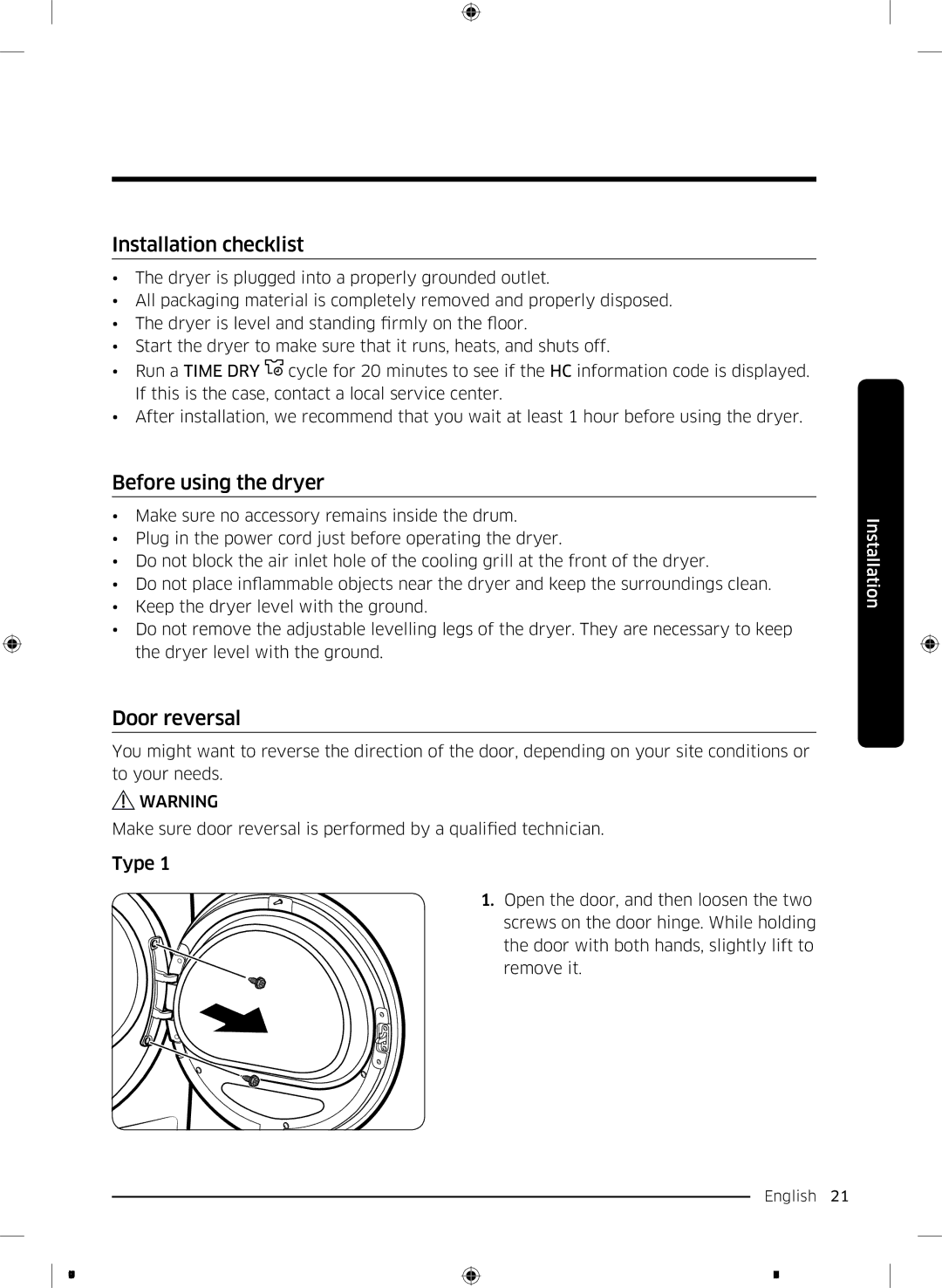Installation checklist
•The dryer is plugged into a properly grounded outlet.
•All packaging material is completely removed and properly disposed.
•The dryer is level and standing firmly on the floor.
•Start the dryer to make sure that it runs, heats, and shuts off.
•Run a TIME DRY ![]() cycle for 20 minutes to see if the HC information code is displayed. If this is the case, contact a local service center.
cycle for 20 minutes to see if the HC information code is displayed. If this is the case, contact a local service center.
•After installation, we recommend that you wait at least 1 hour before using the dryer.
Before using the dryer
•Make sure no accessory remains inside the drum.
•Plug in the power cord just before operating the dryer.
•Do not block the air inlet hole of the cooling grill at the front of the dryer.
• Do not place inflammable objects near the dryer and keep the surroundings clean.
•Keep the dryer level with the ground.
•Do not remove the adjustable levelling legs of the dryer. They are necessary to keep the dryer level with the ground.
Installation
Door reversal
You might want to reverse the direction of the door, depending on your site conditions or to your needs.
![]() WARNING
WARNING
Make sure door reversal is performed by a qualified technician.
Type 1
1. Open the door, and then loosen the two screws on the door hinge. While holding the door with both hands, slightly lift to remove it.
English 21