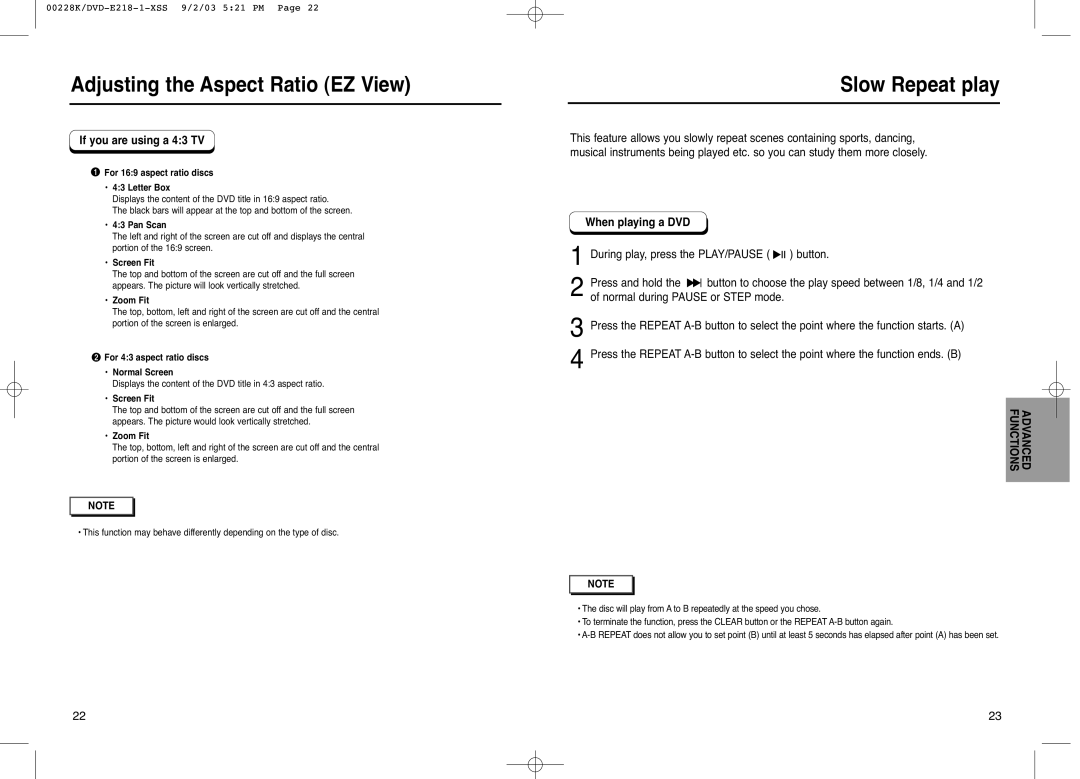Adjusting the Aspect Ratio (EZ View)
If you are using a 4:3 TV
 For 16:9 aspect ratio discs
For 16:9 aspect ratio discs
•4:3 Letter Box
Displays the content of the DVD title in 16:9 aspect ratio.
The black bars will appear at the top and bottom of the screen.
•4:3 Pan Scan
The left and right of the screen are cut off and displays the central portion of the 16:9 screen.
•Screen Fit
The top and bottom of the screen are cut off and the full screen appears. The picture will look vertically stretched.
•Zoom Fit
The top, bottom, left and right of the screen are cut off and the central portion of the screen is enlarged.
![]() For 4:3 aspect ratio discs
For 4:3 aspect ratio discs
• | Normal Screen |
| Displays the content of the DVD title in 4:3 aspect ratio. |
• | Screen Fit |
| The top and bottom of the screen are cut off and the full screen |
| appears. The picture would look vertically stretched. |
• | Zoom Fit |
| The top, bottom, left and right of the screen are cut off and the central |
| portion of the screen is enlarged. |
NOTE | |
• This function may behave differently depending on the type of disc. | |
Slow Repeat play
This feature allows you slowly repeat scenes containing sports, dancing, musical instruments being played etc. so you can study them more closely.
When playing a DVD
1During play, press the PLAY/PAUSE ( ![]()
![]()
![]() ) button.
) button.
2Press and hold the ![]()
![]() button to choose the play speed between 1/8, 1/4 and 1/2 of normal during PAUSE or STEP mode.
button to choose the play speed between 1/8, 1/4 and 1/2 of normal during PAUSE or STEP mode.
3Press the REPEAT
4Press the REPEAT
FUNCTIONS | ADVANCED |
|
|
NOTE |
•The disc will play from A to B repeatedly at the speed you chose.
•To terminate the function, press the CLEAR button or the REPEAT
•
22 | 23 |