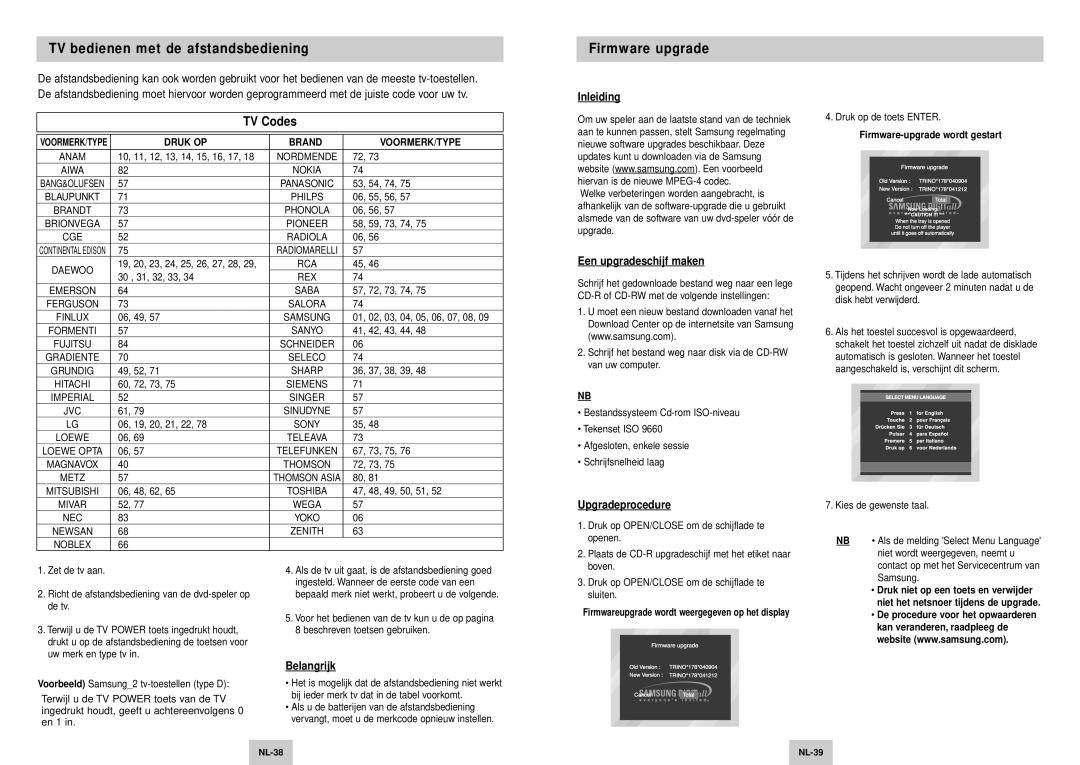DVD Player Lecteur DVD DVD-Speler
Precautions
Table of Contents
Before you start
General Features
Disc Type and Characteristics
Display Indicators
Description-Front Panel Description-Rear Panel
Tour of the Remote Control
Before Connecting the DVD Player
Choosing a Connection
Connection to an Audio System
Connection to a TV For Video
Connection to a TV For Progressive scan, Digital Video
TV Normal, Widescreen, Projection, etc
Method
Playing a Disc
Using the Display Function
Using the Display Function Using the Disc and Title Menu
Using the Function Menu
When playing a DVD/VCD
Program Play CD
Random Play CD
To play back using aspect ratio DVD
If you are using a 169 TV
If you are using a 43 TV
Using the Audio button
Using the Bookmark Function
Changing the Camera Angle
Using the Zoom Function Sacd Playback
Using the Zoom Function DVD/VCD
Sacd Clips Menu Off Play Function
CD Layer Play Function
Using the Display Function
DVD Audio Playback
Page, Index Function
Repeat Play
Folder Selection MP3/WMA Playback MPEG4 Playback
Picture CD Playback
MPEG4 Function Description
CD-R AVI file
CD-R Jpeg Discs
Using the Setup Menu
Setting Up the Language Features
Using the Player Menu Language
Using the Disc Menu Language
Setting Up the Audio Options
Surround Sound Speaker Setup
Using the Subtitle Language
DVD-AUDIO
Setting Up the Display Options
Setting Up the Parental Control
Setting Up the Rating Level
About the Change Password
Firmware upgrade
How to make an upgrade disc
Upgrade procedure
Controlling a TV with the Remote
Troubleshooting
Problem
Problem Action
Action
Specifications
Sicherheitshinweise
Bevor Sie beginnen
Inhaltsverzeichnis
Batterien in die Fernbedienung einlegen
Merkmale der Disks
Beschreibung der Disktypen
Geräte-Vorderseite
Geräte-Rückseite
Display-Anzeigen
Anschluss auswählen
Vor dem Anschluss des DVD-Players
Anschluss an ein Audiosystem
Hinweis
Hinweis
Video
Interlaced Scan-Modus
Verfahren
Disks wiedergeben
Suche in einem Kapitel oder Stü ck
Bei Wiedergabe einer DVD/VCD/CD
Diskmenü
Titelmenü
Bei Wiedergabe einer DVD/VCD
Zufallswiedergabe verwenden CD
Drücken Sie die Taste Enter
Drücken Sie die Taste Prog
Bildformat einstellen EZ View
Untertitelsprache auswählen
Lesezeichen-Funktion verwenden
Zoom-Funktion verwenden SACD-Disks wiedergeben
Zoom-Funktion verwenden DVD/VCD
SACD-Wiedergabe bei eingeschaltetem Clips-Menü
SACD-Wiedergabe bei ausgeschaltetem Clips-Menü
DVD-AUDIO-Disks wiedergeben
Clips-Menü für MP3-, WMA-, JPEG- und MPEG4-Dateien
Verzeichnis wählen
MPEG4-Dateien wiedergeben
JPEG-Dateien wiedergeben
Funktionen bei MPEG4-Dateien
AVI-Dateien auf CD-R
JPEG-Dateien auf CD-R
Setup-Menü verwenden Sprache einstellen
Sprache fü r DVD-Player-Menü s einstellen
Sprache fü r das Diskmenü einstellen
Wiedergabesprache einstellen
Sprache einstellen Audio-Optionen einstellen
Untertitelsprache einstellen
Return
Surround-Lautsprecher einstellen
Anzeigeoptionen einstellen
Vorne L Mitte Subwoofer Vorne R Surround R Surround L
Kindersicherung einstellen
Sicherungsstufe einstellen
Passwort ä ndern
Upgrades Upgrade-Disk erstellen
Upgrade durchfü hren
Fernbedienung für das Fernsehgerät verwenden
Firmware aktualisieren
Mö gliche Problemlö sung
Problem Mö gliche Problemlö sung
Fehlersuche und -behebung
Bedienungs Anleitung
Garantiebedingungen
Précautions
Avant de commencer
Table des matières
Caractéristiques des disques
Types et caractéristiques des disques
MP3/WMA
Macrovision
Description Face avant
Description Face arrière
Indicateurs daffichage
Télécommande
Choix de la connexion
Avant de connecter le lecteur DVD
Connexion à un systè me audio
Video I-SCAN P-SCAN & DVI Sortie RVB Sortie Video Mode
Connexions au té lé viseur vidé o
Mode
Lecteur DVD et télévision avec prises DVI
Lecture des disques
Recherche et saut de chapitre ou de plage
Utilisation de la fonction d’affichage
Utilisation du menu Disque et du menu Titres
Utilisation du menu des fonctionnalités
Lecture répétée
Relecture au ralenti
Programmation de la lecture dans un ordre choisi
Connexion à un té lé viseur
Utilisation de la touche Audio
Utilisation de la touche Subtitle
Sélection de l’angle de prise de vue à l’écran
Fonction Instant Replay/Skip
Utilisation des repères
Menu Clips Super Audio CD Mode lecture Oui
Lecture Super Audio CD
Zoom sur une partie de l’image DVD/VCD
Fonction Lecture de couche CD
Lecture DVD Audio
Menu Clips pour MP3/WMA/JPEG/MPEG4
Modifier un Dossier Lecture de MP3/WMA Lecture de MPEG4
Lecture de CD images
Utilisation de la fonction Display
Fichier AVI dun CD-R
CD-R au format Jpeg
Configuration des options de langue
Choix de la langue du menu du lecteur
Choix de la langue du menu du disque
Choix de la langue de la bande sonore
Configuration du son surround
Choix de la langue des sous-titres
Configuration des options d’affichage
Test
Configuration du contrôle parental
’unité étant en mode Stop arrêt, appuyez sur la touche Menu
Paramé trage du niveau de contrô le
Sur le Modification du Code Secret
Contrôle du téléviseur avec la télécommande
Mise à jour du firmware
Introduction Comment cré er un disque de mise à jour
Procé dure de mise à jour
Problèmes et solutions
Problè mes Ré solution
FRA-40 FRA-41
Spécifications
66, rue des Vanesses BP 50116 Villepinte
Pour toute information ou tout
FRA-44 FRA-45
Veiligheid
Voordat u begint
Inhoudsopgave
Batterijen plaatsen
Verschillende soorten disks
Eigenschappen van de verschillende soorten disks
Beschrijving frontpaneel
Beschrijving achterpaneel
Schermindicaties
Afstandsbediening
Aansluiten
Voordat u de dvd-speler aansluit
Speler aansluiten op een audiosysteem
Methode
DVD-speler + tv met DVI
Belangrijk
Disk afspelen
Diskmenu en Titelmenu
Menu Functie Passage herhalen Vertraagde weergave
Menu Functie openen
Tijdens het afspelen van een dvd/vcd
Programmeren cd
Als u een tv met 169 gebruikt
Als u een tv met 43 gebruikt
Met de Audio toets
Subtitle toets gebruiken
Camerastandpunt kiezen
Bladwijzers bookmarks
Zoom geluid SACDs afspelen
Zoom functie dvd/vcd
Afspeelfunctie voor cd-laag
Afspeelfunctie voor Sacd bij ingeschakeld menu Clips
DVD AUDIOs afspelen
Menu Clips voor MP3/WMA/JPEG/MPEG4
Mappen selecteren MP3/WMA afspelen MPEG4 afspelen
De map kan alleen worden geselecteerd in de stand Stop
Afspelen van MP3/WMA bestanden
CD-R MP3/WMA-disks
Beeldcds afspelen
Beschrijving van MPEG4-functie
CD-R AVI-bestand
CD-R JPEG-disks
Taalfuncties instellen
Menutaal speler
Menutaal Disk
Taalkeuze geluidsspoor
Taalkeuze voor ondertiteling
Front Voorzijde FL, FR
Center
Surround SL, SR
Test testsignaal
Niveau kinderslot instellen
Niveau kinderslot instellen
Toegangscode wijzigen
Het menu Toegangscode Gebruiken verschijnt
Een upgradeschijf maken
Upgradeprocedure
TV bedienen met de afstandsbediening
Inleiding
Problemen oplossen
Probleem Actie
NL-40 NL-41
Aansluitwaarden AC 230V, 50Hz
14 W Algemeen
Mm x D 207 mm x H 50 mm
+5 C tot +35 C
Pour la Belgique tel /201.24.18 Pour le Luxembourg tel
NL-44