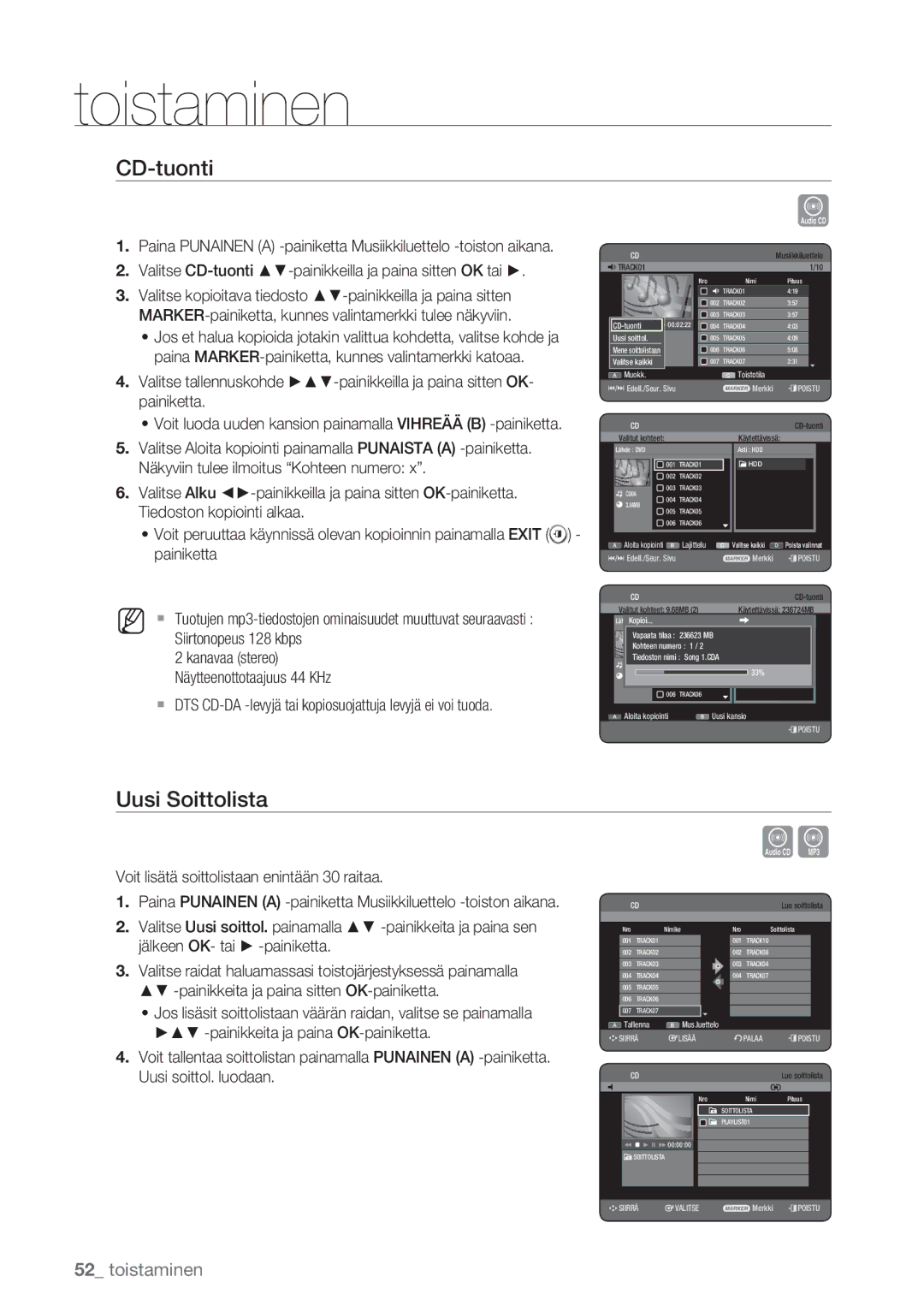DVD
Ennen aloitusta
Varoitus
Varoitus
Tärkeä Huomautus
Turvaohje
Tärkeitä turvallisuusohjeita
Käsittelyä koskevia varoituksia
Ennen Aloitusta
Kotelon hoitaminen
HDD kiintolevy
Levyjen käsitteleminen
Levyjen koskettaminen
Levyn tyyppi
Levyjen tekniset tiedot
Säilytä levy puhtaassa suojakotelossa
Levyn kopioiminen
HDD € DVD DVD € HDD
HDD DVD DVD HDD
HDD DVD-R, DVD-RWV
Suojaus
Levyn muoto
Älä käytä seuraavia levyjä
Disc CD-R/-RW, DVD-RAM//±RW/±R, HDD
Sisältö
Plug & Play -ASENNUS
Sisältö
Yleisominaisuudet
Automaattinen laadun säätö ajastintallennuksessa
Ennen Käyttöoppaan Lukemista
Oppaassa käytetyt kuvakkeet
Tietoja käyttöoppaan käyttämisestä
Tekijänoikeudet
HDD/DVD-TALLENTIMEN Käyttäminen
Vaihe 3 Tallentaminen
Vaihe 4 Toistaminen
Vaihe 5 Tallennetun levyn muokkaaminen
Vaihe 6 Viimeistely ja toistaminen muilla DVD-laitteilla
Tarvikkeet
Laitteen Purkaminen Paketista
Kaukosäätimen käyttöönotto
Ohjattavat televisiokoodit
TV STANDBY/ON
Input SEL
TV Mute
Kuvaus
Etupaneeli
REC-PAINIKE
PLAY/PAUSE-PAINIKE
Takapaneeli
PS -ilmaisin
Etupaneelin näyttö
STATUS-ilmaisin
Kaukosäätimen Asetukset
Paristojen asettaminen kaukosäätimeen
Kytkeminen ja asetukset
HDD/DVD-TALLENTIMEN Kytkeminen
Kytke AV1-liitäntä television Scart AV-liitäntään
Muut Kytkennät
Kytkeminen JA Asetukset
Seinä
Dekooderi
Muita VIDEO-LÄHTÖKAAPELIN Kytkentätapoja
Tapaus 1 Kytkeminen Video yhdistelmä -lähtöliitäntään
Näin kuva on laadukas ja värit toistuvat tarkasti
Tapaus 2 Component Video lähtöliitännät
Kytkemisen jälkeen katso sivut
Muita AUDIO-LÄHTÖKAAPELIN Kytkentätapoja
Tapaus 1 Kytkeminen televisioon
Tapaus 2 Kytkeminen stereovahvistimeen AV-lähtöliitännöistä
Kytkeminen AV3 IN- TAI
Kuvaruutuvalikossa Liikkuminen
Järjestelmä-asetukset
Plug & Play -ASENNUS
Automaattinen kanavahaku käynnistyy
JÄRJESTELMÄ-ASETUKSET
Kanavien Viritys
Kellon Asettaminen Aikaan
Automaattinen viritys
Asetusten käsinvalinta
CH Viritä kanava -painikkeilla
Kieliominaisuuksien Asetukset
JÄRJESTELMÄ-ASETUSTEN Tekeminen
DivXR Rekisteröinti
Automaattinen virrankatkaisu
Asetukset
Ääniasetukset
Digitaalinen ulos
TV Kuva koko
Videoasetusten Tekeminen
Päällä NICAM-tila
3D melu vähennys liikkeeseen sopeutuva kohinanvaimennus
Videolähtö ominaisuuksien asetukset
Käytettävissä oleva videolähtöliitäntä
RGB
Lapsilukon Asentaminen
Jos salasanasi on päässyt unohtumaan
Luokitustaso -asetus
Vaihda salasana -asetus
Automaattinen jaksojen luonti
Tallennusasetusten Määrittäminen
Ajan asetus EP-tilassa
EZ-tallennus
Mode-yhteensopivuus
Painiketta
Poistu valikosta painamalla Exit -painiketta
Toistaminen
Aluekoodi Vain DVD-VIDEO
Toistettavissa Levyissä Olevat Logot
LEVYTYYPIT, Joita Voidaan Toistaa
Toistaminen
Levyt, joita ei voi toistaa
Levyn Toistaminen
CVD/CD-ROM/CDV/CD-G/CD-I
LEVY- JA Nimikevalikkojen Käyttäminen
Toistoon Liittyvät Painikkeet
DVD-VIDEO-levy
HDD/DVD-RAM/-RW/-R-levy
Szxcvd
Tekstityksen Kielen Valitseminen
INFO-PAINIKKEEN Käyttäminen
Siirtyminen suoraan kohtaukseen Info avulla
Ääniraitojen JA -KANAVIEN Valitseminen
Kuvakulman Vaihtaminen
Uudelleen Toistaminen
Toistaminen toistuvasti uudelleentoisto
Zoomaaminen
Toista A-B
Merkintöjen Käyttäminen
Merkkien asettaminen
Merkinnän toistaminen
Merkinnän poistaminen
Kirjanmerkkien Käyttäminen
Kirjanmerkkien asettaminen
Kirjanmerkin toistaminen
Kirjanmerkin poistaminen
CD/MP3-ÄÄNILEVYN Toistaminen
Ääni-CD-levyn CD-DA toistaminen
Ääni-CD CD-DA -näytön osat
Näyttää käytettävissä olevat painikkeet
MP3-näytön osat
MP3-levyn toistaminen
Ääni-CD CD-DA- ja MP3-levyjen
CD-tuonti
Uusi Soittolista
Valitse CD-tuonti -painikkeilla ja paina sitten OK tai
Voit lisätä soittolistaan enintään 30 raitaa
Siirry Soittolistaan
Poista Soittolista
Siirry Soittolistan Muokkaukseen
Sen jälkeen OK- tai painiketta
Siirry Musiikkiluetteloon
Lajittelu-toiminnon käytäminen
Sisältö-vaihtoehdon valitseminen
Musiikin ja Valokuvien Samanaikainen Toistaminen
Kuvan Toistaminen
Diaesitys
Pyöritä
Paina joko painiketta Vihreä B, Stop tai Return
Zoomaus
Siirry Kuvaluetteloon
DIVX-LEVYN Toistaminen
DivX-toimintojen kuvaus
DivX-tekstityksen koodaus
Hidastettu taaksepäin toisto ei ole käytettävissä
Western
Central
Greek Englanti, Kreikka Cyrillic
Uzbekki
Tallentaminen
Tallennettavat Levyt
HDD DVD-RAM DVD-RW
Tallentaminen
Tallennusmuodot
DVD-RAM/-RWVR-tila
DVD-RWV-tila/-R
Tallentimella
Tallennustila
KUVAT, Joita EI VOI Tallentaa
Tietoja kopiosuojaussignaaleista
DVD-R
HDD
Välitön Tallentaminen
Ennen kuin aloitat
Katseltavan TV-ohjelman tallentaminen
Tallentaminen katseltavasta ulkoisesta laitteesta
Pikatallennus OTR
Tallennuksen keskeyttäminen
Tallennuksen pysäyttäminen
Älä käytä DVD-R Authoring -levyjä tässä laitteessa
Play -painikkeen käyttäminen
Viivästetty Toisto
Toiston/tallennuksen pysäyttäminen
Time Shift -TOIMINTO Television Katselussa
TimeShift -toiminnon käyttäminen
Time Shift -näytön osat
Valittu tallennusväline
Siirtää edelliseen/seuraavaan kohtaan ~9 Asettaa arvon
Ajastintallennus
TAM
Voit asettaa ajastintallennukseen enintään 12 ohjelmaa
Ohjelm. luett. -asetusten muokkaus
Vahvista muutokset painamalla OK-painiketta
Ohjelmoidun luettelon lisääminen
Ohjelm. luett. -asetuksen poisto
Showview -TOIMINNON Käyttäminen
Näkyviin tulee Nimeä uud.-näyttö
Ja 5 mukaan
Jos ohjelmatiedot ja -ajat ovat oikein, paina OK-painiketta
Showview Extended -TOIMINTO
Siirry Tallennusluettelon
Tietoja tallennusluettelosta
Tallennusluettelon poisto
Tallennusluettelon tyhjentäminen
Siirtyminen Ohjelm. luett. -luetteloon
Siirtyy heti tallennusluettelosta suunniteltuun luetteloon
Paina Keltainen C -painiketta
Muokkaaminen
Perusmuokkaus Nimikeluettelo
Nimikkeen toistaminen
Nimikkeen nimeäminen uudelleen
Nimikkeen lukitus suojaus
Suojaus
Nimikkeen poistaminen
Nimikkeen osan jakaminen
Nimikkeen osan poistaminen osittainen poisto
Lajittelu -TOIMINNON Käyttäminen Nimikeluettelo
Search
Siirtyminen aikatietojen perusteella
Liikkuminen -VALIKKO
Kohtauksesta toiseen siirtyminen
Muokkauksen Lisätoiminnot Playlist
SISÄLTÖ-VAIHTOEHDON Valitseminen
Soittolistan luominen
Soittolistan nimikkeiden toistaminen
Soittolistan nimikkeen nimeäminen uudelleen
Soittolistan kohtauksen muokkaaminen
Valitun kohtauksen toistaminen
Kohtauksen muuttaminen kohtauksen korvaaminen
Punainen a -painiketta
Kohtauksen lisääminen
Kohtauksen siirtäminen kohtauksen sijainnin muuttaminen
Kohtauksen poistaminen
Lajittelu-toiminnon käyttäminen Luo soittolista
Soittolistan nimikkeen poistaminen soittolistasta
Päivä soittolistojen luontiajankohtien mukainen järjestys
Kopioiminen Kiintolevyltä DVD-LEVYLLE JA Päinvastoin
Kopiointinäyttö
Kopioitavaksi valittujen nimikkeiden lukumäärä ja koko
Kopioinnin aloituspainike
MP3-, JPEG- TAI DIVX-LEVYJEN Kopioiminen
DVD-Video-levyn kopioiminen
Tiedoston kopioiminen
Paina COPY-painiketta. Kopioi -näyttö näytetään
Kansion kopioiminen
Poistu
MUSIIKKI-, VALOKUVA- TAI DIVX-TIEDOSTON Nimen Muuttaminen
Kopioitu
MP3, JPEG, DivX
Jos haluat kopioida tiedostoja, luo ensin uusi kansio
Levyn Hallinta
Levyn nimen muokkaaminen
Levyn suojaus
Voit antaa levylle nimen seuraavien ohjeiden mukaisesti
Kaikkien nimikeluetteloiden poistaminen
Nimike
Levyn alustaminen
Levyn viimeistely
HDD/ DVD-RAM
DVD-VR Disc
Levyn viimeistelyn poistaminen V/VR-tila
Lisätietoja
Vianetsintä
Lisätietoja
Liite
Tekniset Tiedot
MPEG-II
DVD-HR770
Finland
Ota yhteyttä Samsungiin
Maa Asiakaspalvelukeskus Sivusto
Tämän tuotteen turvallinen hävittäminen
Elektroniikka ja sähkölaitteet