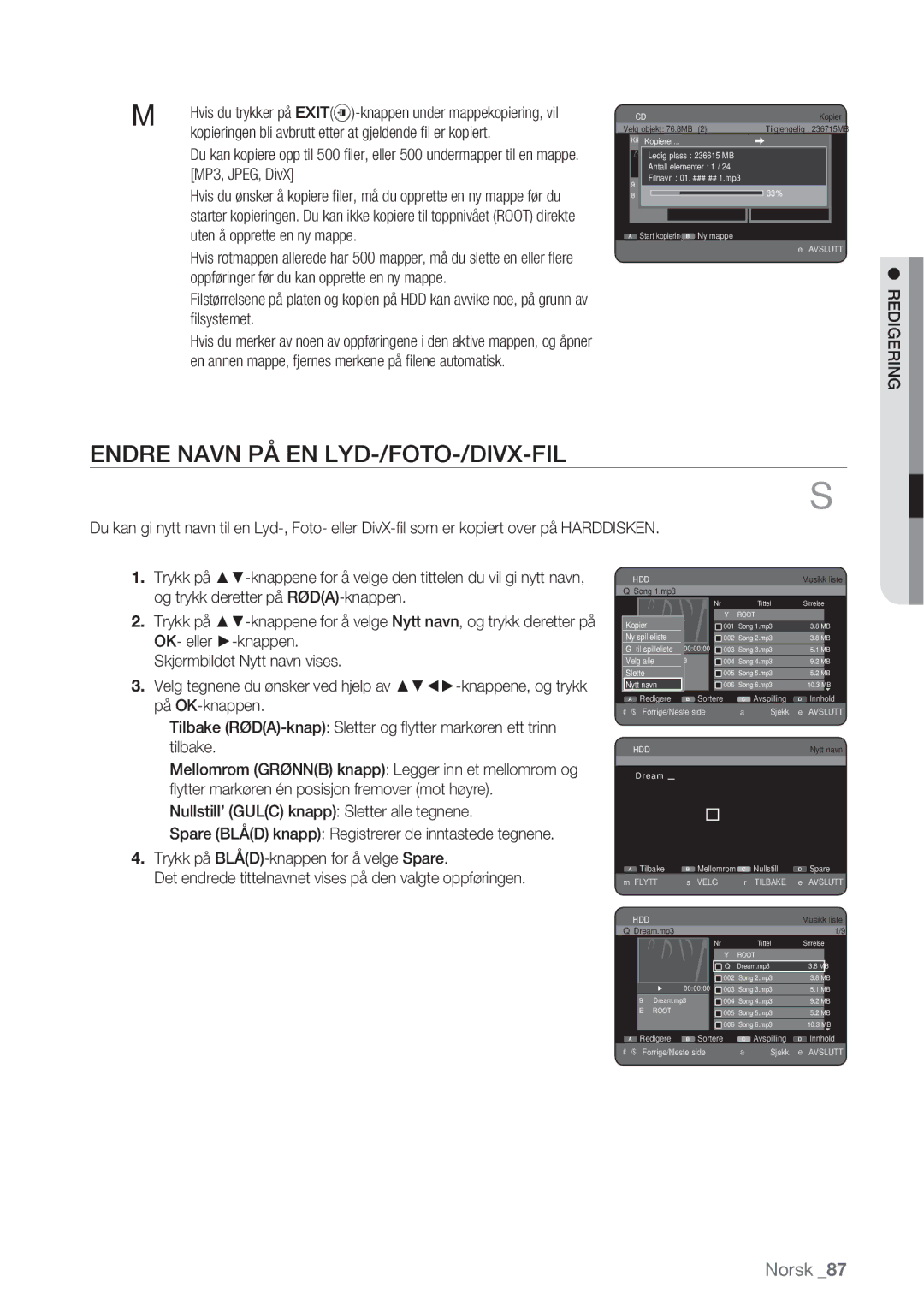DVD
Servicearbeid
Komme i gang
Viktig Merknad
Komme I Gang
Forholdsregler
Viktige sikkerhetsinstruksjoner
Forsiktighetsregler
Holding discs
Vedlikehold av kabinettet
HDD Harddisk
Håndtering av plater
Platetype
Platespesifikasjoner
HDD DVD-R, DVD-RWV
Diskkopiering
HDD € DVD DVD € HDD
HDD DVD DVD HDD
Ikke alle diskmærker er kompatible med denne enhed
Beskyttelse
Plateformat
Bruk ikke følgende plater
Innhold
Innhold
Harddiskinnspilling DVD-HR770
Generelle Funksjoner
Copyright
FØR DU Leser Brukerhåndboken
Ikoner som brukes i håndboken
Om bruken av denne brukerhåndboken
Slik Bruker DU HDD & DVD-OPPTAKER
Med en DVD-RW-plate i videomodus
Trinn 3 Innspilling
Trinn 4 Avspilling
Trinn 5 Redigere en innspilt plate
Utpakking
Tilbehør
Klargjøre fjernkontrollen
TV Mute
Kontrollerbare TV-koder
TV STANDBY/ON
Input SEL
Frontpanel
Beskrivelse
Bakpanel
Plateindikator
Frontpanelets display
Oversikt Over Fjernkontrollen
Komme
Gang
Koble TIL HDD & DVD-OPPTAKER
Tilkobling og forberedelser
Tilkobling OG Forberedelser
Flere Tilkoblinger
Koble RF-antennekabler som vist
Antenne + HDD & DVD-OPPTAKER + Ekstern Dekoderboks + TV
Vegg
Dekoder
Andre Tilkoblingsmåter for Video UT-KABEL
Tilfelle 1 Koble til en Video Composite-utgang
Progressive Scan-utgang 576p
Tilfelle 2 Component Video-utganger
Tilfelle 1 Koble til fjernsynet
Andre Tilkoblingsmåter for LYD UT-KABELEN
Tilfelle 2 Koble til en stereoforsterker med AV-kontakter
Tilkobling TIL AV 3
AV 3 inn-valg vil skje automatisk
Kopibeskyttet innhold kan ikke spilles inn
Systemoppsett
Bruke Skjermmenyen
Plug & PLAY-OPPSETT
Systemoppsett
Automatisk kanalsøk starter
Se side
Sjekk dato og klokkeslett
Stille INN Klokken
Kanaloppsett
Automatisk oppsett
CH Finjuster kanalen ved å bruke -knappene
Manuelt oppsett
Angi Systemalternativer
Angi Språkalternativer
DivXR-registrering
Innstillingen Autopåslag av
Digital utgang
Angi Alternativer for LYD
Bildeformat
Angi Alternativer for Video
RGB
3D Støyrduksjon bevegelsesaktiv støyreduksjon
Video utgang
Tilgjengelige video ut-kontakter
Om Endre passord
Angi Foreldrekontroll
Hvis du glemte passordet
Om klassifiseringsnivået
OK- eller -knappen
Sette OPP Opptaksalternativene
Lage kapitler automatisk
Angi tid for EP-modus
Modus kompabilitet
EZ-opptak
Platetyper SOM KAN Spilles AV
Avspilling
Områdekode Bare DVD-VIDEO
Logoer TIL Plater SOM KAN Spilles AV
CD-R/-RW Jpeg
Platetyper
Video
7GB
CVD/CD-ROM/CDV/CD-G/CD-I
Playback
Spille EN Plate
Plater som ikke kan spilles av
For harddisk/DVD-RAM-/±RW-/±R-plate
PLATE-MENYEN OG TITTEL-MENYEN
Bruke DE Avspillingsrelaterte Knappene
For DVD-VIDEO-plate
Szxcvd
Deretter trykker du på OK-knappen
Bruke INFO-KNAPPEN
Velge Språk for Undertekster
Gå direkte til en scene ved hjelp av Info
Spille av flere ganger Gjentatt avspilling
Velge Lydspor OG Lydkanaler
Bytte Kameravinkel
Gjentatt Avspilling
Zoome INN
Repetere A-B
Den repeterte avspillingen av A-B-delen starter
Slette et merke
Bruke Merkefunksjonen
Sette markører
Spille av et merke
Slette et bokmerke
Bruke Bokmerker
Sette bokmerker
Spille av et bokmerke
Skip -knappen Går til forrige eller neste side
Spille EN LYD-CD/MP3
Spille av en lyd-CD CD-DA
Audio CDCD-DA Screen Elements
Spille av en MP3-plate
Skjermelementer for MP3
Repeter CD CD-DA & MP3
Ny spilleliste
CD-import
Trykk på Grønnb knapp i playlist modus
Gå til spilleliste
Slette spillelisten
Gå til redigering av spilleliste
Samtidig Avspilling av Musikk og Bilde
Gå til musikkliste
Bruke Sortere
Velg Innhold
Trykk på GRØNNB, Stop eller RETURN-knappen
Vise ET Bilde
Lysbildevisning
Rotere
Gå til fotoliste
Zoom
Spille AV Divx
DivX-funksjonsbeskrivelse
DivX-undertekstkoding
Greek Engelsk, gresk Cyrillic
Western
Central
Slovensk
HDD DVD-RAM DVD-RW
Innspilling
Innspillbare Plater
Denne opptakeren kan spille inn på følgende plater
DVD-RWV-modus/-R
Recording
Innspillingsformater
DVD-RAM/-RWVR-modus
DVD-HR770 Innspillingsmodus Innspillingstider
Innspillingsmodus
HDD
Angående kopibeskyttelsessignaler
Ikke Innspillbare Bilder
DVD-R
Spille inn fra eksternt utstyr du ser på
Direkteopptak
Før du begynner
Spille inn TV-programmet du ser på
Bruk ikke DVD-R Authoring-plater i dette apparatet
Gjøre ET ONE TOUCH-OPPTAK OTR
Ta pause i innspillingen
Stoppe en innspilling
Fortløpende Avspilling
Bruke Play -knappen
Stoppe avspilling / innspilling
Viser aktuelt media
Time SHIFT-FUNKSJONEN SOM LIVE-SIGNAL
Bruke Time shift-funksjonen
Time Shift skjermelementer
JAN
Spille INN MED Timer
Trykk på OK for å velge Legge til liste
Velg alternativ for tidsinnstilt opptak
Følg trinn 1 og 2 under Spille inn med timer på side
Redigere den planlagte listen
Se side 67~68
Slette en planlagt liste
Legge til en planlagt liste
Se side 69, 71 hvis du vil
Bruke SHOWVIEW-FUNKSJONEN
Slette listen med opptak
Utvidet Show View
Listen MED Opptak
Informasjon om listen med opptak
Gå til den planlagte listen
Tømme listen med opptak
Gi en tittel nytt navn
Redigering
Grunnleggende Redigering Tittelliste
Spille av tittellisten
OK-knappen. Nøkkelikonet endres til ulåst
Låse beskytte en tittel
Ved oppføringen
Slette en tittel
OK-knappen
Slette en del av en tittel splitt
Slette en del av en tittel Delvis sletting
Velg Ja ved å trykke på -knappene, og trykk deretter på
Bruke SORTERE-FUNKSJONEN Tittelliste
Navigasjonsmeny
Tidsnavigasjon
Scenenavigasjon
Search
Velg Innhold
Avansert Redigering Spilleliste
Opprette en spilleliste
Endre navn på en spillelisteoppføring
Spille oppføringer i spillelisten
Redigere en scene for spillelisten
Spille av en valgt scene
Modifisere en scene bytte ut en scene
Legge til en scene
Flytte en scene endre posisjon for en scene
Bruke Sortere Spilleliste
Slette en spillelisteoppføring fra spillelisten
Kopiere FRA Harddisk TIL DVD Eller Omvendt
Om kopieringsskjermbildet
HDD ΠDVD DVD ΠHDD
Trykk Røda knapp for å velge Start kopiering
Kopiere MP3, Jpeg Eller Divx
Kopiering av DVD-Video
Filkopiering
Nytt navn
Mappekopiering
Uten å opprette en ny mappe
Endre Navn PÅ EN LYD-/FOTO-/DIVX-FIL
Kopieringen bli avbrutt etter at gjeldende fil er kopiert
MP3, JPEG, DivX
Trykk på BLÅD-knappen for å velge Spare. Platen gis et navn
Diskbehandling
Redigere platenavnet
Platebeskyttelse
Bilde, og trykk deretter på OK-knappen
Slette alle tittellister
Slette alle titler/DivX-lister/musikklister/fotolister
Trykk på -knappene for å velge Tittel, DivX, Musikk eller
Meldingen Aktuell media ½½½ Vil du formatere? vises
Formatere en plate
Sluttbehandle en plate
HDD/ DVD-RAM
Bruk
Fjerne sluttbehandling på en plate V-/VR-modus
Feilsøking
Referanse
Referanse
DVD-HR770
Tillegg
Spesifikasjoner
MPEG-II
Norway
Czech Republic
Land Kundeservice senter Webside
Avfall elektrisk og elektronisk utstyr
Korrekt avhending av dette produkt