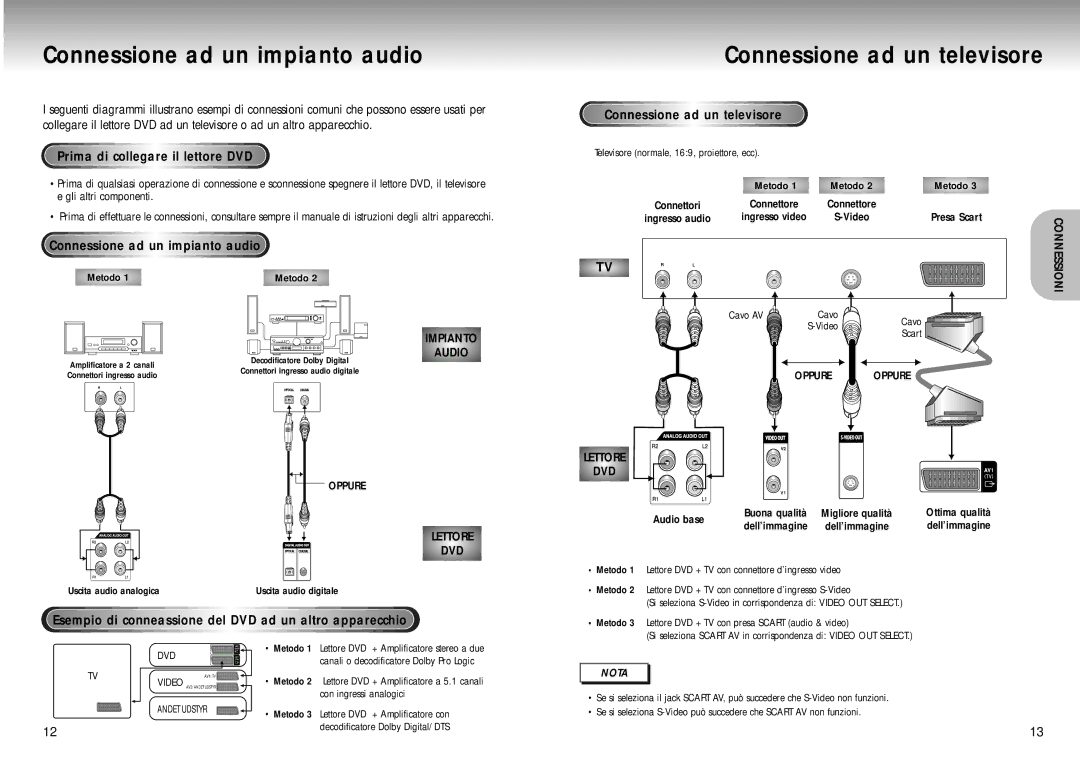DVD-M305/XET specifications
The Samsung DVD-M305/XET is a versatile and feature-rich DVD player that combines performance and convenience for an enhanced home entertainment experience. This model is designed to cater to a wide range of media formats, making it an excellent addition to any home theater system.One of the standout features of the Samsung DVD-M305/XET is its ability to play various disc formats, including DVD-Video, DVD-R, DVD-RW, CD, CD-R, and CD-RW. This wide compatibility ensures that users can enjoy their entire movie collection, including homemade DVDs and music CDs, without the limitations often found in standard DVD players.
In terms of video output, the player supports both composite and S-Video outputs, delivering clear visuals suitable for televisions of various ages and technologies. The integrated progressive scan feature significantly enhances picture quality by providing smoother and more detailed images, especially for films and high-quality content. This is particularly noteworthy when viewing DVDs, where the difference in clarity can greatly enrich the viewing experience.
Audio performance is another strong suit of the Samsung DVD-M305/XET. It supports multiple audio formats, including Dolby Digital and DTS, enabling users to experience immersive sound that complements their high-definition video. Additionally, the player is equipped with digital audio outputs, allowing connections to high-end audio systems for those seeking a comprehensive home cinema setup.
The design of the DVD-M305/XET is user-friendly, featuring an intuitive remote control that simplifies navigation through menus and settings. This ensures that even those who may not be tech-savvy can operate the player with ease. Furthermore, the compact design makes it easy to fit into existing entertainment configurations without taking up excessive space.
For those who enjoy added functionality, the Samsung DVD-M305/XET includes features such as zoom, slow-motion playback, and repeat play options, providing flexibility in how users interact with their content. The inclusion of a built-in parental control function also allows for the regulation of viewing content, making it a suitable choice for families.
In conclusion, the Samsung DVD-M305/XET stands out as a reliable and high-performing DVD player that meets the demands of modern home entertainment. With its extensive disc compatibility, advanced video and audio technologies, and user-friendly features, it remains a popular choice for individuals and families seeking both quality and value in their media consumption.