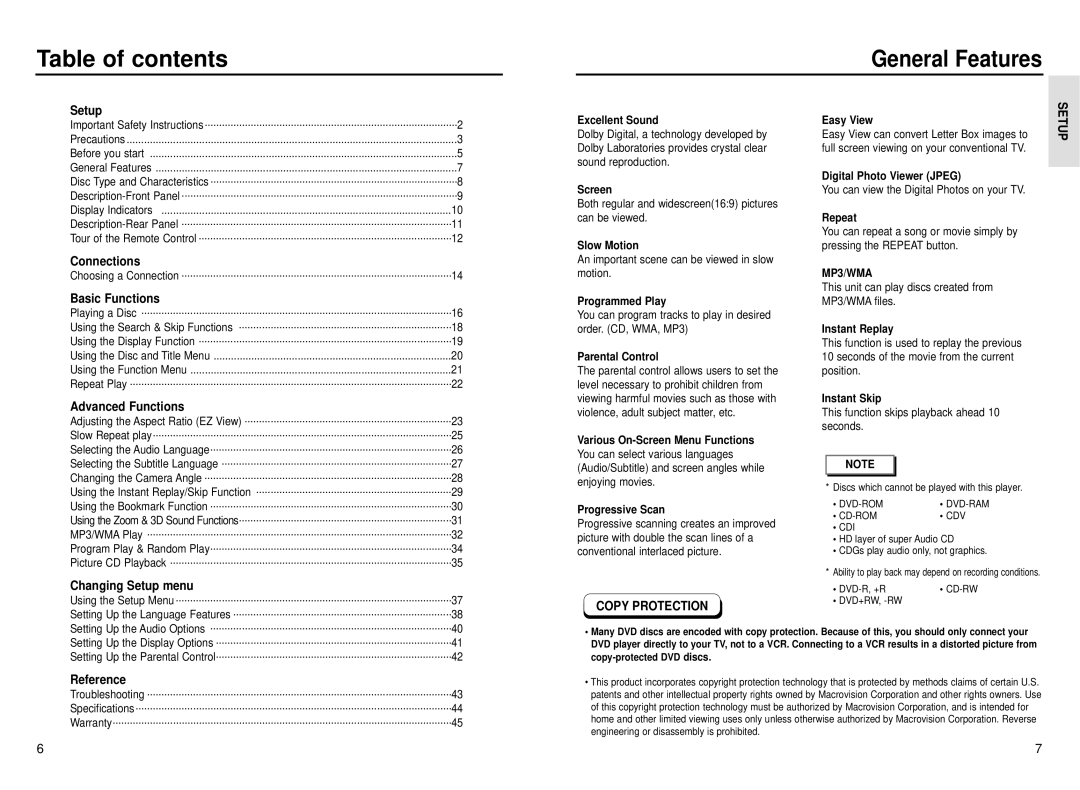Table of contents |
General Features
Setup |
|
|
|
|
|
|
|
| ........................................................................................ | |||||||
Important Safety Instructions | ||||||||||||||||
|
|
|
|
|
| 2 | ||||||||||
Precautions |
|
|
|
|
|
|
|
|
|
|
|
|
| 3 | ||
Before you start | .......................................................................................................... |
|
|
|
|
|
|
|
|
|
| 5 | ||||
General Features | ........................................................................................................ |
|
|
|
|
|
|
|
|
| 7 | |||||
Disc Type and Characteristics | ...................................................................................... | |||||||||||||||
|
|
|
|
| 8 | |||||||||||
................................................................................................ | ||||||||||||||||
|
|
|
|
|
|
|
| 9 | ||||||||
Display Indicators | .................................................................................................... |
|
|
|
|
|
|
|
|
| 10 | |||||
.............................................................................................. | ||||||||||||||||
|
|
|
|
|
|
|
| 11 | ||||||||
Tour of the Remote Control | ........................................................................................ | |||||||||||||||
|
|
|
|
|
|
| 12 | |||||||||
Connections |
|
|
|
|
| .............................................................................................. | ||||||||||
Choosing a Connection | ||||||||||||||||
|
|
|
|
|
|
|
| 14 | ||||||||
Basic Functions |
|
|
|
|
|
|
|
|
|
|
| |||||
Playing a Disc | ............................................................................................................ | |||||||||||||||
|
|
|
|
|
|
|
|
|
|
|
|
| 16 | |||
Using the Search & Skip Functions |
| .......................................................................... | ||||||||||||||
|
|
| 18 | |||||||||||||
Using the Display Function | ........................................................................................ | |||||||||||||||
|
|
|
|
|
|
| 19 | |||||||||
Using the Disc and Title Menu | .................................................................................. |
|
|
| 20 | |||||||||||
Using the Function Menu |
|
|
|
|
|
| 21 | |||||||||
Repeat Play | ................................................................................................................ | |||||||||||||||
|
|
|
|
|
|
|
|
|
|
|
|
|
| 22 | ||
Advanced Functions |
|
|
|
|
|
| ........................................................................ | |||||||||
Adjusting the Aspect Ratio (EZ View) | ||||||||||||||||
| 23 | |||||||||||||||
Slow Repeat play | ........................................................................................................ | |||||||||||||||
|
|
|
|
|
|
|
|
|
|
| 25 | |||||
Selecting the Audio Language | .................................................................................... | |||||||||||||||
|
|
|
|
| 26 | |||||||||||
Selecting the Subtitle Language | ................................................................................ | |||||||||||||||
|
|
|
| 27 | ||||||||||||
Changing the Camera Angle | ...................................................................................... | |||||||||||||||
|
|
|
|
|
| 28 | ||||||||||
Using the Instant Replay/Skip Function | .................................................................... | |||||||||||||||
29 | ||||||||||||||||
Using the Bookmark Function | .................................................................................... | |||||||||||||||
|
|
|
|
| 30 | |||||||||||
Using the Zoom & 3D Sound Functions | .......................................................................... | |||||||||||||||
|
| 31 | ||||||||||||||
MP3/WMA Play | .......................................................................................................... | |||||||||||||||
|
|
|
|
|
|
|
|
|
|
|
| 32 | ||||
Program Play & Random Play | .................................................................................... | |||||||||||||||
|
|
|
|
| 34 | |||||||||||
Picture CD Playback | .................................................................................................. | |||||||||||||||
|
|
|
|
|
|
|
|
|
| 35 | ||||||
Changing Setup menu |
|
|
|
|
|
|
|
| ||||||||
Using the Setup Menu | ................................................................................................ | |||||||||||||||
|
|
|
|
|
|
|
|
| 37 | |||||||
Setting Up the Language Features | ............................................................................ | |||||||||||||||
|
|
| 38 | |||||||||||||
|
|
|
|
|
|
|
|
|
| .................................................................................... | ||||||
Excellent Sound
Dolby Digital, a technology developed by Dolby Laboratories provides crystal clear sound reproduction.
Screen
Both regular and widescreen(16:9) pictures can be viewed.
Slow Motion
An important scene can be viewed in slow motion.
Programmed Play
You can program tracks to play in desired order. (CD, WMA, MP3)
Parental Control
The parental control allows users to set the level necessary to prohibit children from viewing harmful movies such as those with violence, adult subject matter, etc.
Various
You can select various languages (Audio/Subtitle) and screen angles while enjoying movies.
Progressive Scan
Progressive scanning creates an improved picture with double the scan lines of a conventional interlaced picture.
COPY PROTECTION
Easy View
Easy View can convert Letter Box images to full screen viewing on your conventional TV.
Digital Photo Viewer (JPEG)
You can view the Digital Photos on your TV.
Repeat
You can repeat a song or movie simply by pressing the REPEAT button.
MP3/WMA
This unit can play discs created from MP3/WMA files.
Instant Replay
This function is used to replay the previous 10 seconds of the movie from the current position.
Instant Skip
This function skips playback ahead 10 seconds.
NOTE |
* Discs which cannot be played with this player.
• | • |
• | • CDV |
•CDI
•HD layer of super Audio CD
•CDGs play audio only, not graphics.
*Ability to play back may depend on recording conditions.
• | • |
•DVD+RW,
SETUP
Setting Up the Audio Options | 40 | ||||
Setting Up the Display Options | .................................................................................. | ||||
41 | |||||
Setting Up the Parental Control | .................................................................................. | ||||
42 | |||||
Reference |
| .......................................................................................................... | |||
Troubleshooting | |||||
| 43 | ||||
Specifications | .............................................................................................................. | ||||
|
| 44 | |||
Warranty | ...................................................................................................................... | ||||
|
|
| 45 | ||
•Many DVD discs are encoded with copy protection. Because of this, you should only connect your DVD player directly to your TV, not to a VCR. Connecting to a VCR results in a distorted picture from
•This product incorporates copyright protection technology that is protected by methods claims of certain U.S. patents and other intellectual property rights owned by Macrovision Corporation and other rights owners. Use of this copyright protection technology must be authorized by Macrovision Corporation, and is intended for home and other limited viewing uses only unless otherwise authorized by Macrovision Corporation. Reverse engineering or disassembly is prohibited.
6 | 7 |