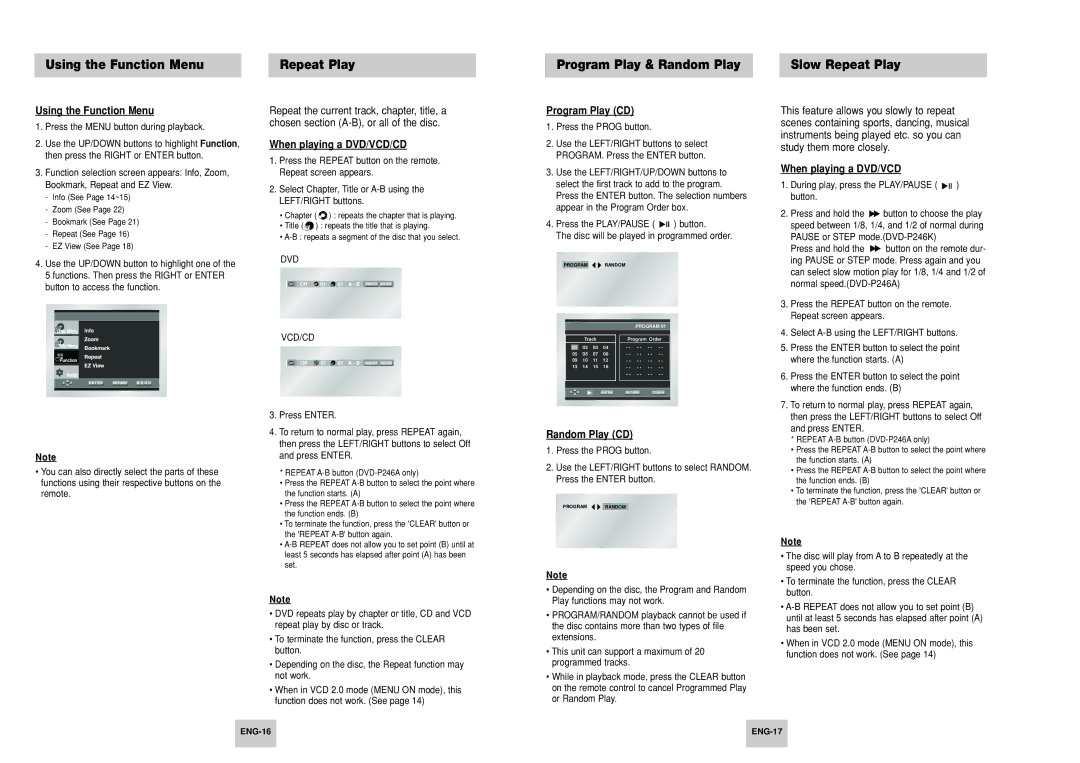Using the Function Menu
Using the Function Menu
1.Press the MENU button during playback.
2.Use the UP/DOWN buttons to highlight Function, then press the RIGHT or ENTER button.
3.Function selection screen appears: Info, Zoom, Bookmark, Repeat and EZ View.
-Info (See Page 14~15)
-Zoom (See Page 22)
-Bookmark (See Page 21)
-Repeat (See Page 16)
-EZ View (See Page 18)
4.Use the UP/DOWN button to highlight one of the 5 functions. Then press the RIGHT or ENTER button to access the function.
Note
•You can also directly select the parts of these functions using their respective buttons on the remote.
Repeat Play
Repeat the current track, chapter, title, a chosen section
When playing a DVD/VCD/CD
1.Press the REPEAT button on the remote. Repeat screen appears.
2.Select Chapter, Title or
•Chapter ( ![]()
![]() ) : repeats the chapter that is playing.
) : repeats the chapter that is playing.
•Title ( T ) : repeats the title that is playing.
•
DVD
Off | 01 T 01 A - B REPEAT ENTER |
VCD/CD
Off T 01 D 01 A - B REPEAT ENTER
3.Press ENTER.
4.To return to normal play, press REPEAT again, then press the LEFT/RIGHT buttons to select Off and press ENTER.
* REPEAT
•Press the REPEAT
•Press the REPEAT
•To terminate the function, press the 'CLEAR' button or the 'REPEAT
•
Note
•DVD repeats play by chapter or title, CD and VCD repeat play by disc or track.
•To terminate the function, press the CLEAR button.
•Depending on the disc, the Repeat function may not work.
•When in VCD 2.0 mode (MENU ON mode), this function does not work. (See page 14)
Program Play & Random Play
Program Play (CD)
1.Press the PROG button.
2.Use the LEFT/RIGHT buttons to select PROGRAM. Press the ENTER button.
3.Use the LEFT/RIGHT/UP/DOWN buttons to select the first track to add to the program. Press the ENTER button. The selection numbers appear in the Program Order box.
4.Press the PLAY/PAUSE ( ![]()
![]()
![]() ) button.
) button.
The disc will be played in programmed order.
PROGRAM RANDOM
PROGRAM 01
|
| Track |
| Program Order | ||||
|
|
|
| - - | - - | - - | - - | |
| 01 | 02 | 03 | 04 | ||||
05 | 06 | 07 | 08 | - - | - - | - - | - - | |
09 | 10 | 11 | 12 | - - | - - | - - | - - | |
13 | 14 | 15 | 16 | - - | - - | - - | - - | |
|
|
|
|
| - - | - - | - - | - - |
|
|
|
|
|
|
|
| |
|
|
|
|
|
|
|
|
|
|
|
|
| ENTER | RETURN |
| CLEAR | |
|
|
|
|
|
|
|
|
|
Random Play (CD)
1.Press the PROG button.
2.Use the LEFT/RIGHT buttons to select RANDOM. Press the ENTER button.
PROGRAM RANDOM
Note
•Depending on the disc, the Program and Random Play functions may not work.
•PROGRAM/RANDOM playback cannot be used if the disc contains more than two types of file extensions.
•This unit can support a maximum of 20 programmed tracks.
•While in playback mode, press the CLEAR button on the remote control to cancel Programmed Play or Random Play.
Slow Repeat Play
This feature allows you slowly to repeat scenes containing sports, dancing, musical instruments being played etc. so you can study them more closely.
When playing a DVD/VCD
1.During play, press the PLAY/PAUSE ( ![]()
![]()
![]() ) button.
) button.
2.Press and hold the ![]() button to choose the play speed between 1/8, 1/4, and 1/2 of normal during PAUSE or STEP
button to choose the play speed between 1/8, 1/4, and 1/2 of normal during PAUSE or STEP
Press and hold the ![]() button on the remote dur- ing PAUSE or STEP mode. Press again and you can select slow motion play for 1/8, 1/4 and 1/2 of normal
button on the remote dur- ing PAUSE or STEP mode. Press again and you can select slow motion play for 1/8, 1/4 and 1/2 of normal
3.Press the REPEAT button on the remote. Repeat screen appears.
4.Select
5.Press the ENTER button to select the point where the function starts. (A)
6.Press the ENTER button to select the point where the function ends. (B)
7.To return to normal play, press REPEAT again, then press the LEFT/RIGHT buttons to select Off and press ENTER.
* REPEAT
•Press the REPEAT
•Press the REPEAT
•To terminate the function, press the 'CLEAR' button or the 'REPEAT
NoteNote
•The disc will play from A to B repeatedly at the speed you chose.
•To terminate the function, press the CLEAR button.
•
•When in VCD 2.0 mode (MENU ON mode), this function does not work. (See page 14)
| ||
|
|
|