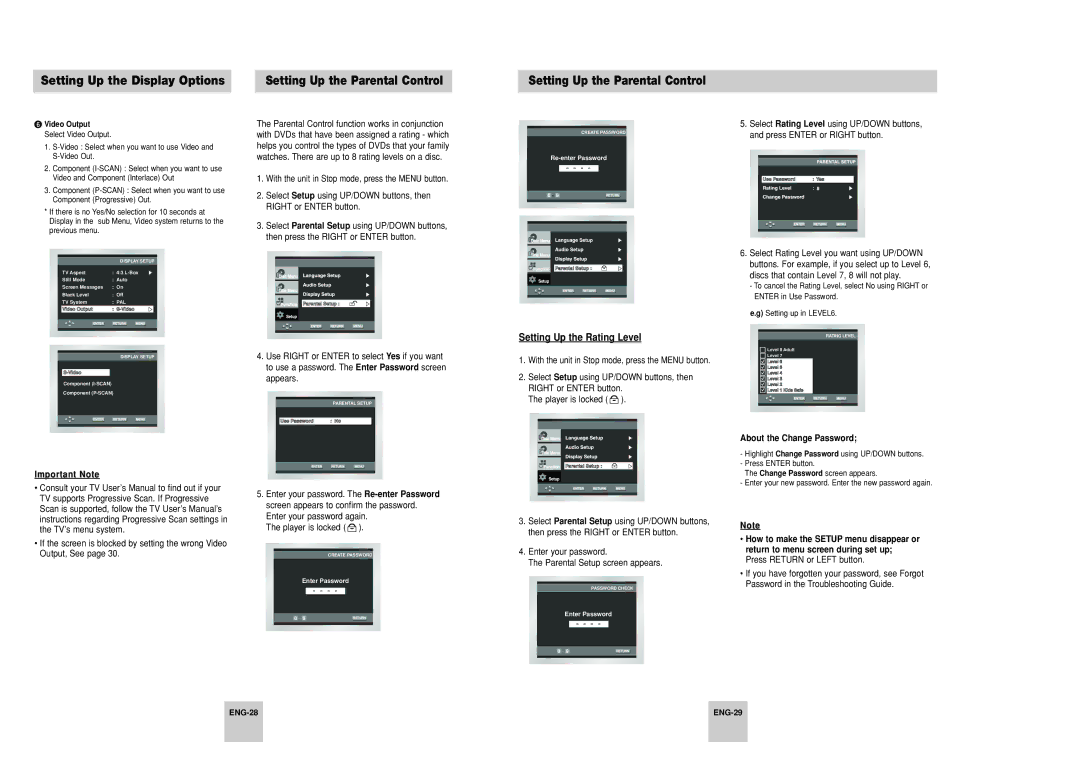Setting Up the Display Options
 Video Output
Video Output
Select Video Output.
1.
2.Component
3.Component
*If there is no Yes/No selection for 10 seconds at Display in the sub Menu, Video system returns to the previous menu.
Setting Up the Parental Control
The Parental Control function works in conjunction with DVDs that have been assigned a rating - which helps you control the types of DVDs that your family watches. There are up to 8 rating levels on a disc.
1.With the unit in Stop mode, press the MENU button.
2.Select Setup using UP/DOWN buttons, then RIGHT or ENTER button.
3.Select Parental Setup using UP/DOWN buttons, then press the RIGHT or ENTER button.
Setting Up the Parental Control
CREATE PASSWORD
- - - -
0 ~ 9 | RETURN | |
|
|
|
|
|
|
|
|
|
5.Select Rating Level using UP/DOWN buttons, and press ENTER or RIGHT button.
| DISPLAY SETUP |
TV Aspect | : 4:3 |
Still Mode | : Auto |
Screen Messages | : On |
Black Level | : Off |
TV System | : PAL |
Video Output | : |
|
|
|
|
DISPLAY SETUP
Component
Component
Important Note
• Consult your TV User’s Manual to find out if your |
4.Use RIGHT or ENTER to select Yes if you want to use a password. The Enter Password screen appears.
PARENTAL SETUP
Use Password | : No |
ENTER RETURN MENU
Setting Up the Rating Level
1.With the unit in Stop mode, press the MENU button.
2.Select Setup using UP/DOWN buttons, then RIGHT or ENTER button.
The player is locked ( ![]() ).
).
6.Select Rating Level you want using UP/DOWN buttons. For example, if you select up to Level 6, discs that contain Level 7, 8 will not play.
-To cancel the Rating Level, select No using RIGHT or ENTER in Use Password.
e.g) Setting up in LEVEL6.
RATING LEVEL
Level 8 Adult
Level 7
![]()
![]()
![]() Level 6
Level 6
![]()
![]()
![]() Level 5
Level 5
![]()
![]()
![]() Level 4
Level 4
![]()
![]()
![]() Level 3
Level 3
![]()
![]()
![]() Level 2
Level 2
![]()
![]()
![]() Level 1 Kids Safe
Level 1 Kids Safe
About the Change Password;
-Highlight Change Password using UP/DOWN buttons.
-Press ENTER button.
The Change Password screen appears.
-Enter your new password. Enter the new password again.
TV supports Progressive Scan. If Progressive |
Scan is supported, follow the TV User’s Manual’s |
instructions regarding Progressive Scan settings in |
the TV’s menu system. |
• If the screen is blocked by setting the wrong Video |
Output, See page 30. |
5.Enter your password. The
The player is locked ( ![]() ).
).
CREATE PASSWORD
Enter Password
- - - -
0 ~ 9 | RETURN |
3.Select Parental Setup using UP/DOWN buttons, then press the RIGHT or ENTER button.
4.Enter your password.
The Parental Setup screen appears.
PASSWORD CHECK
Enter Password
- - - -
0 ~ 9 | RETURN |
Note
•How to make the SETUP menu disappear or return to menu screen during set up; Press RETURN or LEFT button.
•If you have forgotten your password, see Forgot Password in the Troubleshooting Guide.
| ||
|
|
|