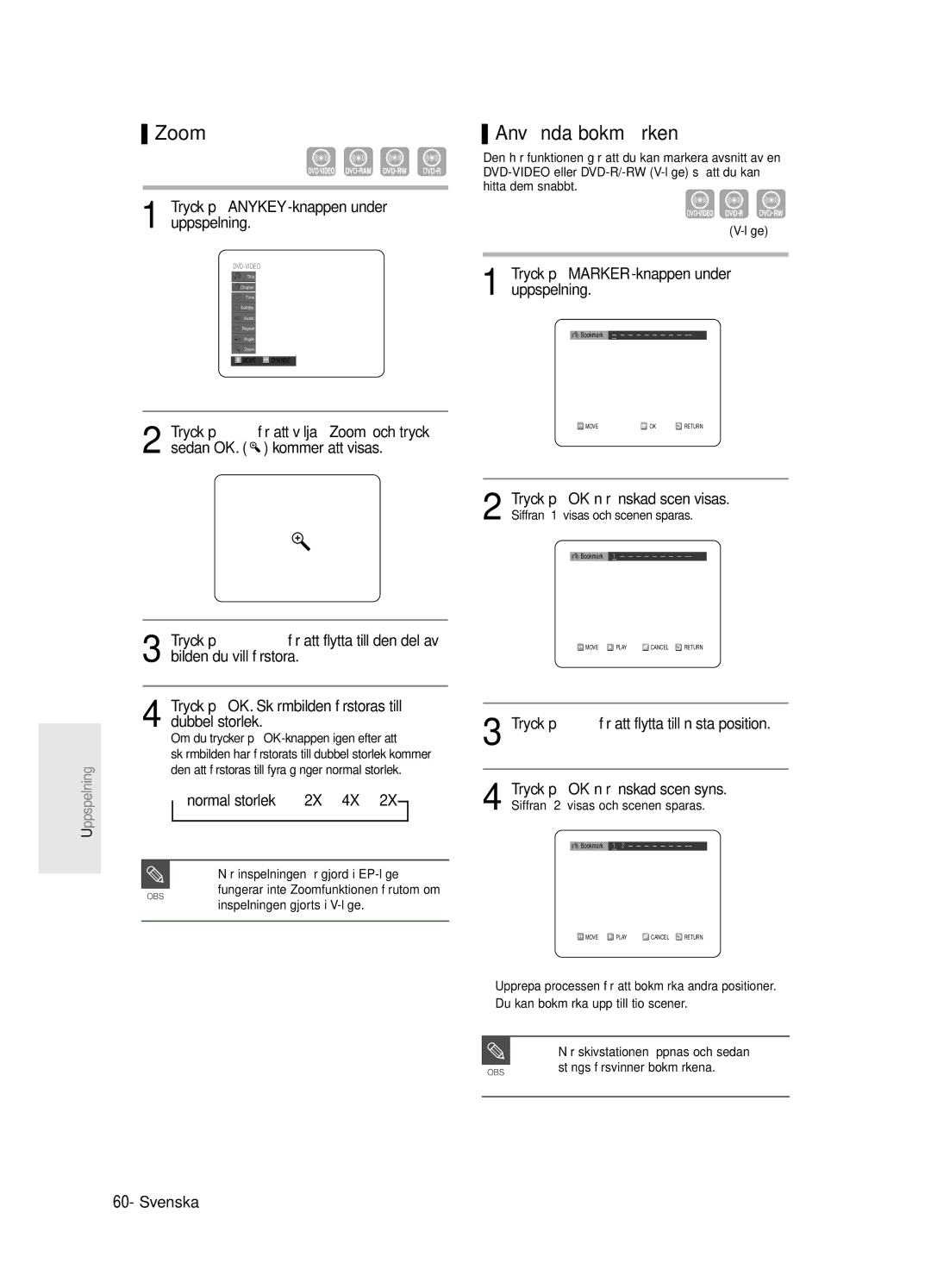DVD-R125/XEE specifications
The Samsung DVD-R125/XEE is a versatile and user-friendly DVD recorder that has captured the attention of consumers looking for a reliable way to record and play back their favorite media. With a variety of features and advanced technologies, it stands out in the crowded market of DVD recording devices.One of the main features of the Samsung DVD-R125/XEE is its ability to record high-quality video onto DVD+R, DVD-R, and DVD-RW discs. This allows users to preserve their favorite shows, movies, and personal memories in a digital format that can easily be shared with family and friends. The recorder supports various recording modes, such as standard mode, long play, and super long play, giving users the flexibility to choose the quality and duration of their recordings.
Equipped with a built-in tuner, the Samsung DVD-R125/XEE enables users to record directly from live television. This feature ensures that users never miss a show, as they can set timers to capture broadcasts. The recorder also supports both analog and digital signals, making it compatible with a wide range of television sources.
The device incorporates the latest technology to enhance user experience. With its intuitive on-screen interface, navigating the settings and features is straightforward and user-friendly. Additionally, the Samsung DVD-R125/XEE features a one-touch record button, which simplifies the recording process for users.
Another key characteristic of the Samsung DVD-R125/XEE is its playback compatibility. It can play a wide array of media formats, including DVD-Video, DVD-Audio, CD-DA, MP3 audio, JPEG photo, and more. This versatility allows users to enjoy their favorite music, movies, and photo slideshows all in one device.
In terms of connectivity, the Samsung DVD-R125/XEE includes multiple input options, such as composite AV, S-video, and component video connections. This ensures compatibility with various external devices, including camcorders and gaming consoles.
In summary, the Samsung DVD-R125/XEE is a robust DVD recorder that offers excellent features and technology for recording and playback. Its user-friendly interface, diverse recording options, and broad compatibility make it an appealing choice for media enthusiasts. Whether you want to capture live TV or enjoy your multimedia collection, the Samsung DVD-R125/XEE provides an efficient and enjoyable solution.