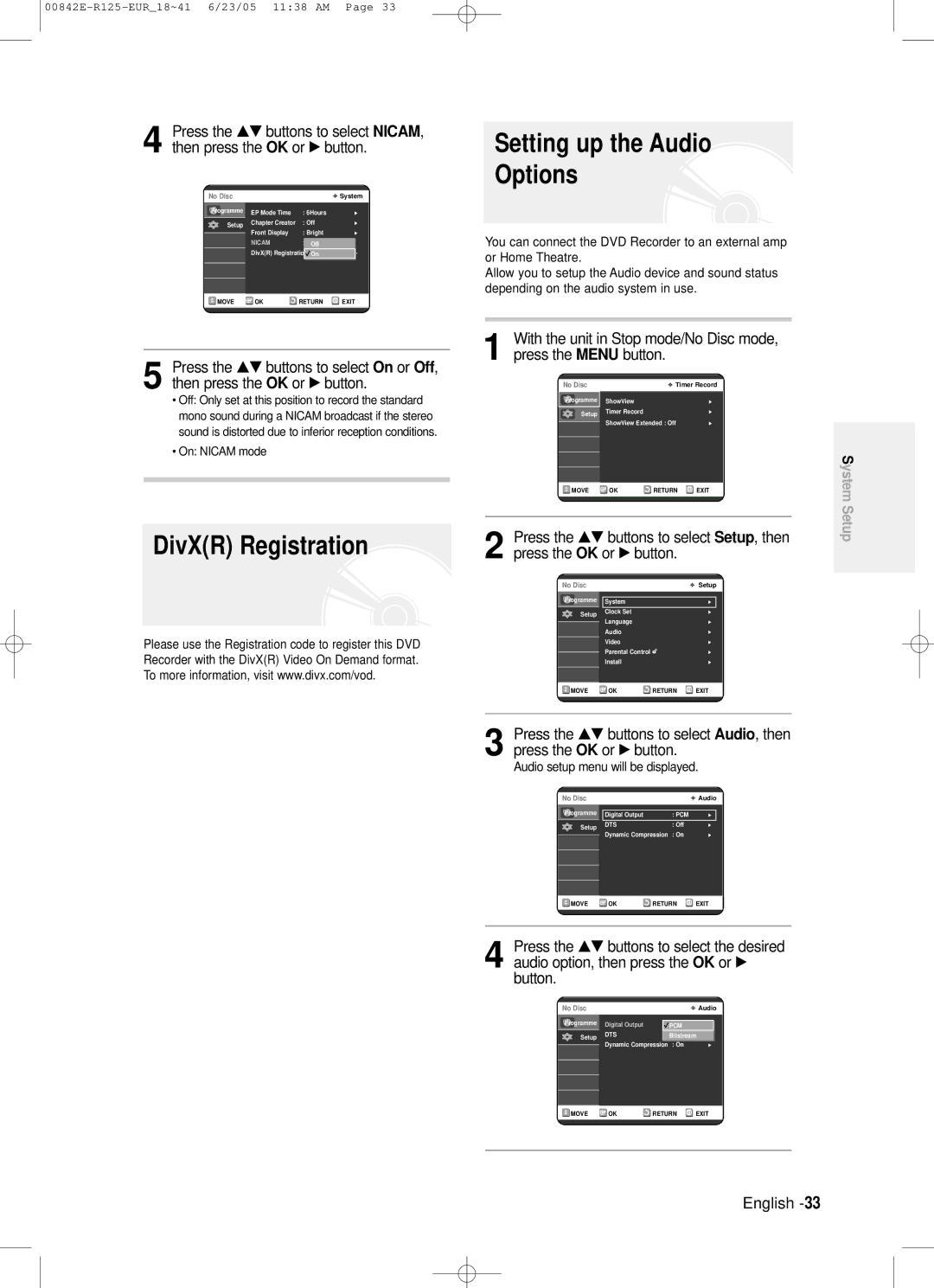DVD-R125
English
Rating must be used
No rights are granted for commercial use
Important Safety Instructions
Precaution
Maintenance of Cabinet
Handling Cautions
Using MPEG4 disc
Using CD-R/RW
DVD-RAM Disc Playback and Recording
Contents
Flexible Recording for Timer recording only
Recording from external equipment you are
Recording the current TV programme you are
General Features
Icons that will be used in manual
About the use of this user’s manual
Copyright
When using a DVD-R disc
Finalising & Playing on other DVD components
MON-SAT, MON-FRI, Every SAT, etc
Setting the Remote Control
Accessories
Preparing the Remote Control
Unpacking
To determine whether your television is
Compatible, follow the instructions below
Controllable TV Codes
Description
Remote Control Reciever
Front Panel
Front Panel Display
From aerial connector Out to TV connector
AV1TV Output Scart Connector AV2EXT Input Scart Connector
Rear Panel
Fan
Tour of the Remote Control
Quick Overview
Connecting Setting Up
DVD mode
Connecting the DVD- Recorder
TV mode
Additional connections
Connect RF antenna cables as shown
Video, Component video and Progressive Output Modes
To watch or record PAY-TV Canal Plus programmes
Progressive Scan Output 576p
Case 2 Connecting to an S-Video output jack
See page 20 to
You will enjoy high quality images
Case 3 Component Video output jacks
Case 1 Connecting to your TV
Case 2 Connecting to a stereo amplifier with AV output jacks
Connecting HDMI/DVI to a
Case 2 Connecting to a TV
With DVI Jack
Connecting to AV3 IN, DV input jack
Navigation
On-Screen Menu
Start the auto setup
Plug & Auto Setup
Auto clock setting, press
Plug the DVD Recorder into the mains
Check the date and time
Setting the Clock
√ button
On for
Auto
Menu button
√ button
√ buttons to select your Country
Swap
Manual
√ button
OK or
OK or √ button
Setting up the Language Options
Button
Language
EP Mode
EP Mode Time Setting Automatic Chapter Creation
System
OK or
OK or √ button
Setting up the Front Display Options
OK button
Press the Stop button to stop recording
You can select the desired sound by setting Nicam on or off
Setting up Nicam Options
Front
Display, then press
On Nicam mode
Setting up the Audio Options
DivXR Registration
Audio, then
Audio Options
Setting up Video Output Options
OK or
√ button
Setting up the Progressive scan
Message Please set your TV to
Canceling the Progressive scan
OK button
Interlace input. To deactivate, press Stop
DisplayVideo Options
If you forgot your password
Setting up the Parental Control
OK or √ button
Parental
Password
About the Change Password
About the Rating Level
Level
Before Recording
Recordable discs
Compatibility between Samsung and Other Company’s Recorder
Concerning Copy Control Signals
Recording Mode
Recording Formats
Unrecordable video
About Info Key
OPEN/CLOSE button to close
Before you start
SP LP EP XP
Prog / or number
REC button
To stop recording
Recording from external equipment you are watching
PR Number AV1 AV2 AV3 DV
To pause recording
√ to select
Copying from a Camcorder
Press the Input button to select DV
Starting position to copy
Prog
Making a One Touch Recording OTR
AV1 , AV2 , AV3 or
030 100 .. Off
Timer button
Making a Timer Recording
Using the Menu button
Timer Record
Flexible Recording
Timer recording you want to edit, then
Press OK button
Return button to close
Using the Menu button
Timer button
Timer Record
Delete
Using the ShowView Feature
ShowView
ShowView Extended
…† buttons to select ShowView
OK or √
Playback
Playing a Disc
Press the OPEN/CLOSE button
Press the Stop button to stop playback
Searching through a Chapter or Track
Using the Search Functions
Title List
For DVD-VIDEO discs
About Anykey
Moving to a scene directly using the Anykey
Slow Motion Play
Step Motion Play
Playing RepeatedlyRepeat Playback
Using the Repeat Function
Time
Press the Repeat button during playback
Press the Repeat button repeatedly to select Off
Repeat
Disc
Title or
Subtitle
Selecting the Subtitle
√ buttons to select
Desired subtitle language
Changing the Camera Angle
Selecting the Audio language
Press the Audio button during playback
Audio language
Zooming-In
Using Bookmarks
Press the Cancel button to delete the selected bookmark
Using Markers
Playing back a bookmark
Clearing a bookmark
Playing an Audio CD CD-DA/MP3
Playing an Audio CD/MP3
Disc
Insert an MP3 Disc into the disc tray
OK or √
Music
Displays the current folder and play index
MP3 Screen Elements
Track
Previous track will be played
…† buttons to select
Play Option Mode To Programme Tracks
Press the Play button to playback the playlist English
Play Option
Slide show screen will appear
Playing a Picture
Insert a Jpeg into the disc tray
Photo
Insert a MPEG4 Disc into the disc tray
Playing an MPEG4
Button
DivX,
Play
Playing the Title List
Stop button
Play, Rename, Delete, Edit, Protection See
Playback screen for recorded entries
Title List Screen Elements
Title list, then press
By pressing
Play List
Title List
RenamingLabeling a Title
Basic Editing Title List
Deleting a Title
LockingProtecting a Title
Title List , then
Protection
Deleting a Section of a Title
Edit, then
Delete
Delete
Press the OK button at the end point
Edit Title List Screen Elements
Yes, then press
New
Creating a Playlist
OK button at the start point
Press the OK button to select the Make
Play List button
Playing Entries in the Playlist
…† buttons to select
Edit Playlist
√ buttons
Renaming a Playlist Entry
…† buttons to select the title you
Rename , then
Playing a Selected Scene
Editing a Scene for the Playlist
Edit
Want to play, then press Button
…† œ √ buttons to select
Modifying a Scene Replacing a Scene
Modify
Scene
Add, then
…† œ √ buttons to select
Press OK button
Move, then
Deleting a Scene
Copying a Playlist Entry to the Playlist
Copy, then
Delete
Some cases, this may be different
Deleting a Playlist Entry from the Playlist
Actual numbers
Edit Playlist screen is displayed
Editing the Disc Name
Disc Manager
Save
Disc
Formatting a Disc
Disc Protection
Protected
Then
OK button Disc is formatted
Delete All Title Lists
Delete All
All title lists are deleted
Yes, then
Finalising a disc
Finalise, then press
Disc is finalised
Video mode
Unfinalising a disc V/VR mode
…† button to select
Disc is unfinalised
Troubleshooting
Power
Recording
Video
Playback
Disc
See pages 36~37
Sound
Timer Recording
Remote control
Remote Control Unit
Other
Your TV
Specifications
Sthn Samsung
Ellas Greece
AK68-00842E-00