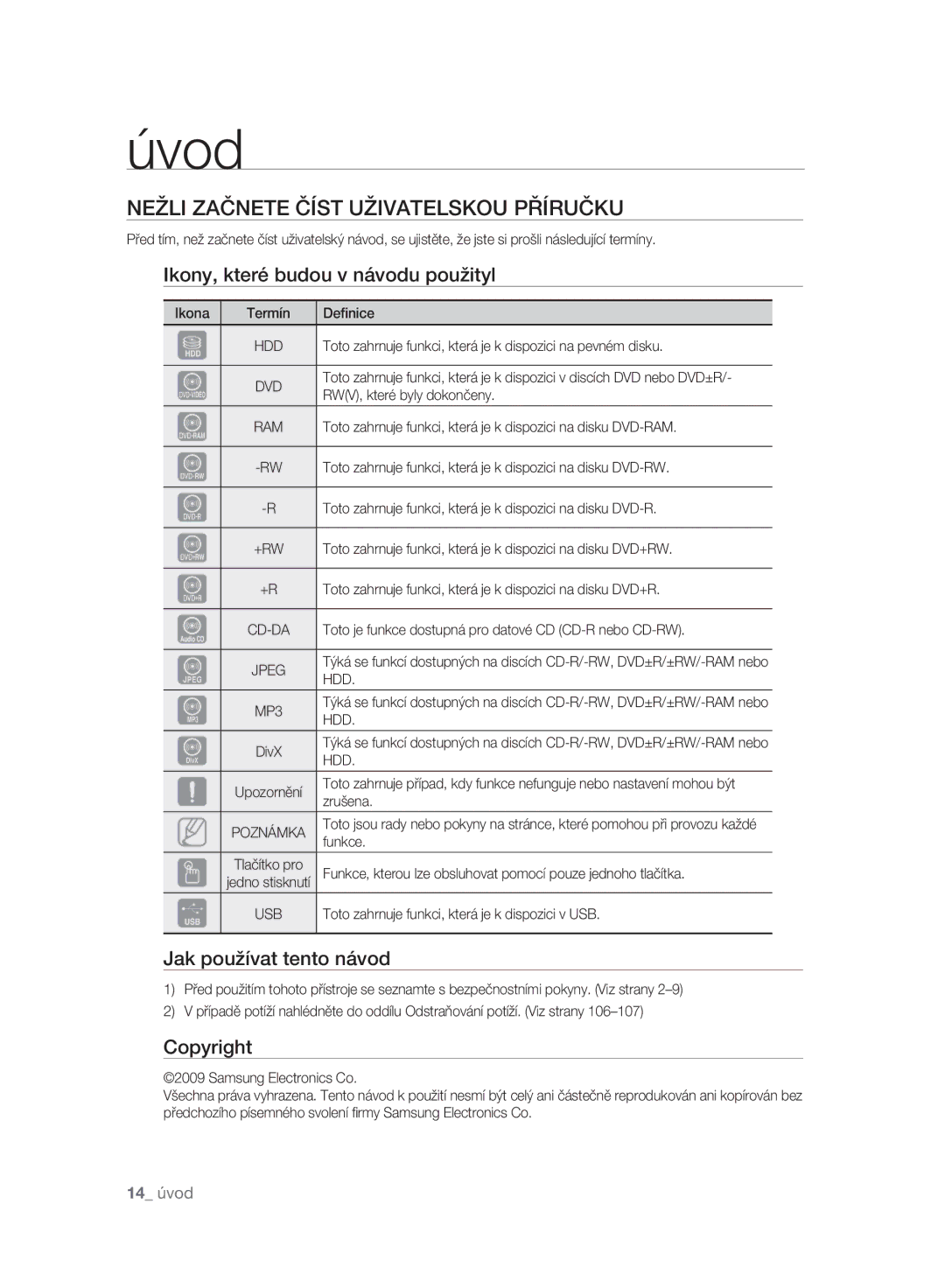DVD
Důležitá Poznámka
Varování
Upozornění Tento Přístroj Používá Laser
Přístroji
Manipulační opatření
Bezpečnostní Opatření
Důležité bezpečnostní pokyny
Úvod
Manipulace s disky
Údržba skříně
HDD jednotka pevného disku
Jak držet disk
Uchovávejte je v čistém ochranném obalu
Specifikace disků
Typ disku
HDD € DVD DVD € HDD
Kopírování disků
Specifikace kopírování titulu Obsah
Specifikace kopírování obsahu Obsah
Ochrana Proti Kopírování
Ochrana
Formát disku
Mnoho disků DVD je zakódováno ochranou proti kopírování
Nepoužívejte následující disky
Ostatní odnímatelná paměťová zařízení
DSC Digitální fotoaparát Výrobce Označení typu
Další Produkt Výrobce Označení typu
Bezpečnostní Opatření
Plug & Auto Setup
Varování
Všeobecné Funkce
Typy Disků, Které lze Přehrávat
Kód Regionu Pouze Pro DVD-Video
Loga Disků, Které lze Přehrávat
Přehrávání Disku
Všeobecné Funkce
Certifikace DivX
Rozhraní USB pro přenos dat
Anynet+HDMI CEC
Viz strany Režim Záznam EZ
Jak používat tento návod
Nežli Začnete Číst Uživatelskou Příručku
Ikony, které budou v návodu použityl
Copyright
JAK Používat Rekordér HDD/DVD
Krok 5 Editace nahraného disku
Krok 6 Dokončení a přehrávání na jiných přístrojích DVD
Příprava dálkového ovládání
Rozbalení
Příslušenství
Návod na použití
Source
Kódy pro ovládání televizoru
TV STANDBY/ON
TV Mute
Hostitel USB
Popis
Přední panel DVD-SH893/895/897
Vstup DV
Zadní panel
Ukazatel vloženého disku
Displej na předním panelu
Rozsvítí stavovou ikonu
Prohlídka Dálkového Ovládání
Nasaďte kryt
Připojení Rekordéru HDD/DVD
Připojení a Nastavení
Další Připojení
Externí zařízení Videorekordér/Satelitní přijímač
Dekodér
Anténa + Rekordér HDD/DVD + Externí Dekodér + Televizor
Kabel Scart není Stěna Součástí dodávky Kabel RF
Připojte anténní kabely RF podle obrázku
Další TYP Připojení Kabelu Výstupu Videosignálu
Případ 1 Připojení k výstupu Video Composite
Případ 2 Výstupní konektory komponentního videa
Komponentní kabel Není součástí dodávky
Další TYP Připojení Kabelu Výstupu Audiosignálu
Případ 1 Připojení k vašemu televizoru
Audio kabel
Optický kabel Není součástí dodávky
Připojení HDMI/DVI K Televizoru
Případ 1 Připojení k televizoru pomocí konektoru Hdmi
Hdmi Multimediální rozhraní s vysokým rozlišením
Případ 2 Připojení k televizoru pomocí konektoru DVI
HDMI-DVI kabel Není součástí dodávky
Připojení KE Vstupnímu Konektoru AV in 3, DV
Videokamera
Připojení K Zařízením USB
Případ 2 Připojení videokamery ke konektoru DV
Nastavení Systému
Plug & Auto Setup
Navigace Nabídkou NA Obrazovce
Časové pásmo
Tlačítko Menu
Ruční nastavení hodin
Nastavení Hodin
Časové pásmo
GMT
Automatické ladění
Nastavení Kanálů
Šetření energie při denním světle
Tlačítko.Vyberte Úprava, Smazat nebo Změna
Ruční laděníDigitální
Manuální nastaveníAnalog
CH Nalaďte kanál pomocí tlačítek
Stisknutím číselných tlačítek zadejte nové číslo kanálu
Seznam kanáluDigitální
FavoritlisteDigitální
Nastavení úspory energie
Nastavení Systémových Voleb
Nastavení automatického vypnutí
Anynet+ Hdmi CEC
Zapnutí a vypnutí zvukové odezvy dotykových tlačítek
Jak používat Anynet+ Hdmi CEC
Automatické titulky DVB-T
Zobrazí se nabídka nastavení jazyka
Nastavení Jazyka
Registrace DivXR
Stiskem tlačítek Vyberte požadovanou volbu jazyka
Nastavení Zvukových Voleb
Digitální výstup
Snížení šumu 3D snížení šumu přizpůsobené pohybu
Nastavení Obrazových Voleb
Poměr stran TV
Nicam
Scart AV1
Video výstup
RGB
Výběr výstupu
BD Wise pouze pro produkty Samsung
Rozlišení Hdmi
Systému
Nastavení hodnocení programu
Nastavení Rodičovského Zámku
Pokud své heslo zapomenete
Nastavení úrovně DVD
Nastavení času režimu EP
Nastavení Voleb Nahrávání
Automatický program na vytváření kapitol
Kompatibilita s režimem V-Mode
Cvkl
EZ záznam
Režim
Základní Funkce
Nastavení obrazovkové nabídky teletextu
Průvodce
Změna jazyka titulků
Průvodce časovaným nahráváním
#/$ PŘEDCHOZÍ/DALŠÍ Deninfo Informace
Typy DISKŮ, Které LZE Přehrávat
KÓD Regionu Pouze PRO DVD-VIDEO
Loga DISKŮ, Které LZE Přehrávat
DTS
5GB
Disky, které nelze přehrávat
7GB
BD, HD-DVD
Použití Nabídky Disku a Nabídky Titulů
Sxcvkl
Přehrávání Disku
Pro disk DVD-VIDEO
Szxcvkld
Szxcv KL
Sxcv KL
Použití Tlačítek K Přehrávání
Přehrávání po krocích
Použití Tlačítka Info
Výběr Jazyka Titulků
Přímý přesun na scénu pomocí tlačítka Info
Změna Úhlu Kamery
Szxckld
Výběr Kanálů Zvukového Záznamu a Zvuku
Opakované Přehrávání
Opakovat A-B
Szxcvkl
Přibližování
Stiskněte tlačítka zvětšit Stiskněte tlačítko OK
Používání Značek
SXC
Zcvkl
Použití Záložek
Vymazání záložky
Přehrávání Disku Audio CD/MP3
Přehrávání záložky
Přehrávání disku CDCD-DA
Prvky obrazovky MP3
Prvky obrazovky pro zvukové CD CD-DA
Přehrávání disku MP3
Opakování CD CD-DA a MP3
Import CD
Nový seznam skladeb
Přechod na úpravy seznamu skladeb
Přechod na seznam skladeb
Vymazání seznamu skladeb
Výběr obsahu
Přechod na seznam hudby
Použití řazení
Prezentace
Současné Přehrávání Hudby a Fotografií
Zobrazení Obrázku
Vložte disk Jpeg do přihrádky disku
Přechod na seznam fotografií
Pootočení
Přiblížit
Stiskněte Zelené B tlačítko, tlačítko Stop nebo Return
Použití tlačítka Menu Vložte disk DivX do přihrádky disku
DivX Function Description
Stisknutím tlačítek
Angličtina, řecká
Kódování titulků DivX
Západní
DVD+R
Zapisovatelné Disky
DVD-RW
Nahrávání
DVD-RW režim V/-R
Formáty Nahrávání
DVD-RAM/-RW režim VR
Jednoduché úpravy vymazání titulů/změna názvu titulu
Cca Mb/s
Režim Nahrávání
DVD-SH893 Režim nahrávání Délky nahrávání
Asi Hodin
Nahrávání DVB-T je možné pouze v režimu FR
DVD-SH897 Režim nahrávání Délky nahrávání
Čas nahrávání se může lišit podle specifických podmínek
Signálech pro kontrolu kopírování
Nenahrávatelné Snímky
Okamžité Nahrávání
Před tím, než začnete
Pro pozastavení nahrávání
Nahrávání aktuálního sledovaného televizního programu
Nahrávání ze sledovaného externího zařízení
Jak zastavit nahrávání
Vyberte ikonu Přehrávání v horní části obrazovky k zahájení
Kopírování Z Videokamery
S tímto přístrojem nepoužívejte disky DVD-R pro střih
Skip a další tlačítka spojená s přehráváním
Současné Nahrávání a Přehrávání
Použití tlačítka Play
Prohlížení dříve nahraného seznamu můžete použít tlačítko
Zastavení přehrávání / nahrávání
Funkce Časový Posun a Živý Signál
Zastavení přehrávání / nahráváníg
Nahrávaných titulů
Používání funkce časového posunu
Prvky obrazovky Časový posun
Časované Nahrávání
Úpravy seznamu plánovaných záznamů
Nahrávání, pak stiskněte Červené a tlačítko
Přidání seznamu plánovaných nahrávání
Stiskem tlačítka OK potvrdíte upravené nastavení
Stisknutím tlačítka OK potvrdíte přidané nastavení
Informace o Recorded List
Přechod NA Seznam Nahraných Titulů
Vymazání seznamu plánovaných záznamů
Přechod na seznam plánovaných nahrávání
Jak odstranit jeden Recorded List
Jak smazat celý Recorded List
Vymaže jednotlivě seznam nahraných titulů
Přejmenování Pojmenování titulu
Základní Úpravy Seznam Titulů
Přehrávání titulu
Uložit Modré D tlačítko Uloží zadané znaky
Titulu, který chcete chránit
Uzamčení Ochrana titulu
Stiskněte tlačítko Title List
Pokud nechcete chránit jednu z označených položek
Vymazání titulu
Rozdělení sekce titulu Rozdělit
Sxck
Vymazání sekce titulu Částečné vymazání
Časová navigace
Použití Funkce Řazení Seznam Titulů
Nabídka Navigace
Stisknutím tlačítek Vyberte položku, kterou chcete
Stisknutím tlačítek Vyberte položku, kterou chcete
Výběr Obsahu
Navigace ve scéně
Stiskněte tlačítko OK nebo Play
Stiskněte Červené a tlačítko
Pokročilé Úpravy Seznam Skladeb
Vytvoření Seznamu skladeb
Stiskem tlačítek Vyberte volbu Nový výběr a stiskněte
Stiskněte tlačítko Play List
Přehrávání položek ze seznamu skladeb
Přejmenování položky seznamu skladeb
Přehrávat, a stiskněte tlačítko OK nebo Play
Úprava scény nahrazení scény
Úpravy scény pro seznam skladeb
Přehrávání vybrané scény
Vymazání scény
Přesun scény změna pozice scény
Přidání scény
Při nastavení postupujte dle kroků 1 to 3 na stranách
Vymazání položky playlistu z playlistu
Použití Řazení Seznam skladeb
Výběrové tlačítko
Kopírování Z Pevného Disku NA DVD Nebo Naopak
Obrazovce kopírování
HDD ΠDVD DVD ΠHDD
Položku Kopie
Kopírování Souborů MP3, Jpeg a Divx
Kopírování DVD-Video
Pokusíte-li se kopírovat v oddílu nabídky
Vložte disk JPEG, MP3 nebo DivX do přihrádky disku
Kopírování souborů
Kopírování složek
Vložte disk JPEG, MP3 nebo DivX do přihrádky
Změna Názvu Souborů HUDBY, Fotografií a Divx
100 úpravy
Úprava názvu disku
Xcvkl
Správce Disku
Chcete-li pojmenovat disk, postupujte podle těchto pokynů
Vymazání všech seznamů titulů
XCV
Ochrana disku
Formátování disku
OK. HDD/DVD-RAM/+RW
DVD-VR Disk
CVL
Uzavření disku
Zrušení uzavření disku režim V/VR
DVD-RWVRF
Odstraňování Potíží
DVD
Reference
Technické Údaje
GNU General Public License GPL
Page
Foundation
Sharing and reuse of software generally
GNU Lesser General Public License Lgpl
Version 2.1, February
Modified work must itself be a software library
Page
END of Terms and Conditions
That’s all there is to it
CIS
Správná likvidace baterií v tomto výrobku
Code No. AK68-01785G