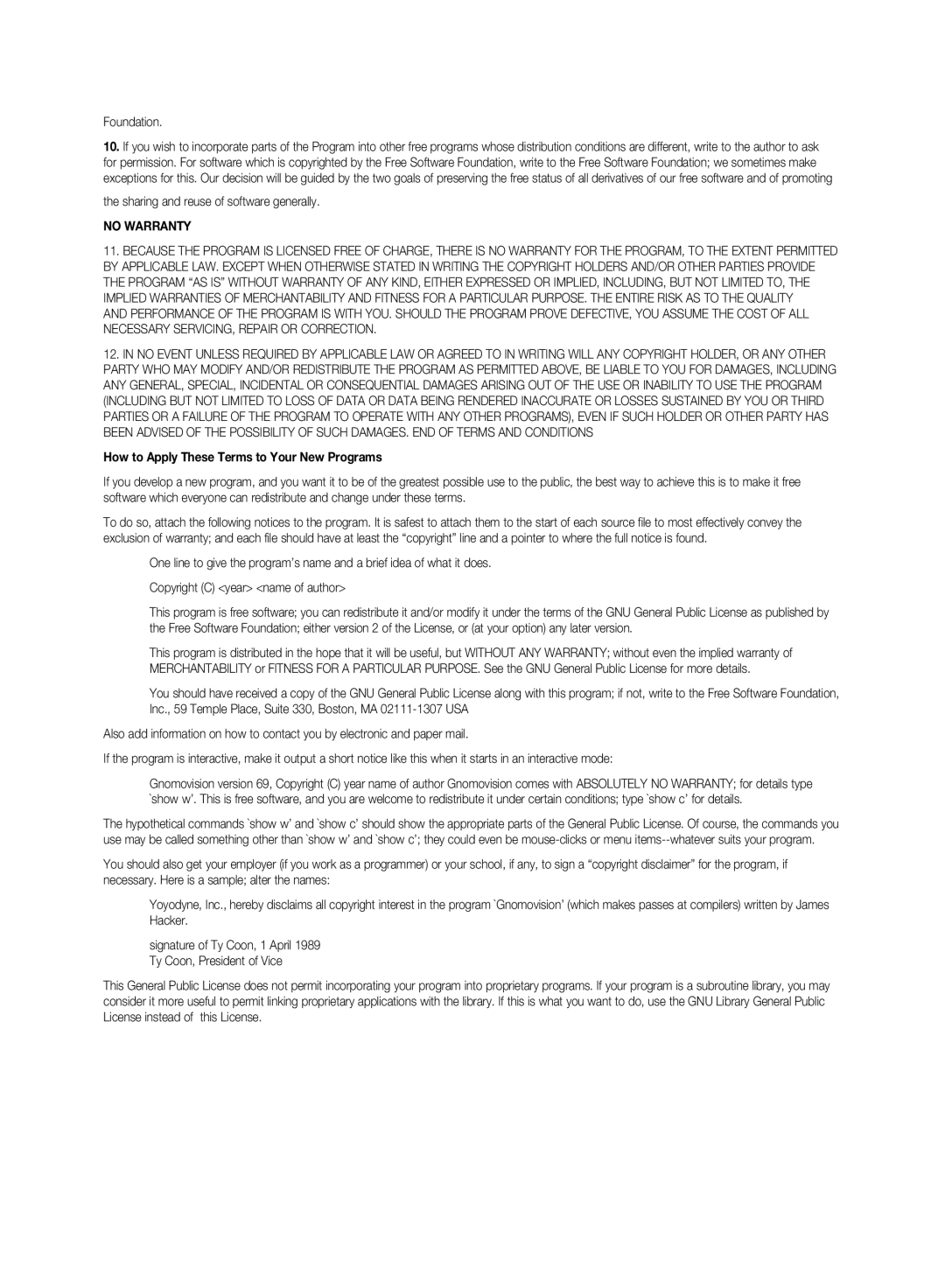DVD-SH895/EDC, DVD-SH895/XEF, DVD-SH897/EDC, DVD-SH893/EDC specifications
The Samsung DVD-SH893/EDC, DVD-SH897/EDC, DVD-SH895/XEF, and DVD-SH895/EDC stand out as dynamic players in the realm of home entertainment, providing users with a myriad of benefits and multimedia capabilities. These models combine the functionality of a DVD player with advanced recording options, making them ideal for those who enjoy archiving their favorite shows or movies.One of the most salient features of these Samsung models is their built-in hard disk drive (HDD) that allows for substantial amounts of recording space. Users can record up to 160GB or more, enabling the storage of numerous films, shows, and home videos. This capability is complemented by the video recording formats that support an array of media, ensuring compatibility with various playback formats and devices.
In addition to their recording capabilities, these DVD players feature a user-friendly interface that makes navigation simple. The on-screen menus are intuitive, allowing users to easily browse through recorded content, select playback options, and manage their library effortlessly. With fast and seamless access to functions, users can enjoy a hassle-free viewing experience.
The technology within these models further enhances user satisfaction. Equipped with Dolby Digital and DTS surround sound technologies, they deliver impressive audio quality. This ensures that users don't just watch content; they experience it with clarity and depth that elevates their home viewing experience. The DVD-SH895/XEF and DVD-SH895/EDC models also boast upscaling capabilities that enhance standard DVD content to near-HD quality, breathing new life into older disc collections.
Connectivity options add to their versatility. HDMI and USB ports enable users to connect these players to modern home theater systems and external devices, facilitating easy sharing and playback of multimedia content stored on USB drives or external hard disks. The incorporation of DivX playback further broadens the scope of viewable formats, allowing users access to a vast library of digital media.
Samsung's commitment to quality and user-centric design is evident in these models, making the DVD-SH893/EDC, DVD-SH897/EDC, DVD-SH895/XEF, and DVD-SH895/EDC standout choices for consumers looking for a comprehensive solution to their home entertainment needs. With their unique blend of functionality, high-quality audio-visual capabilities, and user-friendly features, these DVD players continue to be popular among home entertainment enthusiasts.