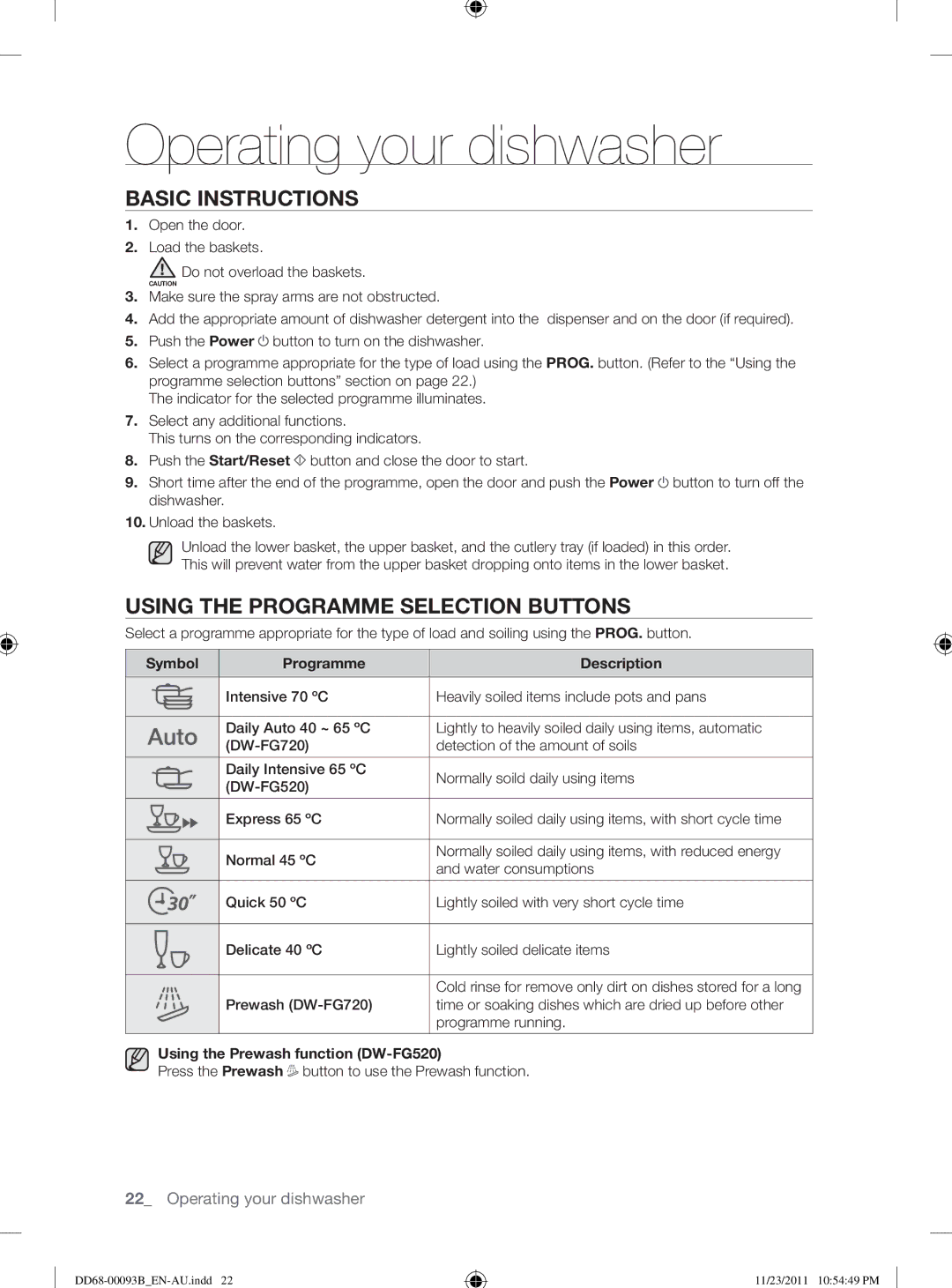DW-FG520, DW-FG720 specifications
The Samsung DW-FG720 and DW-FG520 dishwashers represent the company’s commitment to innovation in home appliance technology, combining efficiency, style, and cutting-edge features to enhance the user experience. These models are designed to meet various household needs while maintaining high standards of performance and reliability.Both the DW-FG720 and DW-FG520 showcase Samsung's renowned WaterWall technology, which delivers a powerful cleaning experience. This innovative feature uses a moving spray bar that sweeps from the back to the front, ensuring consistent coverage and thorough cleaning of every dish, glass, and utensil. Unlike traditional dishwashers that rely on stationary spray arms, the WaterWall technology increases the coverage area and maximizes water reach for an efficient wash.
In terms of capacity, both models excel, accommodating up to 15 place settings, making them ideal for larger families or those who frequently entertain. The adjustable upper rack is designed to allow loading flexibility, ensuring that even larger items can fit without compromising space for smaller dishes.
The DW-FG720 and DW-FG520 are equipped with Samsung's SmartControl feature, allowing users to operate their dishwasher remotely via a smartphone app. This connectivity enables users to start, stop, and monitor the progress of their wash cycle right from their mobile devices, providing convenience for on-the-go lifestyles.
Another notable characteristic is the Whisper Quiet operation. These dishwashers operate at a noise level of just 44 dBA, meaning you can run them during family gatherings or late at night without interrupting conversations or activities.
Both models also feature a unique StormWash system, which specializes in heavy-duty cleaning for tough, baked-on messes. This targeted wash option ensures that even the most stubborn residues are thoroughly cleaned, contributing to the overall effectiveness of the appliance.
Energy efficiency is another significant aspect of the DW-FG720 and DW-FG520 models. They are designed to meet ENERGY STAR® certification requirements, which means they consume less energy and water compared to standard dishwashers, helping you save on utility bills while being environmentally friendly.
With a sleek and modern design, these Samsung dishwashers fit seamlessly into any kitchen aesthetic. The control panel is intuitively located for easy access, and the interior features stainless steel, which enhances durability and helps with maintaining hygiene.
In summary, the Samsung DW-FG720 and DW-FG520 dishwashers combine advanced technologies, user-friendly features, and efficient performance to cater to the demands of modern households. Each model is engineered to deliver superior cleaning results while maintaining convenience and sustainability.